| Version 1.3.3 | Product: iToolab FixGo for IOS |
| Website https://itoolab.com/ios-system-recovery/ | Buy |
FIXGO FEATURES
FixGo is an IOS repair application like many others (Fixppo , PhoneRescue and others). To stand out from the crowd, it is important to have a no brainer tool doing exactly what it promises, and repair your facing issue. FixGo is able to repair 200 issues on IOS devices like, iPhones and iPad’s. To be honest I can’t think of repair 200 issues on IOS, but I take the developers word for granted.
FixGo’s main repair features to fix all iOS 14 issues without losing any of the data on your device or needing any technical skills are:
|
|
FIXGO INTERFACE
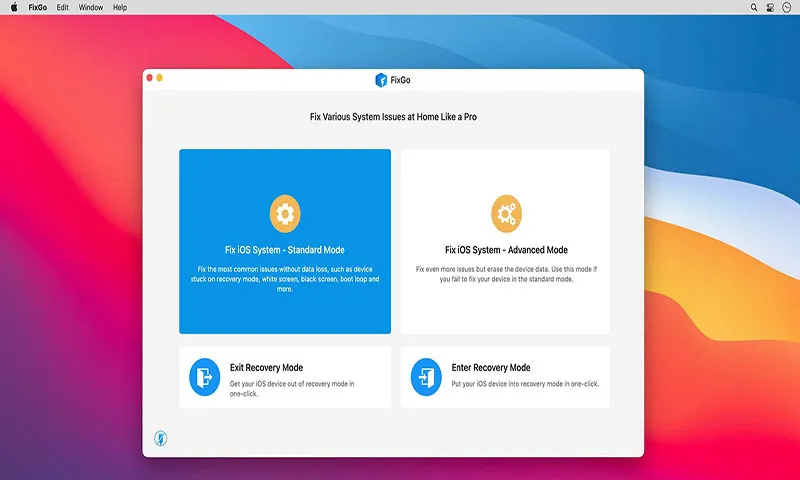
FixGo’s interface is pleasant and informative guiding you through the full repair process. It’s similar to other developers approach to solving IOS problems, and takes about 10 minutes to do the job. The interface offers two main IOS-repair functions: Standard Mode and Advanced Mode.
Choose your preferred solution and use the Advanced Mode only when you’re stuck in the Standard Mode. Its no rocket science really to repair your IOS device.
Fix IOS System – Standard Mode
Fix IOS System – Advanced Mode
Exit Recovery Mode
Enter Recovery Mode
REPAIR IOS STEPS
The full repair process is absolutely easy, even for digital literacy people. Just connect your IOS device and allow ‘trust’ of the device to the application and you’re set for a swift IOS software repair. Just follow the presented steps and once finished, your precious iPhone or iPad is fully working again. It all takes about 10-15 minutes depending of the download speed of your provider, as a Firmware download is essential to do the repair job !
Okay, you just saw the process steps, and tell me ‘ was this difficult ?’, NO !! iToolLab’s FixGo doesn’t have any special preferences or settings, it’s just a ‘one trick pony’ application. I might even do a quiz, asking readers to inform me of all 200 IOS possible problems/errors claimed by the developer. I can’t think of more then 40 to be honest, but what counts is a great and fully working IOS device.
FIX ANY IOS PROBLEMS
Yes, this is again one of these programs lacking any real discussion or technical level to explain. It’s just a solid application without any frills or learning curve. However young people experimenting with their devices will run into problems at some point. Why young people only? Sorry, I think most elderly don’t fiddle around with any device. The majority of them is happy to understand all available functions, and not having the urge to be the next rocket-scientist. All presumptions, I know…. Still, FixGo doesn’t discriminate and will help all to fix problems you might face with an IOS device.
Enter and exit recovery mode in a single click FixGo allows you to put any iOS device in recovery mode without pressing a button. Your iPhone/iPad stuck in recovery mode? FixGo can get it out of recovery mode in a single click. | Downgrade iOS without iTunes and data loss Downgrading your iOS using iTunes is a time-consuming and often frustrating experience. With FixGo, you can avoid all the complications and very easily downgrade iOS without data loss. |
Fix over 200 iTunes errors with FixGo Does iTunes display error 3196, error 9 or error 4013 when you try to backup, restore or update your device? FixGo can fix these and over 200 additional iTunes errors without affecting your data. | Easily troubleshoot and fix Apple TV tvOS problems Is your Apple TV stuck on the Apple logo, Recovery mode and Airplane mode? FixGo can just as easily repair the tvOS system and fix most of the issues affecting your Apple TV without data loss. |
FixGo’s best offer is the Lifetime License at $ 49,95, as it only costs $10 more than the 1 year valid license version. A ‘1-year license’ seems a bit expensive compared to the Lifetime as you probably only once a year make use of the application. I can’t imagine a normal user to have a monthly rescue ritual of an iPhone, but you might need it again in years coming.
WHICH REPAIR SOFTWARE TO BUY
Is FixGo any better than the competition? Is it cheaper than the competition? Does it have more potential than any other application? Questions I can’t really answer as differences are small between them to be honest. All we can honestly tell you, that FixGo is a great and stable utility to fix any IOS error without any problems smooth and fast.
iToolab FixGo – Fix iPhone Issues at Home Like a Pro
VERDICT
iTooLab FixGo for Mac is a simple-to-use, intuitive tool to safely remove or correct the issues causing your IOS device to fail. It’s simplicity, smooth interface and ability to help and fix errors you are unable to solve yourself, is great. It’s a ‘no brainer’ application giving you the best of both worlds, simplicity and results. I am trying to mention some negatives, but alas I can’t see any reason why you shouldn’t buy iTooLab’s FixGo. So, if you’re after that one tool fixing your problems iTooLab’s FixGo for Mac is a top pick in todays market. Well done iToolab…for providing the world with some help.

3 Comments
Emma · February 15, 2022 at 11:34 am
Thank you very much for sharing, the iOS repair tool is really works, several days ago, my iPhone was suddenly stuck on black screen, I tried to hard reset it, but not work, so I used the Joyoshare UltFix to fix this issue, it works.
John · June 23, 2023 at 4:19 pm
Asked questions before i bought and reply was you need to unlock before I can use unlocking tool!!!
Totally lost me…
I was wanting yo unlock phone ut get told to unlock phone before it works???
info@reviewmacapps.com · June 24, 2023 at 8:36 pm
There are two free features with FixGo’s trial version: Enter Recovery Mode and Exit Recovery Mode. With just one click, you can enter or exit recovery mode without operating your device. The final stage when using Standard Mode and Advanced Mode is limited to the full version.
The software works really well. Open the software on your Mac and follow the screen instructions. If your phone is not showing any activity when ON, then that’s another story….hardware !