ABOUT SKYLUM
SKYLUM (Macphun, early 2018 they’ll completely switched to SKYLUM) is a San Diego, USA based software company, and famous for its outstanding photo editing software products. Their latest software application Luminar Neo, has been upgraded to a new product supporting numerous improvements and the addition of AI Tools, like Crop, Enhance, Structure, Skin Enhancer, AI Portrait Enhancer and their AI Sky Replacement feature. This review will discover and disclose if the Skylum Luminar Neo for Mac upgrade is a true improvement over Luminar AI. Skylum Luminar Neo is for professionals as well as enthousiasts.
LUMINAR NEO USES AI – now WHAT’S ARTIFICIAL INTELLIGENCE
AI has had a profound impact on the field of photo software, transforming how images are captured, edited, and manipulated. Here are some specific ways AI is integrated into photo software:
- Image Enhancement and Restoration: AI algorithms can analyze and improve image quality by adjusting colors, exposure, and sharpness. They can also restore old or damaged photos, removing scratches and noise to reveal finer details.
- Automatic Tagging and Organization: AI can automatically recognize objects, scenes, and people in images, enabling software to categorize and tag photos automatically. This makes it easier to search and organize large photo collections.
- Content Removal and Manipulation: AI-powered tools allow users to seamlessly remove unwanted objects or elements from images. This is useful for retouching photos and creating visually appealing compositions.
- Portrait Enhancement: AI can identify and enhance facial features, improve skin tone, and even change facial expressions in portraits. This technology is commonly used in photo-editing software to enhance the appearance of individuals in photos.
- Style Transfer and Filters: AI algorithms can apply artistic styles to images, mimicking the techniques of famous artists. This results in unique visual effects and creative transformations.
- Automated Editing: AI can suggest and apply editing adjustments to photos, such as cropping, color correction, and alignment, based on established photographic principles.
- Upscaling and Super-Resolution: AI-powered algorithms can upscale low-resolution images, adding detail and improving overall quality. This is particularly useful when working with images that need to be enlarged for printing or display.
- Face Detection and Recognition: AI can detect faces in images and even recognize specific individuals. This technology is used for tagging people in photos and for security purposes.
- Background Blur (Bokeh) and Depth Effects: AI can simulate the shallow depth of field found in professional photography, creating a pleasing background blur around subjects in portrait photos.
- Image Compression: AI-driven compression techniques can reduce the file size of images while maintaining image quality, making it easier to store and share photos online.
- Image-to-Image Translation: AI can transform images from one style to another, such as turning a daytime scene into a nighttime one, or converting a photo into a painting.
- Generating Synthetic Images: AI can create entirely new images based on given parameters or styles, making it useful for design and creative work.
The integration of AI into photo software has democratized photography and empowered both professionals and amateurs to achieve stunning results. It has also opened up new creative possibilities, allowing users to experiment with different styles and visual effects. As AI technology continues to advance, we can expect even more innovative and exciting developments in the field of photo software.
INTERFACE & WHATS NEW
So lets continue with our review of Skylum Luminar Neo. The new version boasts a complete new full intuitive interface layout. The left sidebar provides import of selected picture folders/location. From this point you can enter either the Edit section or make use of one of the additional extensions:
All is absolutely nicely placed on the interface, and takes just a small learning curve getting used too the new layout. Double click an image and it will open in full ! Click the ‘Edit’ button on top to start editing your selected image.
You may opt for a desired ‘preset’ or start editing by using all available tools of which many are Ai Tools.
Presets are shown at the right sidebar in the Editing section. Tools with AI functionality are shown in the ‘Edit’ section and located on the sidebar providing extensive functionality.
Neo is still in development and new extensions are added frequently providing new amazing tools.
What I Like about Luminar Neo
- no learning curve but gets you started quickly.
- Luminar Neo is really user-friendly.
- add finishing touches and enhancements to images with a few clicks
- use the new Ai techniques for professional results
- Ai powered tools such as:
- Ai Sky replacement
- Ai Bokeh overlay
- Ai Enhance
- Ai Relight
- Ai Atmosphere
- Ai Structure
- Ai Crop
- Ai Face
- Ai Supersharp
- Ai Noiseless
- Ai Upscale
- Ai Mood
- Ai Skin
- Ai Panorama Stitching ( latest add )
- Sky replacement transforms an ordinary photo in an eye-catcher
- Luminar Neo allows me to focus more on creativity and style than software technique and skills.
- It HELPS me create looks for images that I never would have considered or imagined, again enhancing creativity.
- The end result is that I am more inspired and happier with my finished images!
Explore selected tools that can bring your best ideas to life
Over one hundred classic and AI-based solutions for professional results: Check the selection..
- Face AI
- Body AI
- Portrait Bokeh
- Structure AI
- Supercontrast
- Enhance AI
- Sky AI
- Atmosphere AI
- Supercontrast
- Argumented Sky AI
- Skin AI
- Glow
- Composition AI
- Mystical
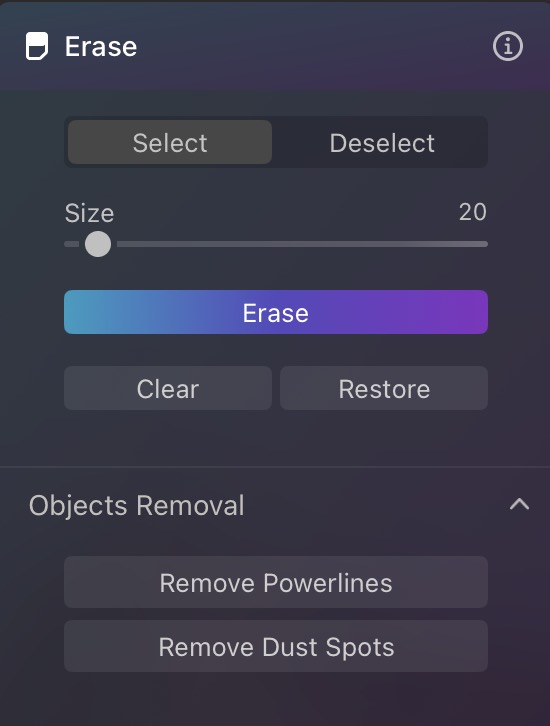
The filters-sliders are now much better to work with. Both the Dust Spot Removal and Powerlines Removal tools can be found under the “Erase” panel.
“COMPOSITION Ai”
Achieve great composition from any angle. You’ll always get the perfect frame. CompositionAI blends the golden rules of composition with the expertise of the world’s best photographers.
- Perfect framing with CompositionAI.
- Automatically fix alignment for a level photo.
- Automatically fix perspective to remove unwanted tilt or distortion.
- AI-powered cropping suggests compositions designed with in collaboration with top photographers.
“ACCENT Ai”
Get natural lighting and life-like color for every portrait with a single “magic” slider.
- AccentAI analyzes the image to identify areas issues with brightness, contrast and color, then balances all of them for the optimal result.
- Adjust the intensity of the enhancements with a single slider to make the effect very subtle or very dramatic.
- Enhancements can be synced across a set of images; saving a tremendous amount of time. It accounts for the unique elements within each image to produce the best result.
“SKY Ai”
- Sky EnhancerAI makes seamless adjustments to skies to make them pop without looking unnatural. It produces amazing results while saving you time in the edit.
“STRUCTURE Ai”
Bring out details in all the right places. StructureAI recognizes people, water, skies and objects. it adds depth and clarity to a scene by pulling out critical detail just where required.
- Saves time and produces amazing results in architecture, cityscape, landscape and environmental portraits.
- Refines textures in the image to add depth or draw the viewer’s eye to the most important elements.
SKY AI in Action
This truly is one of my favourite AI tools to use. It can create amazing looks of a rather dull picture. In the example below, the shot was taken on top of a mountain in rainy weather. No vivid colours and a plain sky. Luminar Neo has an inbuilt set of ‘skies’ for use and you can import your own in a click. Just check out the difference below….
BOKEH EFFECT AI in action
Bokeh is a word with Japanese origins, defined as “the way the lens renders out-of-focus points of light.” The word comes from the Japanese word boke (暈け or ボケ), which means “haze” or “blur.” (The “h” was introduced to help English speakers pronounce the word correctly [BO – KEH].) just to show you its origin.
This tool can transfer an ordinairy image in a nicely focussed picture. In the example below I only show the depth focus change, and I partly focussed the statue. You can select the actual area’s you wish to focus or defocus on. It’s maybe not the best example but it does show the tools capabilities. The intensity of focus/defocus can be adjusted with the sliders. It works all fine for me.
EXPORT FUNCTIONS
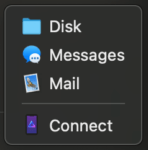
Luminar Neo’s export functions offer, download to disc, send by mail or use Messages. There is also a ‘Connect’ option which is explained below.
CONNECT
Luminar Neo, now has a new addition for adding or sending an image to or from your iPhone. In order to use this function you need to download IOS app from the AppStore. When prompted on your screen to scan the barcode, just use the IOS app. and you can connect to your Mac to send or import images.
What are Luminar Neo Extensions?
Extensions are additional pro functions that you can choose to add to Luminar Neo. Again, this is where it gets a little confusing – you can either buy the entire set of seven extensions or get an annual subscription for Luminar Neo Pro which includes them all.
The pro extensions that have already been released are:
- HDR Merge
- Noiseless AI
- Focus Stacking AI
- Upscale AI
- Sharpen AI
- Magic Light AI
- Background AI (background removal)
- Panorama Stitching
Noiseless AI is an extra punch for noise reduction. I’ve tested it against Topaz Denoise and it performs very well – they are very comparable.
Background AI (to remove the background on any subject, not just portraits) and Upscale AI (for increasing the resolution of small or cropped images).
Focus Stacking AI allows you to combine multiple images to extend the depth of field and focus in your images. It’s most applicable to macro and landscape photography. I have tested this one and it works really well also.
SuperSharp AI (sharpening extension) is designed to go head-to-head with Topaz but at this point, it’s just not there yet. Topaz still has the edge on the sharpening feature.
Magic Light AI adds an effect to light sources where you can make them into a twinkly starburst or more of a glow.
Panorama Stitching allows you to stitch together multiple images into a panorama as well as the stunning ability to make a panorama photo from a video! It even allows for working with bracketed images in your pano shots that are both combined into HDR first, and then into a panoramic photos in one fell swoop. See a complete demonstration of the new Luminar Neo Panorama Stitching extension here.
and use our $10 discount code if you’re interested ✑LINK for DISCOUNT
VERDICT
Luminar Neo is the easiest professional photo editor application containing all latest AI tools. It offers great editing tools and results at a fair price! If your pockets are not to deep, Luminar Neo is the overall best program to go for and will never disappoint you in anyway. So if you want to experience a fantastic photo editing tool, Luminar Neo is the one to go for.
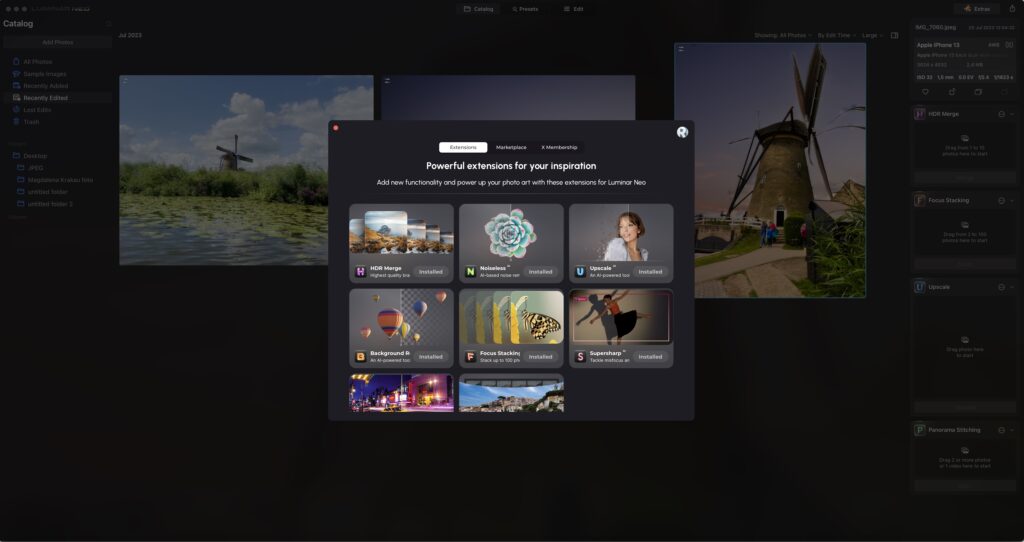




1 Comment
Ron MacFarlane · March 18, 2022 at 4:33 pm
Is Luminar going to add the ability to insert text onto a photo?