ABOUT AISEESOFT
Aiseesoft is a leading software provider. They are specialized in developing high-quality mobile/ PC/Mac data solution software, multimedia software, Blu-ray/DVD related products, PDF solutions, etc. with AI technology. Started in 2008, and since then has over billions of users all over the world. They have their our own research and development team, aiming to provide the most useful solutions to users. Aiseesoft Audio Converter for Mac is one of their latest applications.
INTERFACE and SETTINGS
The interface of Aiseesoft Audio Converter for Mac is simple and has no learning curve to complete your audio conversions. The available settings and formats are up to todays standards.
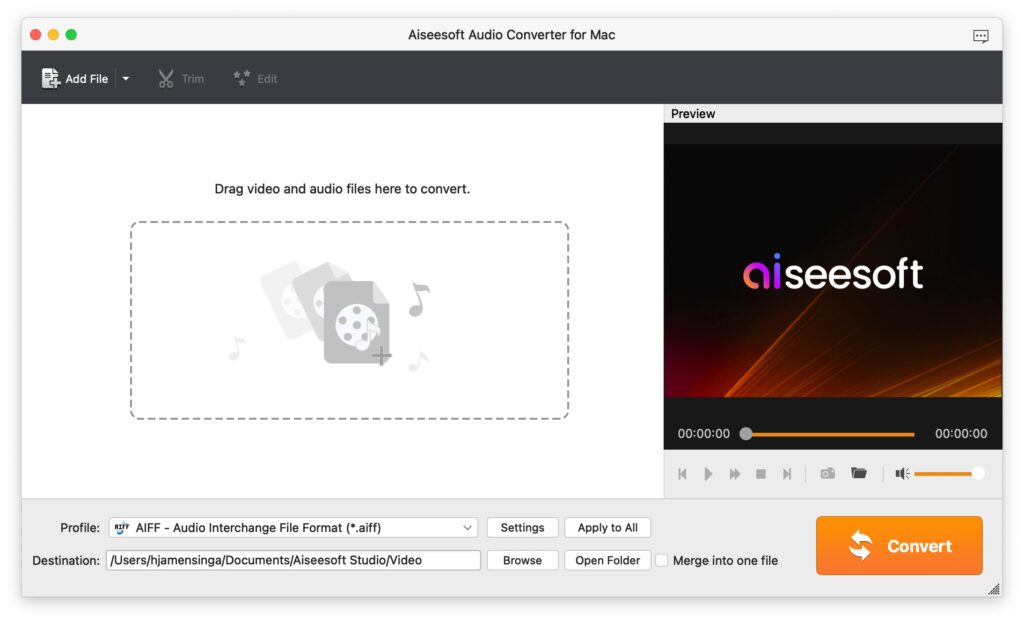
In order to use the converter just drag & drop your audio and/or video files(s) in the active section and they instantly get examined for content.
WHY WE NEED CONVERTERS
So we may ask ourselves do we need an audio-converter tool at all? Well I guess we all at some point in time need a change of audio-format as Apple is dedicated to AIFF and Android likes WAV and FLAC. The same problem arrises when changing your iPhone to an Android phone
which may want you to change to MP3 or else.
So in a nutshell audio conversion makes our music files compatible or compressed to save storage. Does conversion impact the audio quality is the next question that arrises now !
Uncompressed and Lossless Audio
The term “lossless” is being used quite loosely ever since Apple’s announcement of lossless audio coming to Apple Music on both iOS and Android. It’s important to note though that lossless audio and uncompressed audio are not the same. Uncompressed audio refers to a recorded track in its purest form without any technical intervention. This is the type of audio that has the minutest of details. Due to storage constraints though, it’s not practical to distribute this audio format which is where compressed yet lossless audio comes into the picture. In common speak, this is simply called lossless audio.
AiSeesoft Audio Converter supported formats:
| Video | 3GP (*.3gp;*.3g2), AVI, DV Files (*.dv;*.dif), Flash Files (*.flv;*.swf;*.f4v), MOD, MJPEG (*.mjpg;*.mjpeg), MKV, MPEG (*.mpg;*.mpeg;*.mpeg2;*.vob;*.dat), MPEG4 (*.mp4;*.m4v), MPV, QuickTime Files (*.qt;*.mov), Real Media Files (*.rm;*.rmvb), TOD, Video Transport Stream Files (*.ts;*.trp;*.tp), Windows Media Files (*.wmv;*.asf) |
| HD Video | MPEG2 HD Files (*.mpg;*.mpeg), MPEG4 HD Files (*.mp4), QuickTime HD Files (*.mov), WMV HD Video Files (*.wmv), HD TS, HD MTS, HD M2TS, HD TRP, HD TP |
| Audio | AAC, AIFF Files (*.aif;*.aiff), CUE, FLAC, M4A, MPEG Files (*.mp3;*.mp2), Monkey’s Audio Files (*.ape), Ogg, Raw AC3 Files (*.ac3), Real Audio Files (*.ra;*.ram), SUN AU Files (*.au), WAV, WMA |
| Audio | AAC, AC3, AIFF, AMR, AU, FLAC, M4A, MKA, MP2, MP3, OGG, WAV, WMA |
So, I guess the above presented listing will satisfy you, well it does satisfy me personally.
PERFORMANCE of AISEESOFT AUDIO CONVERTER
This great application really does work very well indeed. We converted hundreds of different audio files without any problem fast and with great end-results. The supported formats all work well and none errors in the output files. I personally use the FLAC/24bits format at 48kHz.
It is good to see AiSeesoft already has a menu providing the different formats available and also presents a Lossless Audio section and subsequent formats.
Extract audio track from HD video losslessly
This additional feature is a true bonus for users of Aiseesoft Audio Converter dealing with video files.
This amazing audio extractor enables users to extract lossless audio track from HD videos (HD TS, HD MTS, HD M2TS, HD TRP, MPEG2 HD Files, MPEG4 HD, QuickTime HD and other HD video formats), so that you can easily enjoy the high quality output audio. Apart from HD videos, it also supports converting SD video to audio with high speed and excellent sound quality. For example, you can convert AVI to MP3for easy audio listening. Supported video formats include MXF, WMV, MKV, 3GP, MTS, M2TS, TRP, VOB, MJPEG (*.mjpg;*.mjpeg), MPEG (*.mpg;*.mpeg;*.mpeg2;*.vob;*.dat), MPEG4 (*.mp4;*.m4v), MPV, AVI, etc.
VERDICT
AiSeesoft Audio Converter for Mac is one of the best audio conversion tools on the market. Design and layout are simple and its supported formats are fantastic as is its conversion speed.

0 Comments