| Version 26.1.39702 | Product: Acronis Cyber Protect Home Office Mac |
| Website. https://www.acronis.com | Buy |
ABOUT ACRONIS CYBER PROTECT HOME OFFICE
Founded in 2003 Acronis spun off as a separate company from Parallels in Singapore. Opened U.S. office in San Francisco, CA and started distribution in Japan and Germany.
Acronis believes data, applications, systems and productivity of every organization should be protected against loss, theft, and downtime – whether it’s caused by cyberattacks, hardware failure, natural disaster, or human error. From MSPs supporting clients to enterprises serving global users to organizations handling sensitive data, we lower risks, improve productivity, and ensure your organization is #CyberFit.
Driven by their passion to protect every workload, they created the only all-in-one cyber protection solution for environments of any size – and solved the safety, accessibility, privacy, authenticity, and security (SAPAS) challenges of the modern world.
With their unique combination of automation and integration, you gain all of the prevention, detection, response, recovery, and forensics capabilities needed to safeguard all of your workloads while streamlining your protection efforts.
ACRONIS SETUP and INTERFACE
Acronis Cyber Protect Home Office is a first grade backup application providing not only backup but also security and protection of your valuable data.
Its interface is the best I’ve found solar. Clean and providing all information in simple overviews of available features and protection status.
Acronis comes in different versions: Essential , Advanced and Premium(+ 1 TB cloud Free)
Setup of Acronis Cyber Protect Home Office is simple, you only need to allow full disk access through Preferences and the installation of a ‘helper’ tool. Just straightforward really. To activate the application just fill the license area and setup a web active ‘Dashboard’ to control your backups, licenses and features.
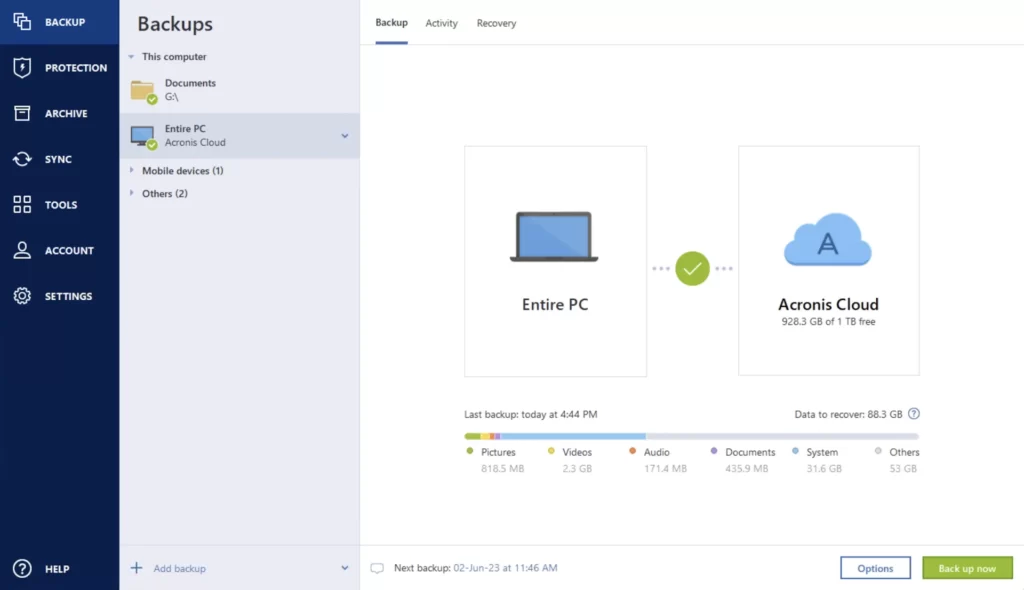
ACRONIS FEATURES
Well if there’s one application loaded with features Acronis gets top marks for its full potential. Just read the ongoing list of features version 2021 brings to fullfill most professionals wishes. It’s without competition and next level backup software for Mac or Windows.
Easy, intuitive backup and antimalware Self-service solution that lets you protect your customers’ workloads by recovering their IT systems and applications utilizing the Acronis cloud infrastructure.
- Dual Protection
- Active disk cloning
- Non-stop backups
- Anywhere access
- Cloud restores
- Visual protection dashboard
- Universal restore
- Automatic mobile backups
- Protection pause

Acronis Survival Kit
Streamline recoveries with this all-in-one Survival Kit tool that backs up everything you need to restart your system on an external drive – including the required boot media and full image backups of your entire system.
Tray notification center
Get messages pushed to your desktop tray so you can track the status of your backups and antimalware protection, quickly respond to any issues, and receive timely tips on how to enhance your protection.
Flexible management
Set schedules, configure destinations, and select your preferred backup type – full image, incremental, differential, or custom. Perform quick or full antivirus scans whenever you want. Mobile backup review
Browse the contents of your mobile backups directly on the local PC or Mac that stores the backup files.
Mac restores
Restore your data to a new Mac machine more easily, even if it is spread across APFS volumes on your current system.
Archiving
Free up disk space by moving large or rarely used files to the cloud or a local drive, while retaining easy access with a custom desktop shortcut.
Quick backup validation
Speed up the standard process for validating the effectiveness of your backups by only checking the latest version.
Event-based backups Plug in an external USB and automatically begin backing up your data – it’s one of several events triggers you can choose to make protecting your data easier. Mac users can choose to back up in Power Nap mode.
ACRONIS BACKUP Acronis Cyber Protect Home Office, is in the end a backup application with a wide range of options. When it comes down to a backup, the best options are security and safety :
- Protection against Ransomware
- High level Encryption
- Antivirus scan
There are lots of backup utilities for Mac around, but most just make backups incremental or not. Acronis however is not a basic software developer making a useful utility but a leader in the world of cyber-protection for home users and multinationals with the most sophisticated IT departments. In other words Acronis is a professional amongst professionals. Their Cyber-protection portfolio covers all security aspects.
Now back to setting up a backup, which is easy to do:
Basic backup is: Select the source and choose encryption of your data or not. Now hit he BackUp button and job done. All files will be in this case transport to the Acronis Cloud.
The ‘Settings’ button reveals the preferences setup for the Back Up
All possible features of Acronis are mentioned in this tab-overview. Just hit the Tab and read the function it represents. As you can see all situations are covered.
- Full image backup
- File and folder backups
- Ransomware, cryptojacking protection
- Real-time protection
- Microsoft 365 backup
- Unlimited mobile devices
- Incremental and differential backups
- Resumable replications
- Virtual environment support
RANSOMWARE and ANTIVIRUS PROTECTION
The way in which antivirus software works is by detecting known threats. A victim must be infected first for the software to determine that the file is malicious. If a user hasn’t updated their antivirus software, malware is not recognizable; therefore, ransomware will not be detected and stopped. The first rule of internet/cyber security is to only open or activate files you truly understand their purpose off. Never just open links in spam email or even not by your Mail app recognised emails. Always check its sender in the header when you’re unsure about its validity. Don’t open mails from banks you have no accounts from. Even IT departments fall for the ultimate criminal files added in emails but not showing its potential code.
Acronis Cyber Protection has ransomware protection in its security selection. To be honest ransomware detection is only possible if the application is up to date or sophisticated enough to detect unwanted code running/activation and stop before it intrudes your system and takes over control. The protection needs to be able to detect its digital signature. Acronis Active Protection constantly observes patterns in how data files are being changed on a system. One set of behaviors may be typical and expected. Another set of behaviors may signal a suspect process taking hostile action against files. The Acronis approach looks at these actions and compares them against malicious behavior patterns. This approach can be exceptionally powerful in identifying ransomware attacks, even from ransomware variants that are as-yet unreported.
What is the difference between ransomware and malware?
Malware is the umbrella term for all programs that cause damage to a device. Both viruses and ransomware are therefore malware. Ransomware, is malware that spreads during activation and encrypts files in the infected computer network. The device is only decrypted by the hacker when a ransom is paid.
Is ransomware a virus?
No, ransomware is not a virus. Although viruses and ransomware are both malware, they are different. Viruses infect data and replicate themselves. Ransomware on the other hand encrypts files. For this reason, the name “cryptovirus” does not correlate exactly with the malware.
Acronis Cyber Protect Home Office is also equipped with a valid Antivirus engine protecting you from malicious attacks. You might wonder how well this antivirus engine is working as Acronis is not particularly know for its antivirus capabilities unlike Bitdefender, Norton and such. Acronis however has not taken this step lightly and believed only a perfect engine could be implemented. As such it contacted AV-Test center in order to certificate its antivirus engine.
Acronis Antivirus got top marks from this best known test centre in Berlin, Germany. You can download its verdict here: Cert.doc
The test was performed with Windows data files but we take Acronis word for scoring top marks on Mac files as well.
Tip *: You may want to exclude The Machine from virusscanning as it takes days to complete.
DISK CLONING and BOOTABLE MEDIA
You may wish to make a bootable backup in case you ever get stuck. You may also wish to clone your Mac to a new machine. Both options are easily performed with Acronis Cyber Protect Home Office.
Basically, disk cloning is the process of perfectly copying every bit of information from one computer hard drive to another disk. Often, the contents of the first disk are written to an image file as an intermediate step. The second disk is then created with the contents of the image.
A bootable backup will help you restore a full backup in just a few steps! However when you run a iMac > 2018 your iMac needs some adjusted settings in order to make this possible.
Secure Boot settings are available in Startup Security Utility:
- Turn on your Mac, then press and hold Command-R immediately after you see the Apple logo to start up from macOS Recovery.
- When you see the macOS Utilities window, choose Utilities > Startup Security Utility from the menu bar.
- When you’re asked to authenticate, click Enter macOS Password, then choose an administrator account and enter its password.
- In Startup Security Utility, select the options No Security and Allow booting from external media.
VERDICT
Acronis Cyber Protect Home Office is by far the best backup application for any Mac or Windows user. Its versatile and loaded with professional features and the Premium versions also get 1TB of Free cloud backup. It will protect you not just by making backups, but also provides professional safety features like ransomware protection and a first class antivirus to keep you save from malware and such. When you take all these features in account, the price is right for a complete safety package. Acronis is the way to go, period!!

0 Comments