| Version: 4.7.0 | Product: iMyFone AnyRecover for Mac |
| Website: https://www.anyrecover.com | Buy |
ABOUT IMYFONE ANY RECOVER
Do we really need a Data Recovery tool like iMyFone AnyRecover ? Well, we may hope not, but in case you do lose your precious data due to a deletion mistake you find yourself lucky that there is a way to recover your data loss. Mind you, using any Data Recover tool will take some time to do the trick, but in the end you find yourself in relieved state of mind; Great, all is recovered…
DATA STORE and RECOVER
Usually, when someone deletes any file, it goes to the recycle bin with a recovery option. But when the user deletes it from there, it does not get deleted. Instead of this, its path will not be accessible to you. The computer will remove the path, which usually provides access to the file. What happens is that the binary numbers which make that deleted file visible are hidden provided the condition that they are not overwritten.
In this situation, data recovery software helps you find the exact sequence of binary numbers and arrange it to make the deleted file visible. In this way, data recovery software allows you to recover your file. These software scan the device and filter your searched files for you. Some of these are for free, and some have a paid version. It can recover files of any size and any format.
INTERFACE ANYRECOVERY MAC
The interface may not be a tools mayor feature, but a clean interface does help when a lot of information is presented like below.
What Happens When You Delete A File?
In your Mac computer, data is made accessible and visible to you with the help of a sequence of binary numbers and pointers. The pointers help you to keep track of the data stored on your hard disk. This makes that your Mac keeps the record of the filed makes them the essence of any file with any format stored on your computer or external device.
Now, if you delete any file from your computer you have just lost the sequence of those binary numbers and pointers, making the file accessible to you. Which in the end means you only have lost the path on maps and the file will not be available, and the left space of that data will be free for new data. Keep in mind that the file is not really deleted until your computer rewrites other data in the same space.
So understand that ‘if your file is partially or completely overwritten’, no data recovery software can recover your file, no matter how expensive and efficient that is. So always try to recover your lost file immediately after deletion to stay safe from a No Repair scenario !
Well developed data recovery software is always reliable and recovers your file in its original form in less time period. Hard drive or USB jump drive are the most places that users recover files from, however you can also recover data from DVDs, CDs, MP3 players, external hard drives, camera cards among others. In case a file has been compromised or even partially overwritten, even with the best recovery software the chances of restoring it are very low.
HOW DOES DATA RECOVERY WORK
Instead of going into the low level detail, let me give you a short, high-level understanding of the basics behind the working of any recovery software. I am keeping it extremely simple, so as to make it easy to comprehend!
Let us use the analogy that your hard disk is a book, and the blocks of the hard disk are the the pages of the book.
Naturally, your data would be the text contained in the pages of the book.
Now consider a flag – 0 or 1, indicating whether a page of the book is empty or is occupied by some text. The net ‘free capacity‘ of your hard drive is empty is the sum of the block sizes of the pages which are marked as 0 (empty). Makes sense, right?
Firstly, let us understand what happens when you delete a file. Does it vanish in thin air?
The answer is NO. The file never gets deleted, but what happens is that the pages of the book which contain the data of the file are now marked with a 0, thus designating the space that the file is using as being available for future use when needed. It is no longer ‘accessible’.
N.B. The deleted data is still there, but you have indicated that you are not concerned about it, since you have deleted it. In course of time, the data in this space can be overwritten by other files, and thus compromising the original file that you had you deleted and intend to recover.
So now, how does the recovery software work?
In layman’s term, data recovery software scours the hard drive to look for the pages marked with 0s to locate any recoverable data, piecing it back together and providing it in a salvageable format. While deleted files are inaccessible and are in danger of being overwritten, they can often be recovered with professional data recovery tools.
N.B. No data recovery software is perfect; if a file has been partially overwritten or otherwise compromised, the chances of any usable recovery are low, even with the best recovery software. But if it hasn’t been too long since you deleted the file, the chances of complete recovery are pretty good!
(source:https://www.quora.com/How-exactly-does-data-recovery-software-work)
SUPPORTED FILETYPES
It’s good to know which filetypes are supported for recovery.
ANYRECOVER in PRACTICE
Fortunately you don’t have to be a rocket scientist to recover your lost data, as there are many recover applications available. They all aim for the same ultimate goal ‘ recover data’, and probably use the same techniques in order to achieve a great result. They do however differ in scan-time and steps needed for the full process.
iMyFone’s AnyRecover is a truly pleasant tool to work with, as it takes only a few guided steps to get your job done. The startup-interface shows all found data storage devices connected to your Mac, being internal and external data devices. Just choose the partition or device the lost file was lost and located. Scan-time depends on the capacity of the datadisc of course and the type of disc being normal classic harddisk or SSD device. After the scan run, the interface tells you which and how many files are found for recovery. Don’t forget, that even if it shows some file-area’s this does not mean it actually is able to recover data selected. Only IF the path is compromised in any way, the data is gone forever. AnyRecover for Mac lets you choose the file-type you wish to recover, as it only takes more time recovering data you are not interested in. So pick/select the file-type you want to be recovered and you’re done.
Just look at the images below and see how easy it is to get the recovery job done. AnyRecover almost makes you feel ‘clever’, even when you yourself haven’t done anything really . There’s only one thing I’ve not seen in any other application and that the ability to choose your “Desktop or Trash’ for recovery.

Now is AnyRecover worth trying or buying? I’d say yes when you need to recover important files. With just some minor glitches, I’ll tell you what I loved and disliked.
Pros
- In-depth search with a filter function to find specific files after the scanning.
- The interface is well-designed with clear instructions, truly user-friendly.
- Users can preview the found files before proceeding to recover them.
- The customer support is professional and promptly.
- No or minor system impact on scanning,
Cons
- The free trial version limits recovering more than 3 files.
- Currently video preview is not supported.
VERDICT
iMyFone AnyRecover for Mac truly is a great tool for any user without a nasty learning curve. Its smooth and well-designed interface will guide you through the steps for recovery. The file-preview is a bonus as is the selection of ‘Desktop or Trash’ for any lost files. It’s accurate and has no or little impact on your system while scanning. So if you are in trouble and are in need for recovery of lost data, AnyRecover for Mac is a good and solid solution.
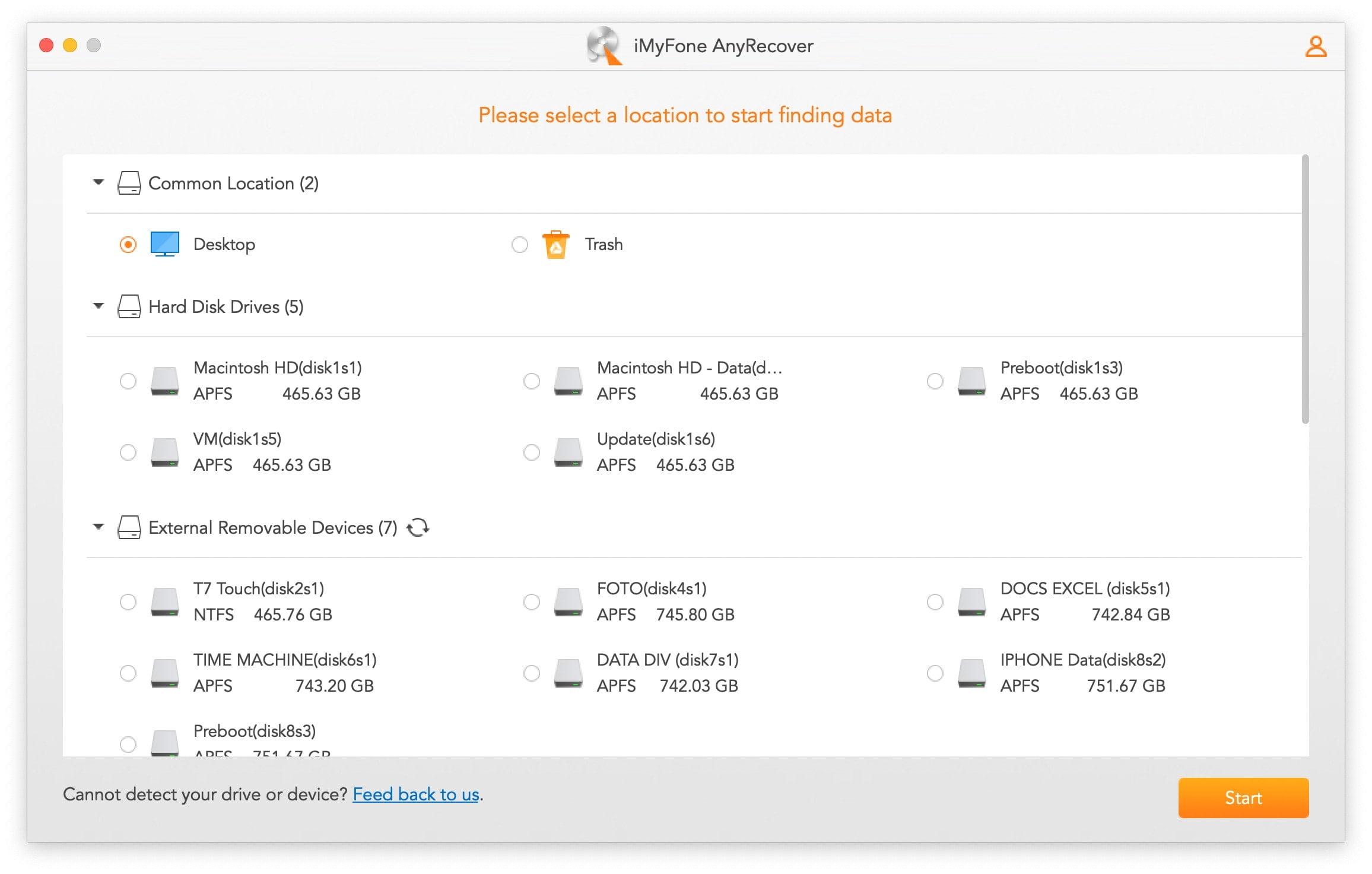

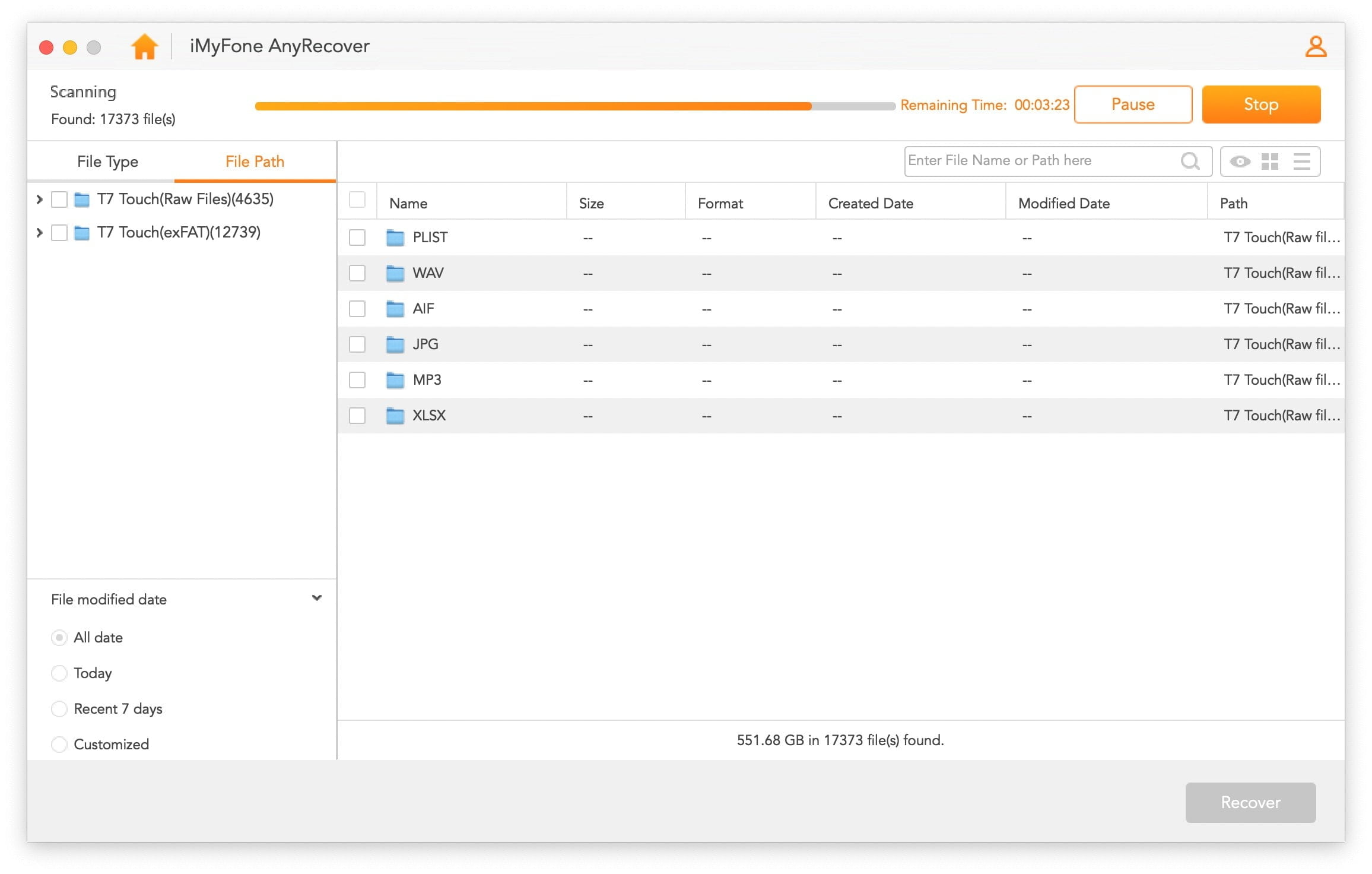
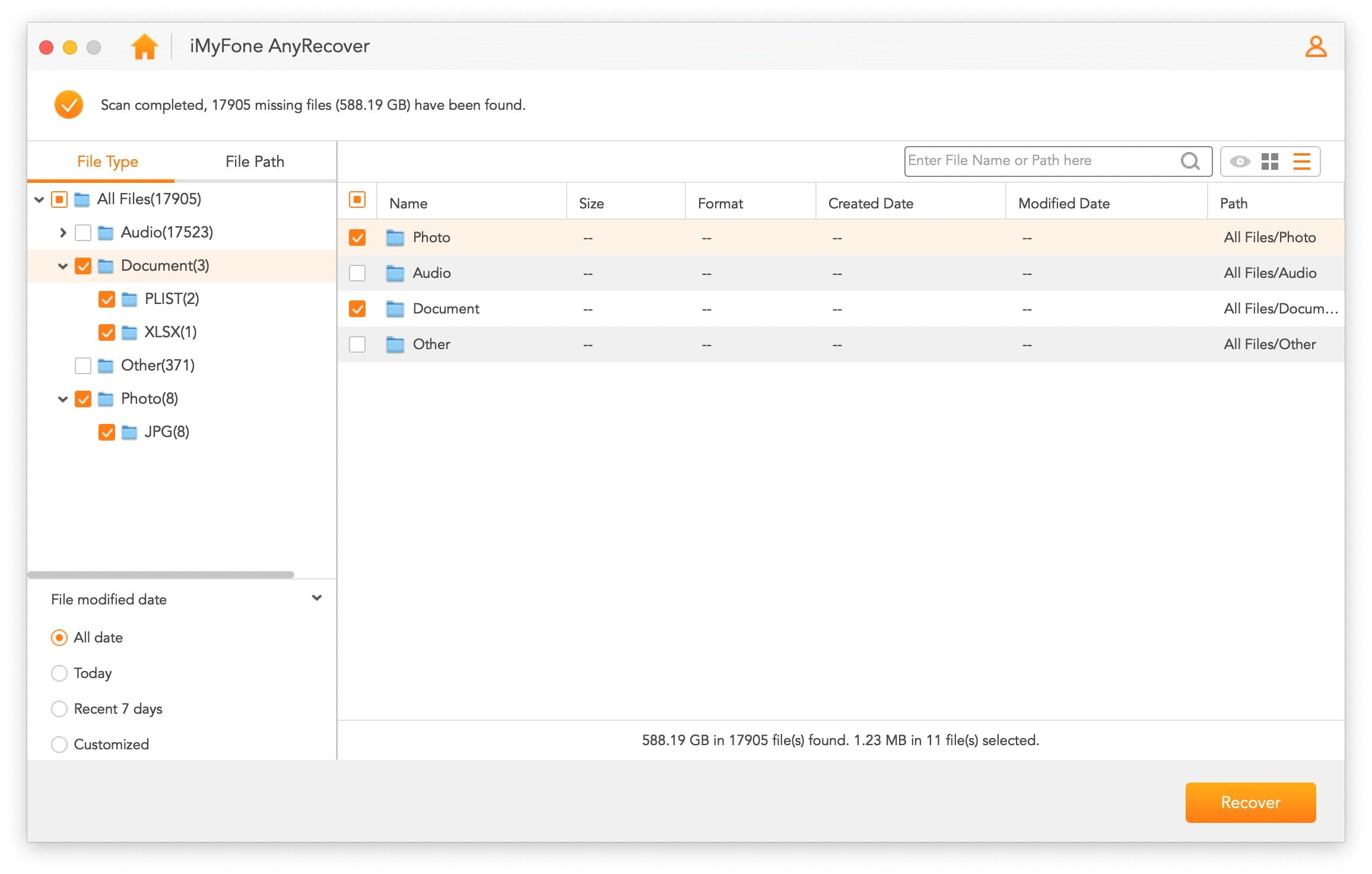

0 Comments