| Version 7.3.5 | Product: Tenorshare Reiboot for Mac |
| Website https://www.tenorshare.com |
ABOUT TENORSHARE
Tenorshare was founded in 2007, which has been in the industry for more than 10 years. They have developed many great software like iPhone data recovery, iPhone unlocked, WhatsApp transfer software, ect. They focus on data security and system fixes for iOS & Android. Tenorshare’s focus is on the iOS, Android, Windows and Mac platforms and core technology study. Tenorshare provides users with solutions for device content management, data recovery, password recovery, system repair and other practical mobile phone and computer essentials.
TENORSHARE REIBOOT
In fact, if a recent update caused your old iPhone to fail, ReiBoot supports system repair services that automatically downgrade your system to an older safe state without causing any data loss.
To put it simply, Tenorshare ReiBoot Mac is a one-click solution to get the most out of a stuck iPhone or iOS system. You don’t need to know anything technical to use it since the user interface is simple enough for even the least techie person to understand. That said, it almost seems you just can’t go wrong with REIBOOT is read further as we perform our own testing with a stuck iPhone.
ReiBoot offers a repair range, leaving almost nothing to be desired.
- 1-Click to Enter/Exit Recovery Mode Free free
- Repair 50+ iOS system problems like stuck on Apple logo, screen won’t turn on, recovery mode loop, etc.
- Fix your iPhone or iPad if it’s freezing or suffering from problems you can’t identify.
- Repair your iOS to Normal without Data Loss
- Fully compatible with the newest iPhone 11/11 Pro/XS/XS Max/XR/iPad Pro & iOS 13/iPadOS
Downgrade iOS without iTunes, Simpler & No Data Loss
Using iTunes restore option to downgrade iOS beta is always a troublesome task. This program comes with the feature that is able to downgrade iOS to the latest version automatically. Automatically because the program initiates the download by itself. The Tenorshare website offers great video’s explaining every problem you might be facing and how to solve your problem.
USING TENORSHARE REIBOOT MAC
Now we get to the part which is most interesting as the developer can promise you ‘the pot of gold’, but that remains to be seen in practice. The best application is the one needing no extra frills or knowledge but takes you straight to the solution. Older iPhone’s, iOS updates can be a nightmare as you may run into incompatibility issues with the apps and other firmware you have on your particular device. Apple’s recommendation of a hard reset might do the trick for you, but you also may loose your data which you want to save of course. How great is the fact that some applications are available for helping you out in case of trouble. ReiBoot has a clean interface with only limited options to choose from, but enough to make problems vanish into thin air….like magic, that is. The full proces only comes down to your recovery choice and attach a cable to connect your IOS device to the computer.
That’s it my friends, just hit the repair button make yourself a cup of coffee, and wait for the magic to happen. You won’t be disappointed as I can guarantee a great result. No hassle, No choices and No worries make ReiBoot an application you can’t do without.
To start, it will download everything from your phone to your Windows or Mac computer. When it has finished, it rolls back the newest update that caused the device to crash in the first place, and will then download all of your personal data back onto the device from your computer.
Just check the images below explaining the steps made by ReiBoot to recover your precious IOS device.
Now choose desired solution for your problem. First option mentioned is making your iPhone/iPad enter the recovery mode, and the second option is
Fix any serious problem of your failing operating system.

Now final result of Tenorshare’s REIBOOT is repair completed and job done ! It’s dead easy to fix your problems.
The result is that your phone is functional without incurring any damage, due to how the software circumvents the reboot and recovery process. There’s no more or less to explain in this review which complements the developers of building a one-click recovery tool for any user, novice or nerd. The list of main fixes available is covering I guess most issues.
MAIN FIXES
- Fix iPhone Stuck on Apple logo
- Fix iPhone Black Screen
- Fix iPhone Frozen Screen
- Fix iTunes Update/Restore Errors
- Unlock iPhone Disabled Screen
- Fix iPhone Stuck on Loading
- Fix iPhone Boot Loop
- Factory Reset iPhone without iTunes
VERDICT
Tenorshare ReiBoot for Mac is a simple-to-use, intuitive tool to safely remove the issues that caused it to fail. Its simplicity and ability to help you out when you’re lost is great. It’s a no brainer application giving you the best of both worlds, simplicity and results. I am trying to sum some negatives but alas I can’t see any reason why you shouldn’t buy ReiBoot. So, if you’re after that one tool fixing your problems Tenorshare’s REIBOOT Mac is a top pick in todays market. Well done Tenorshare…
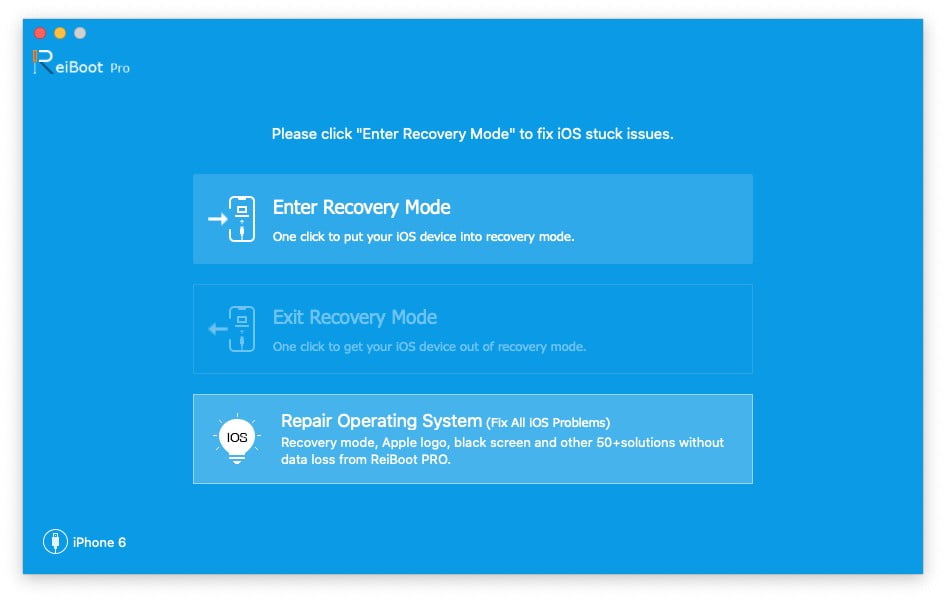
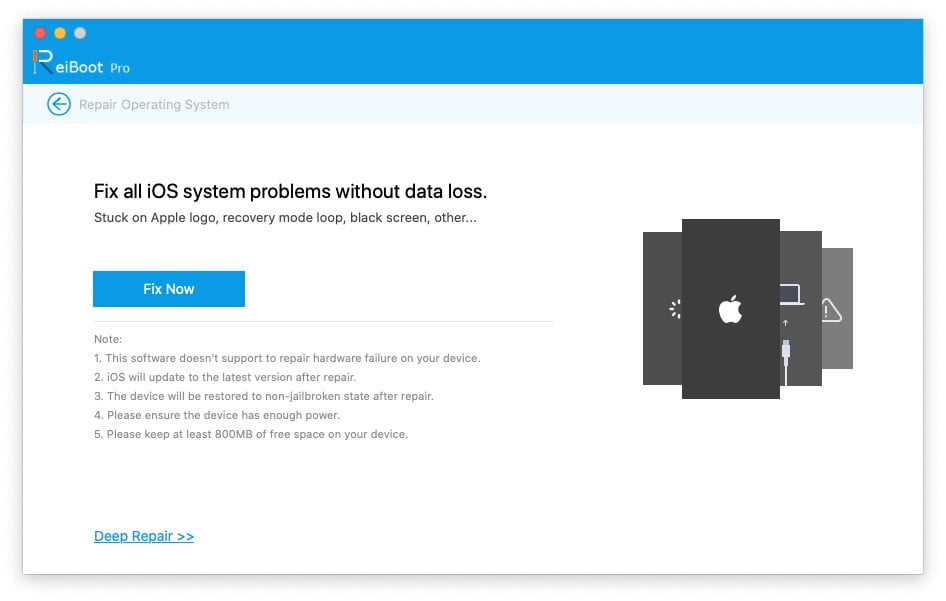
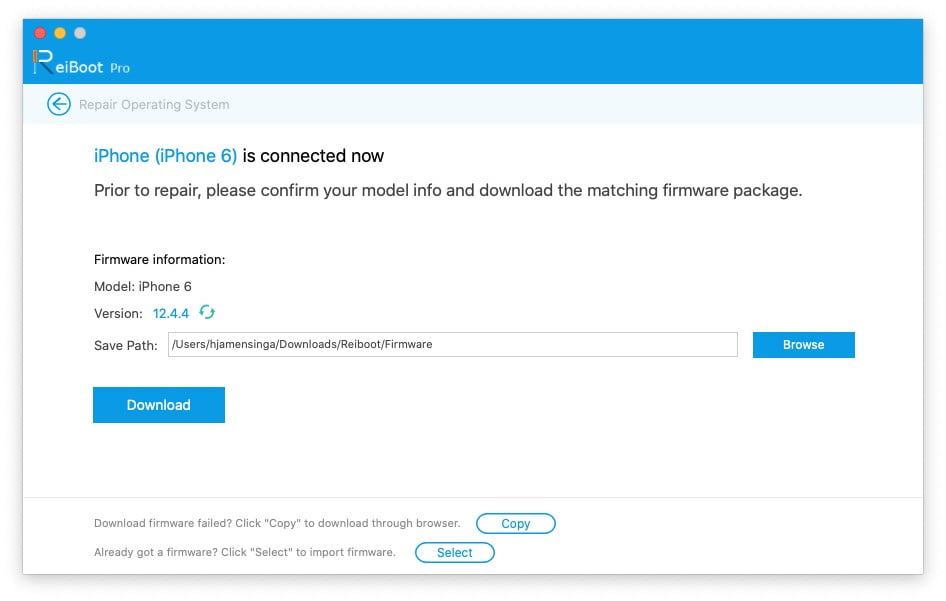
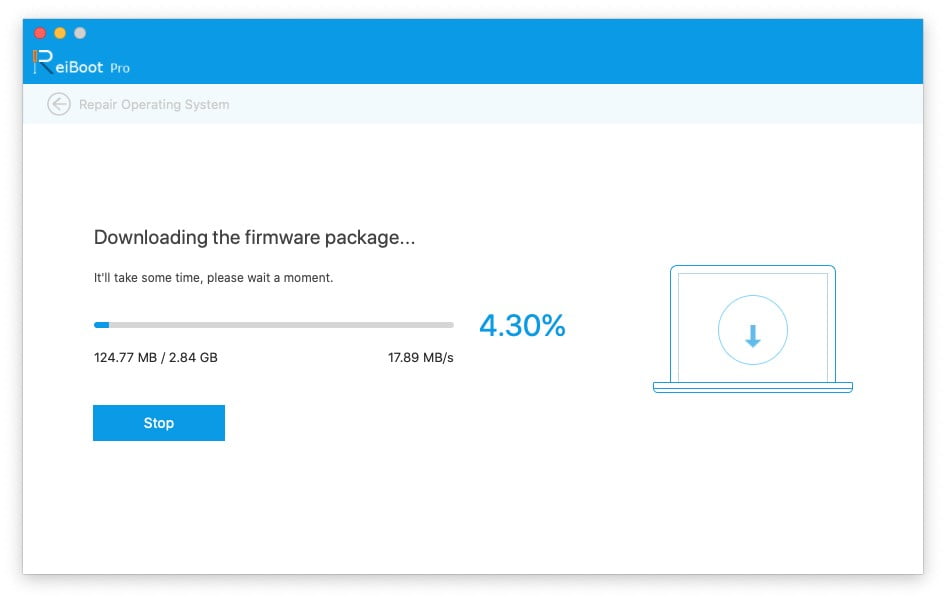
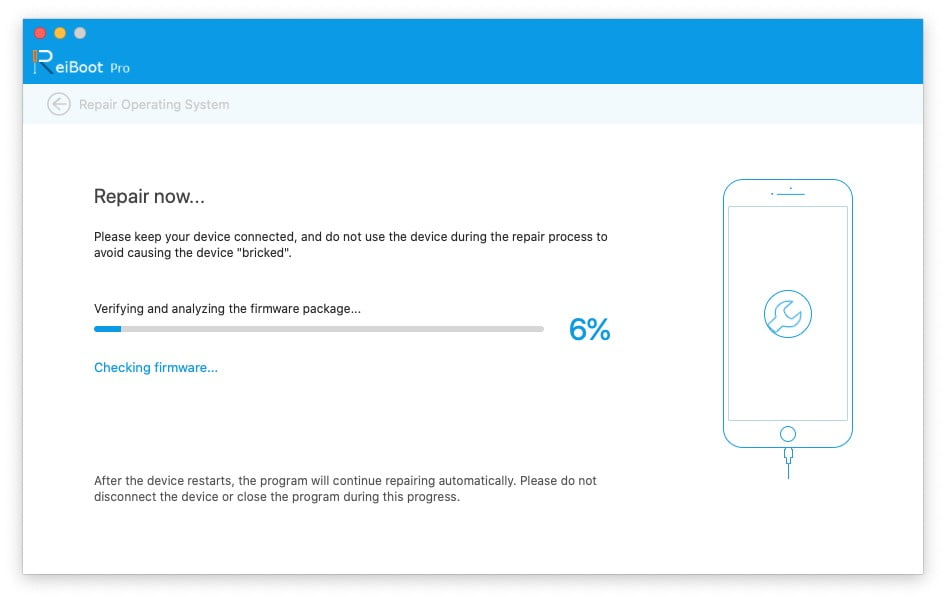
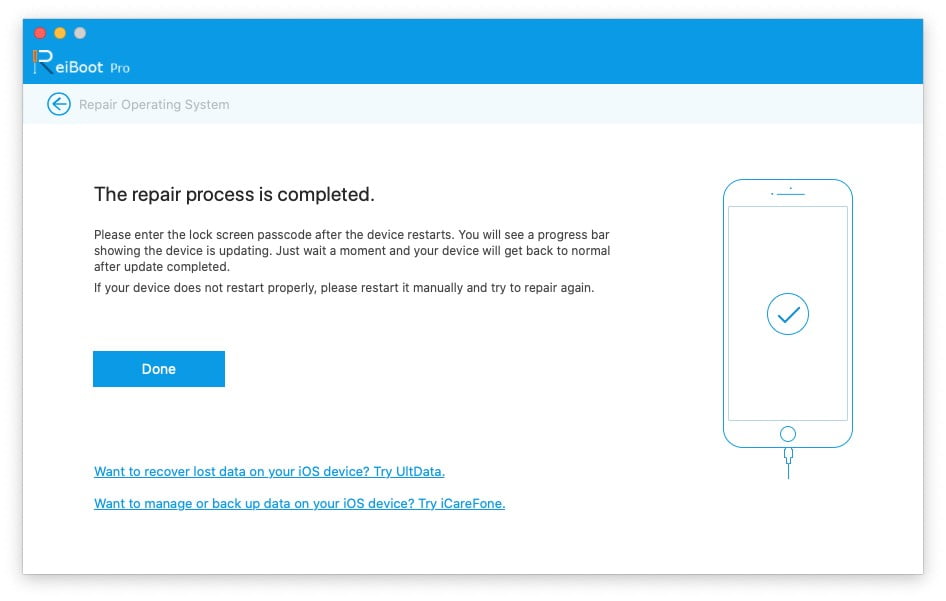

0 Comments