| Version 7.2.0 | Product: Imyfone Fixppo for IOS |
| Website https://www.imyfone.com | Buy Fixppo |
ABOUT IMYFONE
iMyFone Technology company provides data restoration and erasing services/tools to Apple (IOS, MacOS) product users and is located at Shenzhen, Guangdong, China.
The company was founded on Apr 10, 2015. Founder is Dean Huang and the number of employees is about 200 persons. The company is also known as iMyFone, iMyFone Software, iMyfone Technology Co., Ltd.( iMyFone Fixppo for IOS)
If you encounter any problems using the product, please contact iMyFone support team for help. https://www.imyfone.com/support/
ABOUT IMYFONE FIXPPO
Though IOS is a fantastic piece of programming and absolutely stable and safe, millions of iPhone and iPad users perform their IOS updates in order to keep up with the latest safety updates and improved features. Sometimes however things do not work out the way they should and you are faced with an unusable piece of expensive hardware. Problems may also occur do to incompatibility or bad use of the IOS root settings.
In most cases, a visit to your local iCentre was the final solution to solve your problems. Expensive and you need to wait some time for repair. ‘ Eureka’, iMyFone developed a great application to tackle almost any software based IOS problem ( see problems faced below ).
PROBLEMS FACED
All iOS problems are covered by Fixppo, which makes it easy to fix your device without turning to a technical specialist.
- iPhone Boot Loop
- iPhone Won’t Turn On
- iPhone Restore Failure
- iPhone Update Failure
- Forgot Lock Screen Password
- iPhone Stuck in Recovery Mode
- iPhone Stuck in Spinning Circle
- iPhone Stuck on Apple Logo
- White Screen of Death
- Black Screen of Death
HOW TO USE FIXPPO
Its no rocket science on the users part to resolve an issue really. Its dead easy to just follow the minimalistic interface which presents 2 main buttons: Standard Mode and Advanced Mode
Descriptions makes it easy for you which option to choose and decide wether you wish to keep all your data or choose the more drastic solution and loose stored data but repairs your IOS.
Connect your IOS phone or tablet and unlock it. iMyFone will disable iTunes during its use as it would interfere with the recovery method. Now always start with the Standard Mode in order to save all your data stored. If this method fails you may proceed to the Advanced Mode which will erase ALL DATA stored !
Loosing your data is a bad thing, which once again proofs need of regular backups of your iPhone or iPads. iTunes backups, can be restored when the IOS based iPhone or iPad is working again after repair by iMyFone Fixppo.
You will not have any difficulty restoring the iTunes proces which is part of your IOS system on Mac.
The application will perform a full firmware download once it reads your devices firmware version. This download is taking some time, all according to your internet speed available. As you can read on the Start to Fix iOS image, the firmware version downloaded is the available official release, in my case I run the latest Beta firmware which may cause a problem which makes logic. Running Beta versions is always at your own risk. Still you may now hit the Start Repair button and you’re done.
Now it may take some time for Fixppo to repair your iOS.
The great thing of this application is the full list of known iOS problems you may encounter. It really tackles all know problems as far as I can make up. And repair is made at a considerable better pricing than the iCentre !!
Step 1. Connect your device to a computer
After you click Standard Mode, you will see the screen below. Then connect your device to your computer and click the Next button.
Note:If your device is in normal mode and running iOS 12 or later, the program may not recognize it when it is locked. Unlock your device before clicking the Next button.
After you click the Next button,
1. if your device can be detected, the program will proceed to the next step.
2. IF NOT, you will be asked to put your device in DFU or Recovery Mode. You can see a very clear guide on the screen. Follow the instructions. The program will proceed to the next step when your device is in DFU or Recovery Mode.
Here is how to put your device into DFU mode.
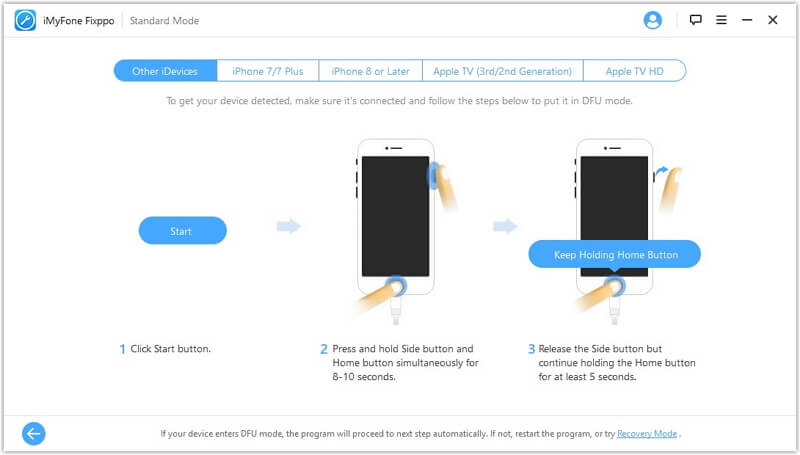
Here is how to put your device into Recovery mode.
Step 2. Download the firmware
Now you need to download the firmware to fix your device. The program will automatically detect the model of your device and show you all the available versions of firmware. Choose the version you prefer. Then click Download.
Note: If you want to downgrade your iOS, check if there is an older version provided by the program. If there is, you can choose that version to proceed. Otherwise, you will not be able to downgrade your iOS.
DOWNGRADE
Downgrade iOS without Jailbreak
iMyFone Fixppo enables you to downgrade your iOS to the previous version without jailbreak if you don’t like the latest version released by Apple. Only a few clicks are needed and there is no data loss using Standard Mode. This feature
is a true one of a kind repair feature as you normally can’t just downgrade your iOS system easily. It is possible but at considerable more effort and knowledge of your Mac’s system and third party tools.
So well done iMyFone developers for including this feature.
ENTER/EXIT RECOVERY MODE ( Free )
One click to enter or exit recovery mode without any operation on your device. Your data will not be affected.
VERDICT
iMyFone FIXppo is a truly simple to use iOS system repair application saving you lost of money in case of software problems which can not be tackled in another easy way by a user. Its minimalistic interface makes it easy to follow steps needed in the proces. It’s safe to use and offers some extra features like downgrading your iOS system and Exit of the Recovery Mode. Is it worth the money ? I think that its price will be much lower than your technicians bill. So are you in trouble with your iOS on iPhone or iPad, get this great application to do the repair.


0 Comments