| Version 5.4.0 | Product: Cisdem Document Reader for Mac |
| Website https://www.cisdem.com | Buy |
ABOUT CISDEM
Cisdem, creates innovative and high-efficient software in the fields of Utility Tools, PDF Tools, Multimedia Tools, and Mobile Tools. Cisdem Apps, known for their simple and user-oriented design, have been used by individual and business users in more than 100 countries. Their aim is saving your time, money and efforts with their products – be it recovering your lost data, signing an agreement, converting and editing PDF files, DVD burning, downloading videos, managing Mac Contacts, removing duplicate files, or cleaning junk files for mobile device. Ultimately, our goal continues to be, providing flexible, cost effective tools that make life easier and processes simpler.
CISDEM DOCUMENT READER for MAC
View, convert, export, and print all your important files easily – PDF, WordPerfect, WPS, XPS, OXPS, Visio, DjVu and Winmail.dat. Customize your Mac document reader to enjoy the smoothest reading experience, print and save them into PDF document for sharing.
To put it simply : Cisdem Document Reader for Mac allows users to open and view the odd and older file formats not designed for Mac but Windows mostly.
Cisdem Document Reader has a number of practical features to make sure that you not only will get the best reading experience possible, but also can save, share or work on them.
SUPPORTED FILE TYPES
WPD, WPS, XPS, VISIO, PDF, DjVU being;
- WPD: The text file format WPD was created in 1980 for the Corel WordPerfect word processing software.
- WPS; Most files with the WPS file extension are likely Microsoft Works Document files.
- XPS; The oxps file extension is mainly related to latest OpenXPS (Open XML Paper Specification) file format used exclusively in Windows.
- Visio; Part of older Microsoft Office software used for design, files not straight compatible with Mac.
- PDF; Portable Document Format (PDF) modern and widely used for publication and sharing documents.
- DjVU, DjVu is a digital document format with advanced compression technology and high performance value.
- WinMail, The easiest way to view Winmail.dat on Mac
INTERFACE & PRACTICE
Is this the only way to handle these not Mac supported file formats? No, it is possible to work, import or convert these file formats on the internet, but you do need to know what to do and search for relevant websites. This takes time and you may wish not to share your file on the internet even it it was just for conversion purposes. You have once uploaded on the internet no guarantees that your file information will remain private. Nowadays, security is important, so best keep your files to yourself.
How nice and convenient that software like Cisdem Document Reader will and can do the job for you without any hassle. Just load your file into the program and it will be converted into a readable file.
What makes it even better is the option to save the converted file in a widely used PDF file ready for use.
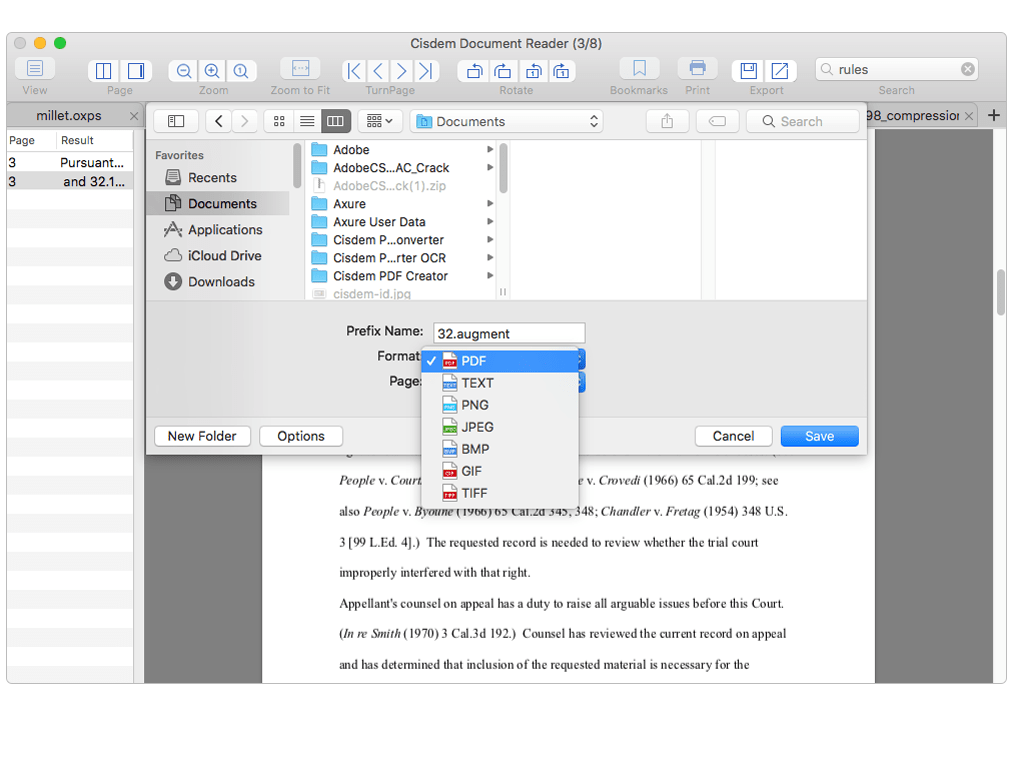
Cisdem Document Reader allows image selection of your document. The size of selection is set automatically by the application and a simple ‘copy’ function allows further use of the image. Simple and easy, is the ‘credo’ of this application.
TOOLBAR
The toolbar is adjustable by choice. Adding more icons ( options/actions ) to the toolbar is done by just simply ‘drag&drop’ the desired icon. The toolbar will provide enough tools to edit the document.
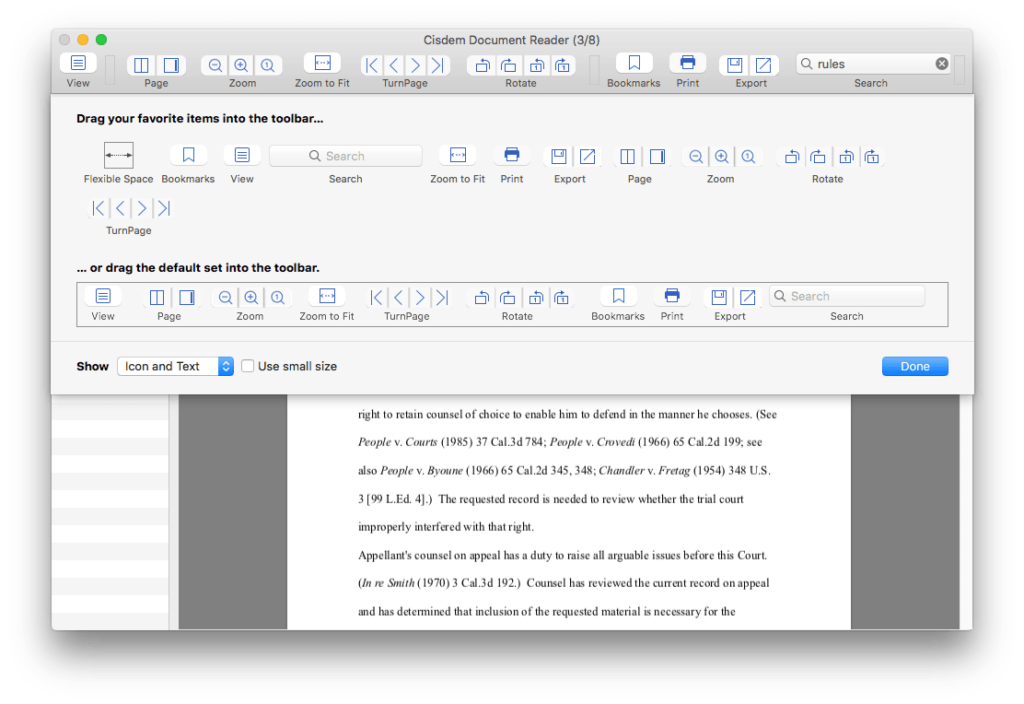
READING
- Multiple Documents Navigate : You can open and read multiple files on document reader Mac at a time and switch them easily.
- Full Screen Reading : You can choose to hide the toolbar or enter the full screen reading directly on menu bar for better reading.
- Two Viewing Modes : Click the View in the toolbar to choose two viewing modes easily – with thumbnails or content only.
- Page Navigation : You can quickly go to the first page, previous page, next page, and last page through the icons in the toolbar.
- Zoom & Rotate : For documents in small fonts or wrong text directions, the document reader could zoom and rotate them.
- Bookmark : Add your unique bookmarks to locate the specific page quickly for next time reading or information review.
SUPPORT OTHER FILE FORMATS
Trying to open different file formats like a modern and widely used simple .docx file will result in an error popup, stating its format/extension is not supported by the program. Of course the essential idea behind this application is to handle the odd and old file formats, but it would be cool to see it handle the ordinary as well, to create an one stop default application for file handling.
SAVE TO PDF
After opening and performing the wanted adjustments to your document, you can save the new file into PDF format. It would be so much better if options like save to .doc/docx/txt etcera will be implemented in future versions.
Of course we can import a PDF in almost any other word-processor, but sometimes changes in the layout of the original document are made. A common behavior of PDF format change and something to avoid if change is made once or if chosen kept in the default file conversion PDF.
VERDICT
Cisdem Document Reader for Mac is not an extensive program so reviewing is limited to what it basically does, ‘read/convert’ and save odd and old file formats into common filetypes. If you are stuck with these odd and older file formats and wish there would be a utility helping you out in an uncomplicated and fast way Cisdem Document Reader is your choice. Its interface and layout is common to other (pdf) file readers. Cisdem Document Reader does a wonderful job in converting with speed and accuracy and saves you time and effort searching the internet for conversion websites.

0 Comments