| Version 10.9.56 | Developer Intego |
| Website https://www.intego.com | Buy |
ABOUT INTEGO
Mac users have unique security needs, and Intego has been working to protect them from the dangers of the Internet for over 18 years. Founded in 1997, Intego is the only company focusing solely on security for Macs and other Apple products. With a full range of products to protect Macs, as well as products for iOS devices, such as the iPhone and iPad, Intego makes the Internet a safer place for Mac and Apple users.
With its unique position as the Mac security specialist, Intego provides Mac users with full protection from all the dangers of the Internet. As the Internet evolves, Intego develops new programs and enhances its existing software to meet the growing security needs of Mac users.
DO WE NEED INTEGO PROTECTION
Is your Mac vulnerable for security problems you may ask yourself. Unfortunately Mac users as PC users are also faced with ever growing internet related security problems. Apple products are used by millions of people thus make it interesting to internet crime.
Being involved in Mac security from the beginning, Intego gained a solid knowledge of security problems Mac users face these days. Malware, phishing and viruses tracing your personal information are security risks Mac users face too. Read: https://reviewmacapps.com/antivirus-and-ai-discussion/
To cut it short, yes unfortunately we absolutely need an antivirus solution for our Mac’s.
INSTALLATION
Simple and straightforward. ( * The software can be uninstalled by re-running the setup program and selecting Uninstall Software.)
A restart is required after installation. After this, the product has to be activated or the trial version selected. You need to grant full disk access in preferences and such to make it work properly. The program asks the user to define a protection level (we used the default Standard):
The Mac menu bar now shows menus for VirusBarrier, NetUpdate,ContentBarrier,NetBarrier,Personal Backup and Washing Machine. There is a System Tray icon, which displays sub-menus for the different components.
INTEGO MAC PREMIUM BUNDLE X9
Into Mac Premium bundle X9 offers a full featured bundle containing all needed security apps and extra’s like Washing Machine, Backup software.
Features
- Antivirus, anti-phishing and anti-spyware ( VirusBarrier )
- Firewall network protection for home and on the go ( NetBarrier )
- Parental controls with website and application blocking ( Content Barrier )
- Protects sensitive personal information
- Mac Cleaner speeds up and organizes your Mac ( Washing Machine and Mac Cleaner )
- Personal Backup software for quick and easy recovery in case of a crash ( Personal Backup software )
VIRUSBARRIER and PREFERENCES

VirusBarrier X9 has a X8 continued interface and provides a pleasant and clean interface with relevant information. Basic features like Real-time scanning, Safe browsing and scheduled scans are set easily and provide real-time security.
VirusBarrier is like its name suggests used for scanning your computer and external connected disks for known viruses, which definitions are updated automatically. VirusBarrier is judged by its ability to find, detect and clean viruses. Malware and phishing detection and cleaning is also part of its security abilities.
Comparing VirusBarrier X9 to the competition in terms of detection rates of accuracy is at this moment not possible because AV-Test has not performed an in-depth report including this Intego version X9. We can only relate to scores related to X8. However we feel that a new version like X9 should equal the past results or even out perform earlier results by X8.
INTEGO NETBARRIER

Intego NetBarrier blocks unsolicited visitors in their tracks, keeping the bad guys out of your Mac. It provides an extra firewall and home network security.
Making the NetBarrier work, it will ask the user for permission for every program started the first time and requiring outgoing internet connection. Incoming internet connections are blocked by default. So to get the protection level wanted, its up to the user to provide the right settings for internat access in or out ! So read the popups and do not just hit ‘ yes’ , because you don’t want to see popups appearing. Its where security starts, always with the user ! YOU decide and make choices. Once all present programs have been used ( first time ), no more popups will appear. You’re all set now and have extra security within your network.
INTEGO PERSONAL BACKUP
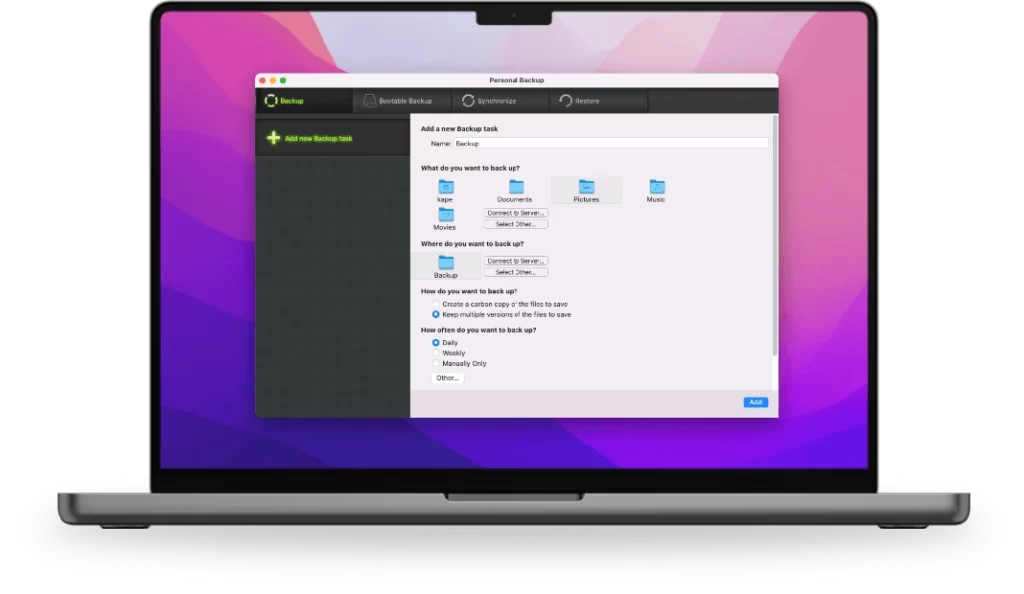
Back up essential files automatically. Intego Personal Backup makes copies of your files for quick and easy recovery in case of theft, data corruption, or natural disasters. Run manual backups or create an automated schedule that backs up your information for you. Whether you want control of your backups or prefer to set it and forget it, Intego Personal Backup’s got you covered.
Create your own Backup schedule, normal or bootable backup and Restore if needed. This backup software provides most used, basic backup options. ;Also backup to external servers, and provides standard backup presets for documents, pictures etc. Works really easy, and does the job ! Again I say most users will be happy with the provided options, if you need more extensive features you need to get yourself a third party software app.
INTEGO WASHING MACHINE

Mac Washing Machine is a Mac cleaner that makes it easy to get rid of junk files that slow down your Mac—duplicate files and programs you never use. It also helps you automatically organize things, so both you and your Mac operate more efficiently. Useful if you have a lot of clutter on your disk or duplicate files. Nice interface, presets for Cashes, Downloads, Languages, Logs and Trash. Scan area’s are pre-defined so scanning time is reduced. Nice extra feature in this fully packed bundle. CONTENT BARRIER Parental Controls keep your children is wanted on allowed sites.
Gambling sites and especially pornography are no place for children. Intego ContentBarrier can block out entire categories of websites, so your children aren’t exposed to objectionable content. You can also set up a specific list of approved websites, so your kids can access them without accidentally running into a filter.
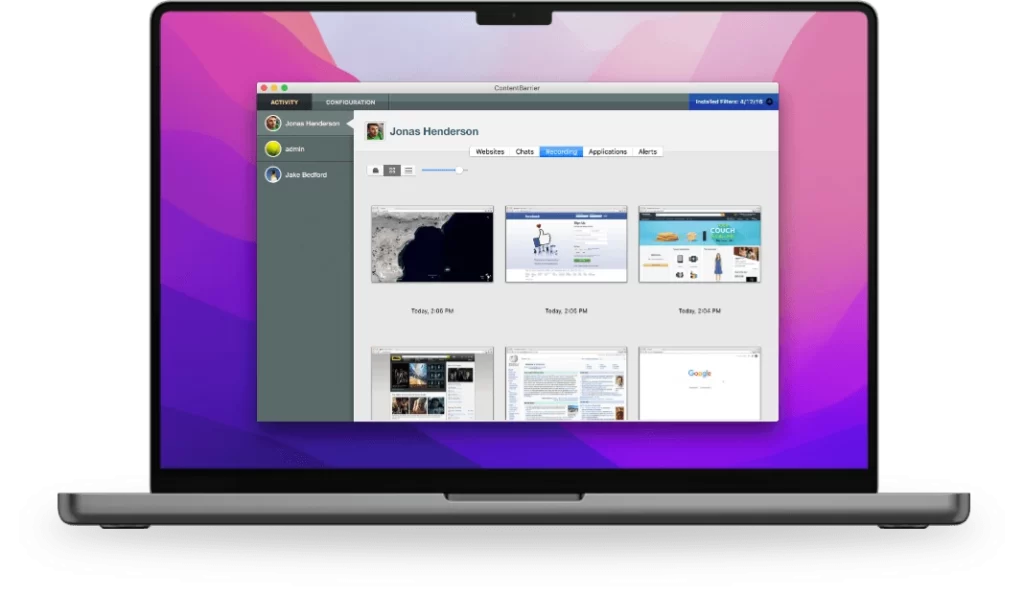
Intego Mac Premium bundle X9 performs well but scan speed is average.
SYSTEM RESOURCES IMPACT
When scanning Intego has the most system impact of all tested antivirus applications.
Too much for my liking really.
VERDICT
Our verdict is based on the full Intego X9 bundle and its ability to detect and clean viruses, malware and phishing elements. A great interface , fully packed with all features one could possibly ask for and fair scan speed and detection complete a trustworthy Antivirus application . Malware is detected with a perfect rate of accuracy. It saves you from phishing attempts. Computer performance is not heavily influenced and it looks and works as a true Mac application. Its features are extensive and provides a lot more then most other Mac security software applications: a backup utility, parental controls. Washing Machine and scan connected iOS devices. Intego Mac Premium bundle X9 is one of the best internet security products for Mac. If you are serious about your internet and computer protection, this is a great security bundle.

0 Comments