| Version 5.3. | Product: Rogue Amoeba Soundsource 5 |
| Website Rogue Amoeba | SoundSource | Buy |
ABOUT ROQUE AMOEBA
Rogue Amoeba is a privately held software company, based in the USA with offices around the globe. Since 2002, they’ve been making tools to assist you with all your audio needs on MacOS. The company earned some of the highest honors in the industry. Their suite of award-winning audio tools consists of its flagship recorder Audio Hijack and its little brother Piezo, virtual mixer, soundboard app, editor, and control utility .
SOUNDSOURCE
There is not many applications around which enhance your Mac’s sound system. There’s Boom3D, Audio Hijack and eqMac. They all enhance your sound quality, but Boom3D isn’t quite up to the job on Big Sur as it sometimes distorts system sounds. One application I didn’t know about is SoundSource which is a full-featured sound enhancer/equalizer, ready for Big Sur. SoundSource works and sounds really well and its interface is informative and shows all available options.
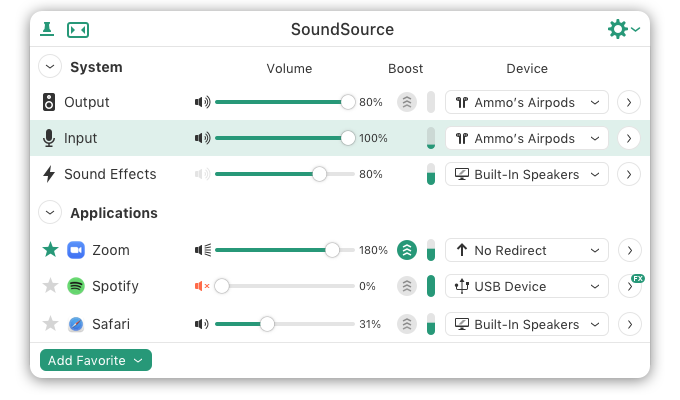
When you activate the ‘FX button‘ the interface shows the hidden section of adjustable in/outputs. The iMac 2020 sounds okay, but it doesn’t provide a real ‘punch’ in sound output. It sounds somewhat dull to my taste, which is a shame as it is capable of much more, once you use an application with its focus on sound. SoundSource provides more than enough tools to set it to your taste and provides a true ‘punch’ once you activate the ‘Boost’ button.
One of Roque Amoeba SoundSource unique additions is its functionality to add a Favorite to the sound-system and set the sound exactly to your liking.
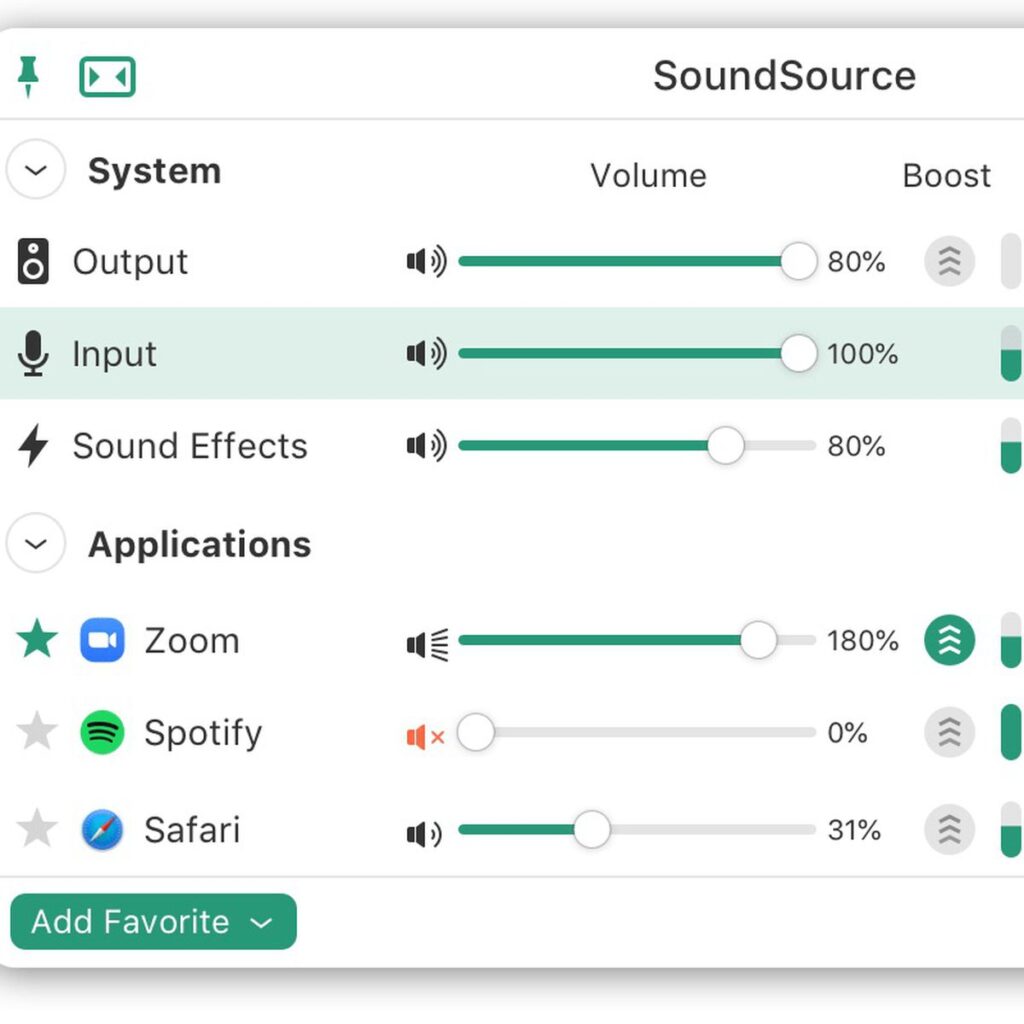
I’ve never seen an application which allows ‘settings per application’ thus adjust sound for any application to its own character. Headphones and earplugs all have different sound character which finally also can be individual adjusted thanks to SoundSource.
With per-app audio controls, SoundSource 5 now automatically manages the apps displayed in the list, adding them whenever they are producing audio and removing them when they stop. Favorite apps will remain in the list permanently. This new update also adds support for multiple menu meters, letting you optionally see activity for default input and output devices, as well as active apps. The meters also provide one-click access for quickly muting any of the sources.
HDMI devices, DisplayPort audio outputs, and more fail to support the volume keys found on Mac keyboards. SoundSource makes those keys work with any outputs you have.
FEATURES
Features are multiple on SoundSource, and equal important, they all work flawless and are easy set. Check the tabs below and read each info.
- Per-App Volume Control
- Per-App Output Redirection
- Per-App Audio Effects
- System Audio Settings
- System-Wide Audio Effects
- Super Volume Keys
- Menu Bar Access
- Floating Access
- Headphone EQ
- Magic Boost 2
- Compact View
- Menu Bar Meters
This small screen video may provide some extra visual experience in order to see how the application behaves. Just switch it to full screen to actually view the application 🎬
VERDICT
This is one of those applications one instantly really loves. It is a great sound-enhancer for your Mac enabling a real ‘punch’ and can be set for individual applications to your liking. Rogue Amoeba Soundsource 5 is one of those must-have utilities for any Mac user who wants more control over audio input and output, and adepts the built-in macOS sound system to the next level.

0 Comments