| Version 5.6.0 | Product: Cisdem Contactsmate 5 for Mac |
| Website http://www.cisdem.com/ | Buy |
ABOUT CISDEM
Cisdem, creates innovative and high-efficient software in the fields of Utility Tools, PDF Tools, Multimedia Tools, and Mobile Tools. Cisdem Apps, known for their simple and user-oriented design, have been used by individual and business users in more than 100 countries. Their aim is saving your time, money and efforts with their products – be it recovering your lost data, signing an agreement, converting and editing PDF files, DVD burning, downloading videos, managing Mac Contacts (Cisdem ContactsMate 5 for Mac), removing duplicate files, or cleaning junk files for mobile device. Ultimately, our goal continues to be, providing flexible, cost effective tools that make life easier and processes simpler.
CISDEM CONTACTSMATE 5
Have multiple duplicate contacts in your address book? Confused which is the right one? Well, instead of manually crawling through your entire Contacts, save yourself the trouble with Cisdem ContactsMate 5 as your default contacts manager. It will automatically scan your contacts for duplicate contact-files or conflicted information. Simply clean or edit all duplicates with one click!
You might have your Google contacts imported in Mac mail or vice versa. Probably there will be lots of duplicates in your contacts list. You can search and delete yourself. ContactsManager 5 now helps you find the duplicates.
Features:
- Import contacts from CSV, vCard, and sync contacts from Google, iCloud, Exchange, Facebook, Twitter, LinkedIn, etc.
- Easily view, add, edit, group, tag, and manage contacts.
- Delete duplicate contacts, fix formatting errors.
- Share, export and back up contacts to quickly exchange information.
- Compatible with macOS 10.11 or later
- Find & merge matching contacts, e.g. contacts with similar names.
- Find & merge contacts with duplicate phone, address or email.
INTERFACE
ContactsMate has a nice clean layout and interface, although it hasn’t changed from earlier versions. The left sidebar shows folder/group information and the right bar-area allows delete/edit functionality. All your contacts info is stored nicely and provides all needed info fields.
Like all third-party contact management software, you will be asked for access to your contacts on opening ContactsMate for the first time. Click OK to allow access. Now ContactsMate 5 lets you easily organize and/or manipulate your contacts. It’s no rocker science but all works really well without any hick-ups.
IMPORT CONTACTS
ContactsMate automatically imports your Mac’s contacts at first opening of the application, however you may wish to import accounts from other sources at some point. To manual import just open the app. click Add Account  in the toolbar and ContactsMate will auto launch your default Mac Contacts app.
in the toolbar and ContactsMate will auto launch your default Mac Contacts app.
Now choose your desired account for import and you’re all set and done.
To import a *.csv file containing relevant contacts information just use the ‘import button in the toolbar and choose/select the appropriate location and file.
To export just use the ContactsMate menu for export. Some questions you may have are:
- How can I customize fields to be exported
1. Select the contacts you want to export, right click to select “Export”.
2. Select a file format, and then select “Custom Fields” with the Field option, click “Set” button.
3. Select the target field on the pop-up window, and then move it to the right column, continue this step until all the target fields are moved to the right column and then click Save. - What are invalid characters?
Some information of this contacts may contain invalid characters or mistakes unrecognized by system, for example email address without “@”, “. com” or phone number with letters will be considered as containing invalid characters.
- Can ContactsMate for Mac sync with the groups in Mac Contacts 1. After installing ContactsMate for Mac, it would ask for the permission of accessing the Mac Contacts, click OK to confirm it.
2. After you added a Group in Mac Contacts, you can refresh the ContactsMate for Mac. Collapse and expand the All Contacts, the new group will appear in the list. - Can I export a contacts group
Yes. Right click the group title, then click export on right-click menu.
SCAN & FIX CONTACTS
When you run Cisdem Contact Manager, it will ask you to allow it to access to sync with your Contacts. Just click “OK”, your contacts will be synced to Cisdem Contact Manager.
Duplicates are sorted by contacts, name , nickname etc
EXPORT OPTIONS
ContactsManager 5 supports different export formats:
CSV , Doxc, Excel, Numbers, Pages, Txt, vCard, Html format. These formats should cover most needed options.
VERDICT
Cisdem ContactsMate 5 for Mac available as your contacts manager, scans and finds duplicates in just a few seconds. Choose to merge or delete as fix, and job done. It works reliable, fast and intuitive. Best of all, it makes life a lot easier if you have hundreds of contacts in your list. I for one am happy with Cisdem ContactsMate 5, and will keep using it. If you have an extensive contacts list this is a must have. Export formats are great for importing in other email clients not supporting your Mac contacts. One tool does it all, fix, import and export.
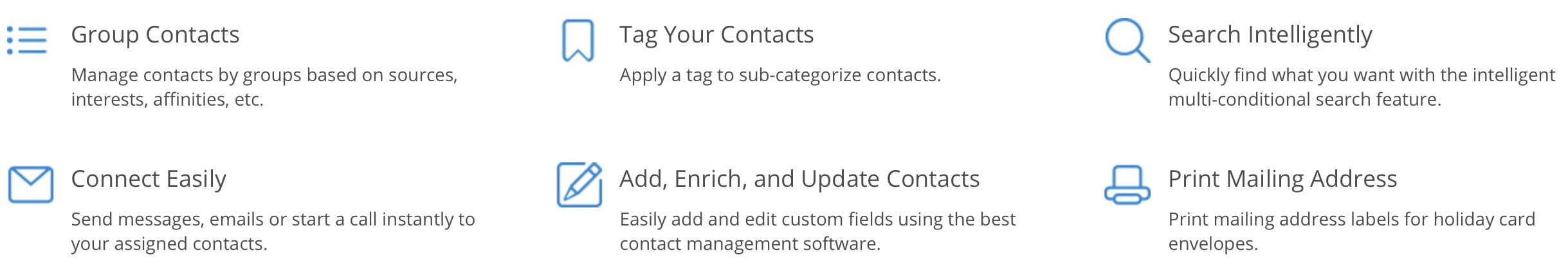
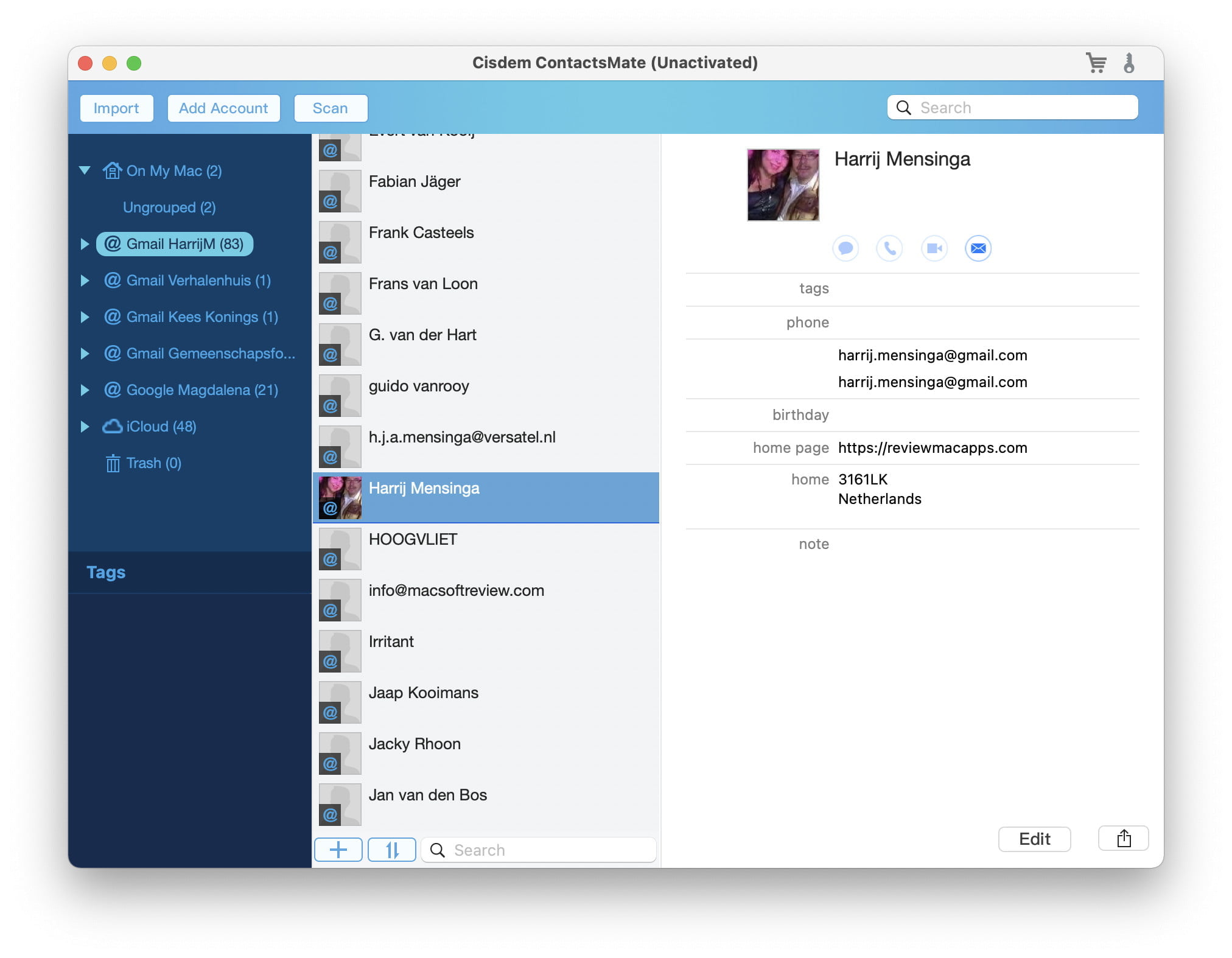

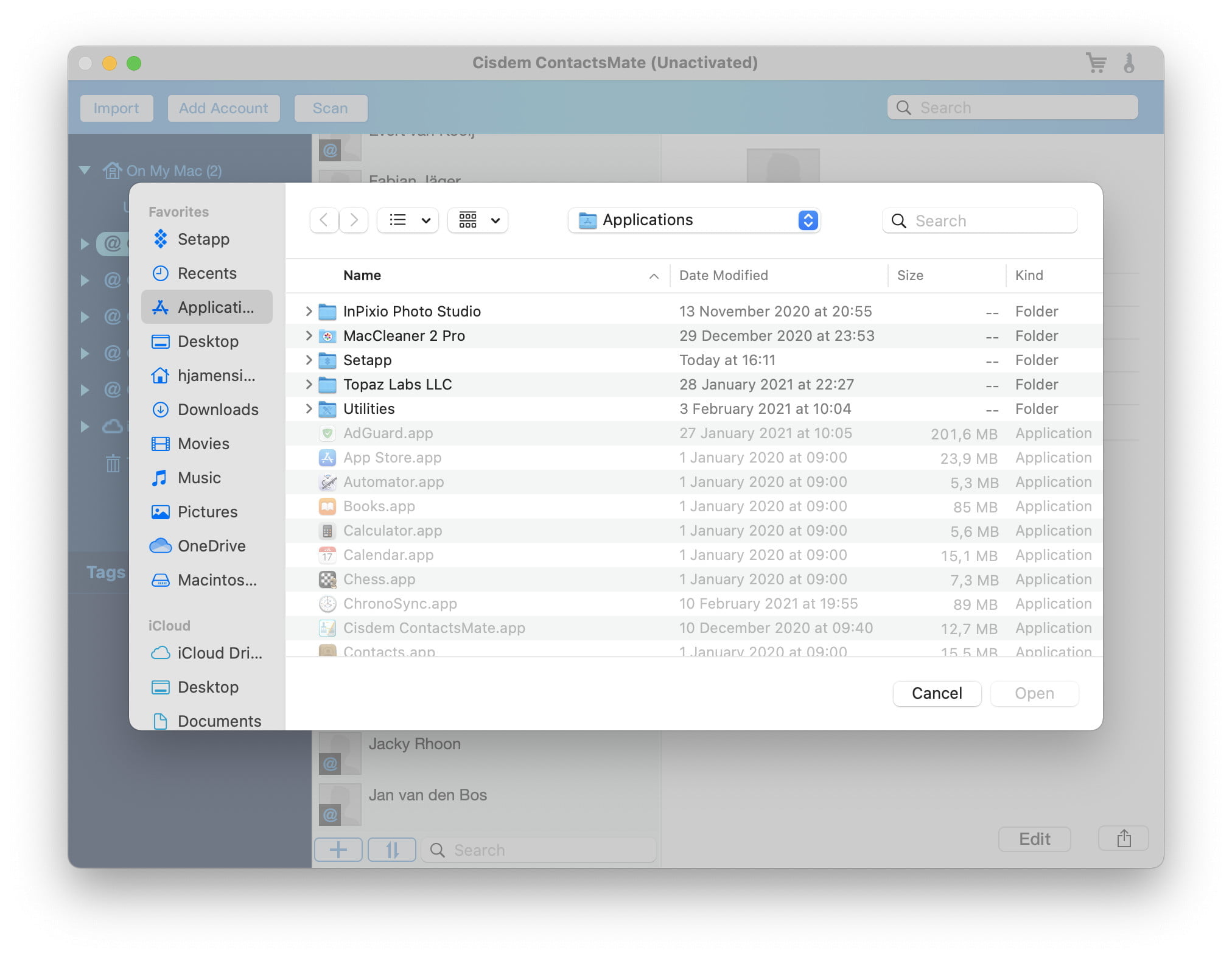

0 Comments