| Version 2.9.4 | Product: MacPaw Setapp |
| Website https://setapp.com | Buy https://setapp.com/pricing |
ABOUT MACPAW SETAPP
MacPaw was founded in 2008 by Oleksandr Kosovan, while he was still an undergraduate student at Kyiv Polytechnic Institute. Kosovan named the company “MacPaw” after Apple’s operating systems Mac OS X 10.0 and Mac OS X Tiger (code named Cheetah and Tiger) at the time. The company started out with the launch of CleanMyMac in 2008, a software cleaning tool for Apple‘s MacBook, which remains its main product until nowadays. The company was bootstrapped and Kosovan wrote the first code himself.
In January 2017, MacPaw launched its next product Setapp, a subscription service for apps. In 2016, the company released Gemini2, a space recovery and cleaning software program with main function of searching and removing excessive files.
The company merged software development and distribution tool DevMate into Paddle’s e-commerce platform in May 2017. The same year, MacPaw acquired The Unarchiver, a proprietary freeware for files unpacking, and Wallpaper Wizard, a desktop backgrounds app.
WHAT IS MACPAW SETAPP
Setapp is a service that gives you access to over 240 high-quality Mac and iOS apps for a monthly or yearly fee. You can use any app from the Setapp catalog without paying extra or worrying about updates.
Whether you need productivity tools, creativity apps, or simple utilities, Setapp has something for you. In fact, many of the apps on Setapp will be apps you have already heard of.
Its like another App Store, but now filled with Macpaw’s applications selection. You may ask yourself, is it for me to join this subscription based store? Well Macpaw offers an on-growing selection of useful and ‘best quality applications’ ready for download and use for an annual fee of $9,99/month providing unlimited access and latest updates.
This ‘Macpaw App Store’ which is a more appropriate name for the Setapp, is easy to use and provides information about an application once clicked on.
You’ll be able to use Setapp on two different Mac computers with one subscription.
INTERFACE and USE
Using Setapp is like any other application and downloaded and installed applications can be uninstalled as you always do, but will still remain in your Setapp folder for later use.
You can set a ‘ favourites hart’ for any chosen application, which enables you to find your preferred apps faster from within Setapp application.
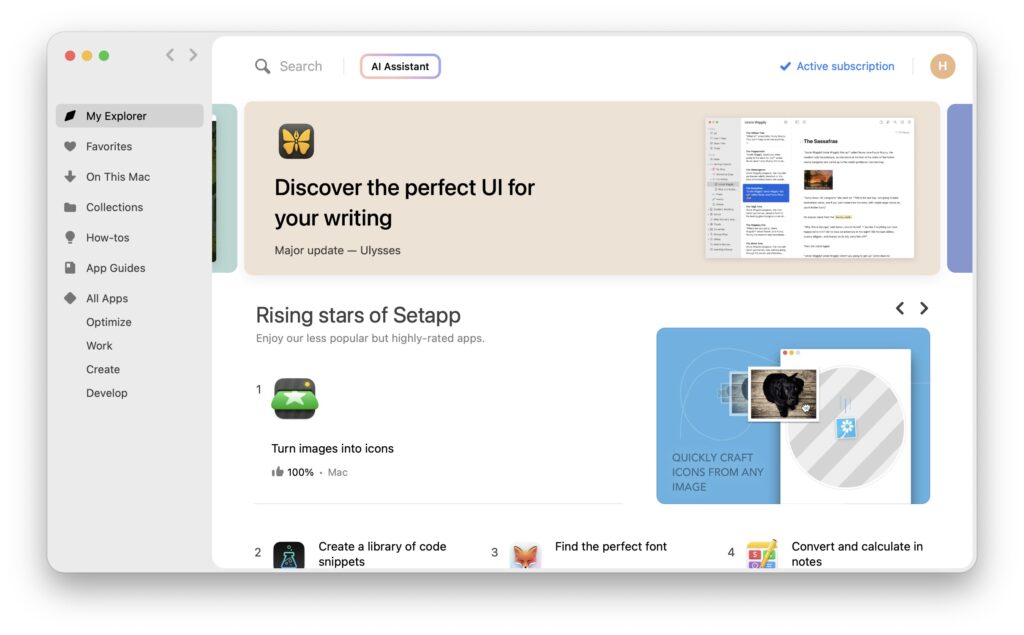
SETAPP PREFERENCES
MacPaw Setapp does provide a small preferences window to set or unset behaviour of the application itself. Updates are announced automatically by Setapp to inform you an action needed to update the application in use on your Mac.
Most times it wants you to close the updated application in order to perform the auto-update.
APPLICATIONS AVAILABLE
Setapp covers many application-area’s right now. Once you activated your Setapp account on the web, start downloading the SetApp.dmg file from ‘downloads’. The installation will create a dedicated Setapp folder in your Finder containing your chosen application selection.
- Open the application
Choose wanted Application / Utility
Press ” Install ”
Done, and no registration required !
Check this video which explains all about Macpaw Setapp !
So you’ve got 240+ selection of apps to your disposal right now, but they are NOT yours ! You get the privilege of using them as long as your account is valid. They will be updated automatically by Macpaw, and NO serials are required.
Still you don’t need to save your applications, as they are always available online. Its somehow your personal Applications iCloud really. Easy and saves you precious disk space. Your favourites are marked online for easy download whenever you need to do a new install.
But what if something goes wrong, say a vendor no longer wants to be part of Setapp or the company wants to remove a featured app? Those decisions will not stress users, MacPaw says. If you downloaded an app from Setapp, it will remain available, even if the developer decides to leave the service. If an app is not doing well and Setapp decides to eliminate it, apps that have already been downloaded will remain available on your Mac, though they will not be updated.
My favourites are:
- – Forklift
– Path Finder
– CleanShot
– Filepane
– Boom 3D
– Luminar Neo
– Capto - Lots of photo and productivity applications available
Should you decide not to subscribe after the 30-day trial period is up, you will see only teaser apps, but won’t be able to open apps from the Setapp folder
Is it worth the money ? As mentioned 240 utilities and applications, some simple and some top applications are available at no extra charge.
The huge number easily saves you a lot of money just keep in mind that the top applications do want you to pay again when a major release is not covered by your license anymore. SetApp will always provide the latest versions for you to use.
Can I do without Setapp? Well the alternative is to buy each separate app and do without the convenience of newly added apps for free monthly! It’s that simple really, just Luminar Neo itself is costing you more than this subscription. So I’ve made up my mind, now its up to you!
Browse with AI
There might be an app for everything, but who has the time to search? On Setapp, an AI assistant can help pick an app for your task — just type in what you need done!
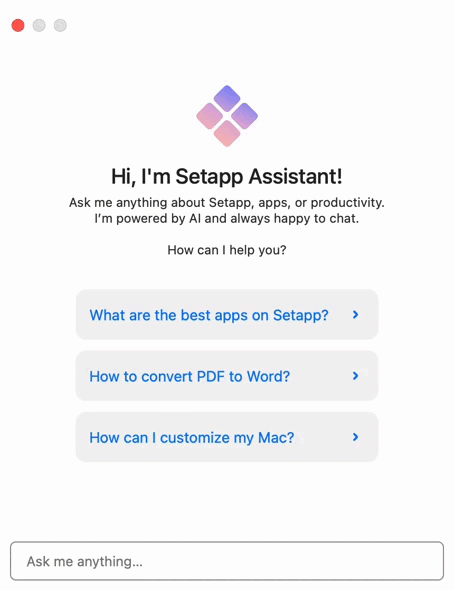
VERDICT
MacPaw SetApp offers 240+ first class applications. Just scroll the SetApp-applications listing and see how many apps is waiting for you to use. The monthly fee is a fantastic deal, considering you will have access to 240+ top rated applications you do not own, but use them as long as you are subscribed to SetApp. I compliment MacPaw on delivering a huge amount of first class applications and pay only a fraction of its true value.

0 Comments