| Version 4.9 | Product: ChronoSync 4 |
| Website http://www.econtechnologies.com/ |
ABOUT ECON TECHNOLOGIES
ChronoSync for Mac is a macOS application for periodic backups, bootable drive clones and folder synchronizations. It offers the ability to target any device or folder visible in Finder such as a Volume, Thumb Drive, NAS, Disk Image, Server, or another Mac.
In 2014, ChronoSync for Mac received top software pick on About.com and received a 10 out of 10 rating on the Apple Daily Report.
CHRONOSYNC for MAC
ChronoSync 4 is yet another backup utility, but unlike most it has a clean, modern and intuitive interface. ChronoSync offers most features you expect from a well known and reliable company and some more. ChronoSync 4 allows users to perform file synchronization, data backup & system bootable backups in a seamless and fully automated way.
For any backup or sync, ChronoSync is a robust app for Mac computers that helps users safely and efficiently keep their hard drives and other storage media safe and secure. It also allows you to backup or sync single or multiple folders across several drives or computers.
SYNCHRONIZATION
Full backups are another way to keep your files stored in a safe place. However once you’ve made a backup you may wish to keep the stored data updated with new data. ChronoSync synchronization makes two sets of files identical to each other. As most people don’t even have backups available at any place, they will at some point be confronted with loss of important files due to computer/HD failure or unwanted deletion of data. I personally feel every computer user should run backups at all times to external discs, cloud or whatever. ChronoSync excels at this task, as its easy to use and is loaded and capable of performing any kind of backup!
ChronoSync backs-up your hard disks while you attend to your other duties and can notify when everything’s done. Just as simple as that. It also covers IOS backup, iPad or iPhone and bootable remote backups when you make use of ChronoAgent.
- Faster synchronization between Macs using ChronoAgent.
FEATURES
The figure below shows all possible backup and sync options, which support your private rules and scheduling. ChronoSync 4 is a perfect example what a modern interface should look like.
It is like Danish design watches, clean slick and 100% functional. It is not loaded with features but adequate for most users. More is not always better !
SETUP and PREFERENCES
Installing ChronoSync 4 is straightforward and without a system reboot. The right sidebar off the main page is used for creating your backup. Now enter backup title and choose your desired backup operation, source and destination. Options and rules are customized settings you may implement for your perfect backup operation. Again straightforward and congrats.. you’ve setup your first personal backup.
Setup a Backup
ChronoSync is aside from normal backups also capable of creating bootable backups being a clone of your startup hard drive. It allows you to start up your Mac and be instantly back to work when your primary hard drive fails — no fiddling with trying to restore backed-up data. ChronoSync can handle bootable backups with ease!
bootable benefits:
- Quickly & easily duplicate your system volume on another drive.
- Use a backup volume for additional storage in ‘Backup’ mode.
- Create an exact clone of your system using ‘Mirror’ mode.
- After the initial run, subsequent backups run faster than other apps.
- With SmartScan, backups are 2-3x faster than other programs.
- Backup to ‘encrypted volumes’ with auto locking & re-locking.
- Backup to DMG for system clones on file servers & NAS devices.
- Backup to hard drives on remote systems using ChronoAgent.

VALIDATOR
One of the most important things to have when doing backups is trust in the method that you’re using. That’s where the Validator comes into play with ChronoSync.
- Double-check the integrity of your backups by running a separate validation of your data. Corruption of your backup data may go unnoticed by your daily backup regimen. The Validator is a tool that can perform a byte-for-byte comparison of your file contents and metadata. Get a report of anything that might be out-of-sync. Validation confirms your older backups are preserved accurately without modifying anything on your two targets. Trust your backups to ChronoSync so you can trust your backups!
SCHEDULING
ChronoSync 4 has a brilliant Scheduling feature with a brilliant and complete interface. ChronoSync supports event-based schedules, too.
ChronoSync can even wake your Mac to perform scheduled synchronization. An option found on most backup utilities.
Powerful scheduling capabilities allow you to schedule any sync or backup to run at virtually any time interval you can imagine. Run tasks while you’re not using your computer or are busy using another app. It’s the “Chrono” in ChronoSync’s name!
scheduling things :
- Run sync or backup tasks on daily, weekly or monthly schedules.
- Any sync or backup task can run on multiple schedules.
- Wake your computer from sleep to run a scheduled task.
- Trigger tasks to run when volumes are mounted.
- Trigger ChronoAgent-based tasks when devices join a network.
- Optionally prompt the user before a scheduled task runs.
- Configure tasks to terminate if they take too long to run.
- Send email notifications on scheduled task completion.
- Send push notifications to your iPhone on task completion.
MASS & REMOTE BACKUP
This is the field of ChronoMonitor, and the pairing of ChronoAgent and InterConneX.
ChronoAgent is presented in system preferences panel: you install it like regular software, but without an application folder, it is an option within System Preferences. Switch it on in there, and when you create a secure username and password, you can connect to your Mac from another one, or an iOS device. You also need to install the Free InterConneX app on your IOS device and you’re all set.
VERDICT
ChronoSync 4 is a brilliant program and a great interface making data-life easy and saver. And that’s is my final conclusion. ChronoSync is loaded with professional features, extensive scheduling and ability to create bootable backups. Its the best backup-toolbox to buy at present.
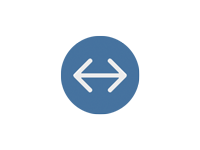
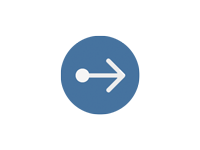













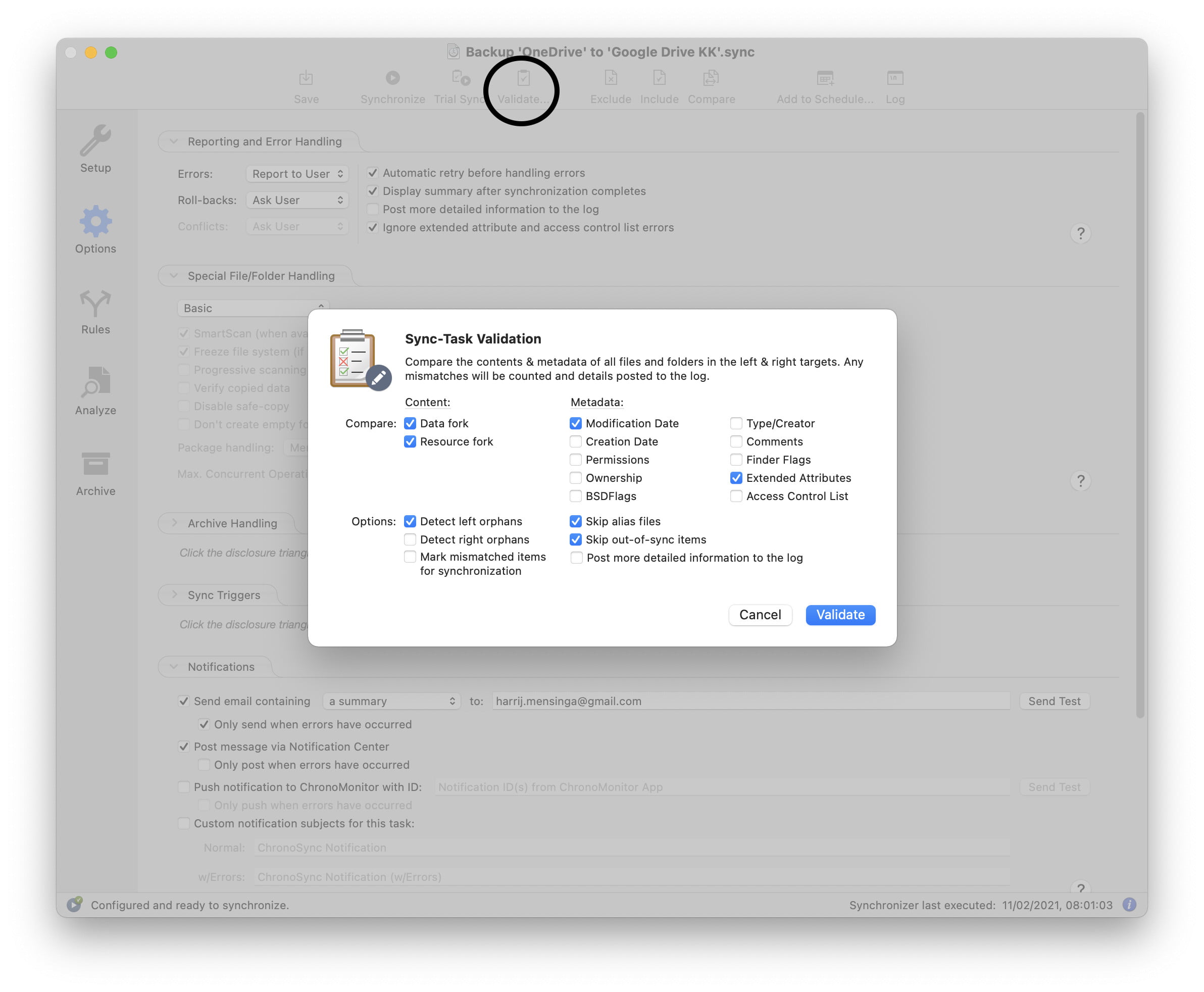




0 Comments