| Version 5.6.0 | Product: Cisdem Duplicate Finder 5 for Mac |
| Website http://www.cisdem.com | Buy |
CISDEM DUPLICATE FINDER 5
Cisdem Duplicate Finder 5 is restyled and under the hood the math engine has been tuned for better performance. Working with your apps will in time create duplicate files wether they are docs, photo’s or iTunes related makes no difference. When your storage space gets low, it is advised to scan for duplicate files to unclutter your disk.
The program ensures 100% accuracy and will ensure you’ll keep at least one instance of each duplicated item for sake of safety. Not only does this reclaim wasted disk-space it also adds performance progress. Duplicate Finder only finds duplicates and leaves originals in their place. Duplicate Finder impressed with a fast scan especially with large files.
The competition has no change beating Cisdem Duplicate Finder in terms of speed.
Designed with accurate duplicate scanning algorithms, a faster speed, and a bunch of new features, the new Duplicate Finder 5 comes to give you the best solution on finding and deleting duplicate files in one go.
- Restrict scanning to particular file types and sizes.
Skip list for various files and folders.
Find duplicate images, audio, archives, entire folders and more.
Support for external hard drives and network volumes.
INSTALLATION
Installation is simply done with drag and drop the application in the ‘Application Folder’. Starting the application for the first time it needs to granted access to your folders.
INTERFACE
The presented interface is clean and starts with a simple design to choose your desired scan target.
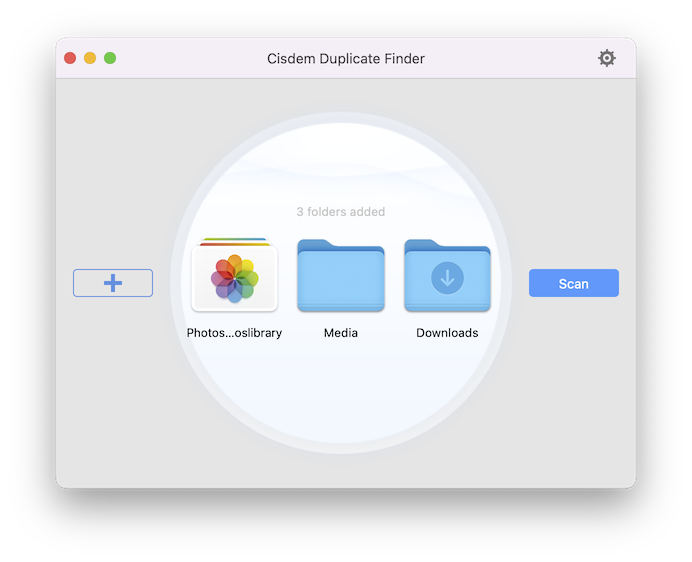
FEATURES
Duplicate Finder is a truly well designed and equipped application, loaded with tons of integrated features
Powerful Scanning Engine: Precise detection of duplicates via MD5 value checksum algorithmScan Multiple Locations: Scan individual or multiple folders in one go
Instant Stop: When scanning you can stop at any time and Duplciate Finder will show the instant result
iPhoto support: Remove duplicates from your music and photo libraries too
Select All: One-click auto selection/deselection of all duplicates at ease
External Drives Support: Support external drives and network volumes scanning
Data visualizer: Classify duplicates into documents, images, musics, videos, etc
Quick Look: Preview files with Quick Look. Show or open files with Finder
Quick Search: Easy find duplciate files with the built-in search feature
Sort: Set to sort duplicate files by size, file, name or file
Exclude: Blacklist certain folders to ensure they are never scanned
Size Setting: Specify the filter depending on the duplicate size
Two-way deletion: Move duplicates to Trash or erase them completely
PRACTICE
Cisdem Delete Duplicates now offers the option to store deleted files in a chosen Folder, which in earlier versions was not possible ! You now get three options to choose from in preferences: Move to Trash, Delete Permanently and now Move to Folder of your choice and delete at any point in time.
SCAN RESULTS
Show duplicate files in both pie chart and tab view
DuplicateFinder makes use of “Smart Baskets” for a quick and easy organization of the found items, with the ability to classify all duplicate files to 7 categories: Documents, Images, Musics, Videos, Archives, Package, and Others and show duplicate files in both pie chart and tab view. You’ll see the number of files scanned, the duplicate count, and the amount of storage space the duplicate files consume. You can click on any culprit to preview it or trace the location of it and its duplicate(s).
VERDICT
Cisdem Duplicate Finder 5 does what it claims. It finds all your duplicate files fast and accurate. The final results are presented and sorted in file type for further actions. The well designed interface proofs a great utility.
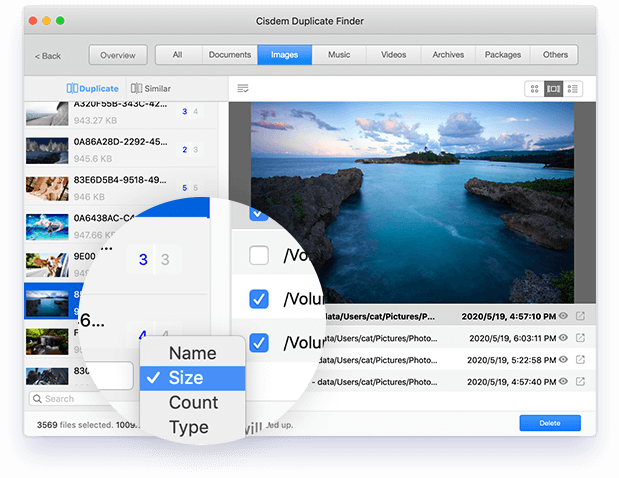
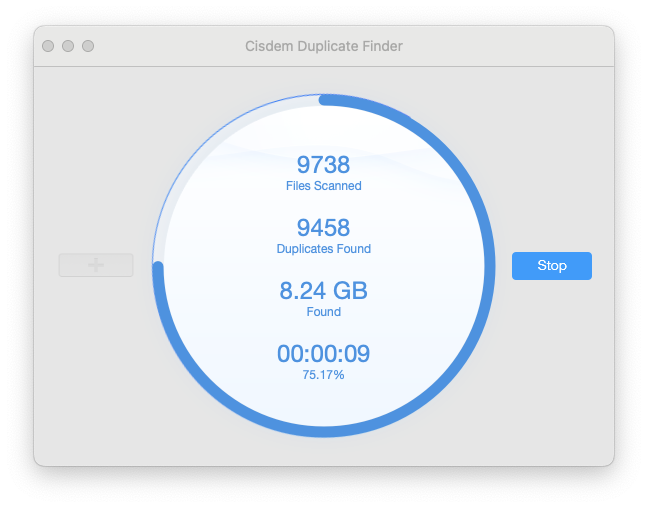
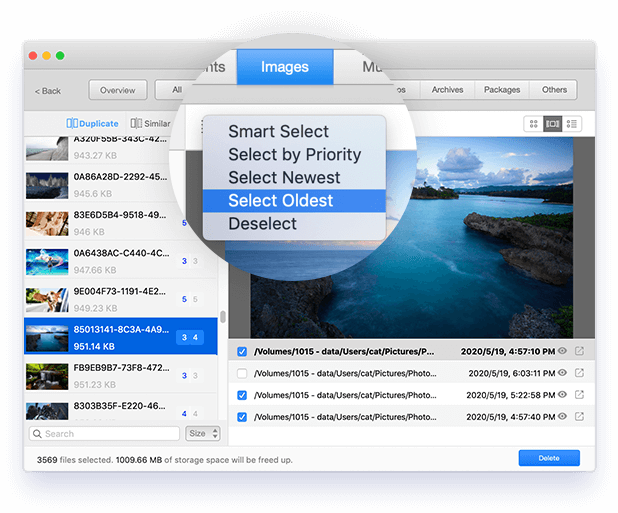

0 Comments