| Version 4.7.3 | Product: CleanMyMac X for Mac |
| Website. https://macpaw.com/cleanmymac |
CLEANMYMAC X
Reviewing software like CleanMyMac X for Mac automatically pops the question, ‘ Does a Mac need maintenance’ ? A valid remark considering MAC’s are less affected by system failures to windows systems. This latest update of CleanMyMac is renamed to CleanMyMac X.
However an average Mac user, changing to latest software versions, doing lots of trials and uses his mac daily, will in time accumulate leftovers, tons of caches or unused apps in the OSX-system. This is where a software package like CleanMyMac X, is a good option for optimizing your system and keeps your mac running smoothly.
MENU HELPER WIDGET
The updated Menu bar widget is one of my favorite changes to CleanMyMac X. CleanMyMac Menu now shows you lots of useful information about your Mac’s system.
You can free up memory, remove trash, and run a speed test on your network, all straight from the Menu bar widget.
CHANGES IN CLEANMYMAC X
A complete redesign of CleanMyMac is one of the things you’ll notice first ! The interface is stunningly good and well designed.
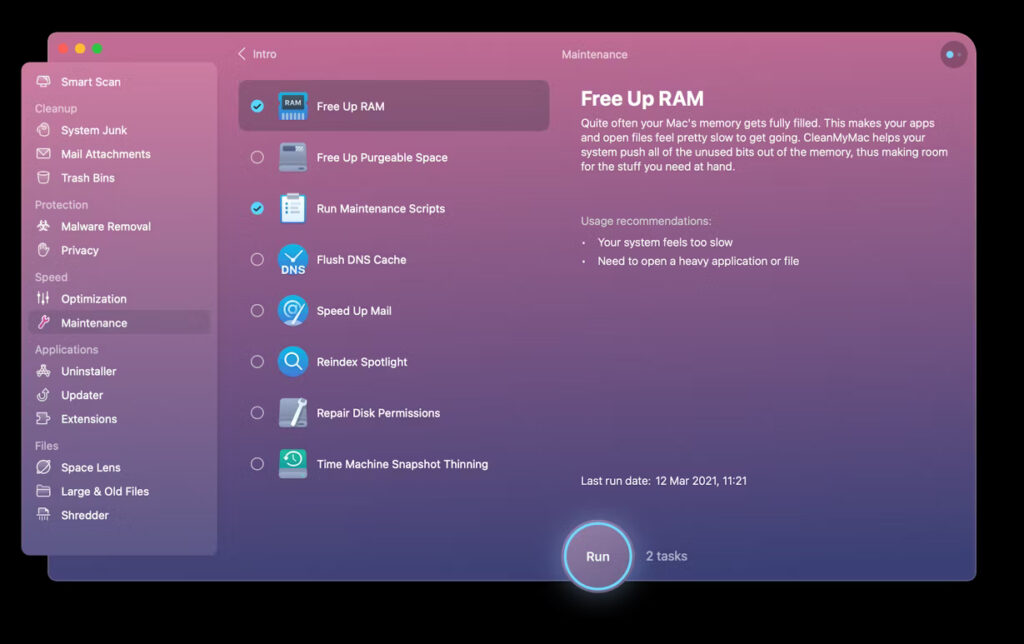

These are the major features and upgrades of CleanMyMac X:
- Smart Scan: The all-in-one center for analysis and optimization of your Mac. Now it includes Cleanup, Protection, and Speed scanners, all launched with a single click.
- CleanMyMac Assistant: An intelligent adviser that provides useful explanations, suggests further optimization steps and reminds about regular cleanups.
- Malware Removal: Your Mac’s guard, checking yoursystem for vulnerabilities and removing malicious files.Includes a dedicated vulnerability database updater.
- Optimization: A module that lets you manage login items, launch agents, hung and resource-consuming apps to increase system responsiveness.
- Updater: A tool that delivers the latest available versions for your installed apps. Now you have all updates in one place.
- Reinvented Menu: The Menu bar widget has a whole new look with more information available, shows the most resource-consuming applications, and provides useful instant features.
- Better algorithms for scanning for junk – MacPaw’s team created a better algorithm for scanning for junk.
- Faster scan – CleanMyMac X has an improved scan time of up to three times faster.
- Leading-edge design: A new progressive look of the beautiful Mac cleaner.
MAINTENANCE
Maintenance is on of the available tools to keep your Mac running smooth. This tool is taking some time to perform all tasks, but the result is very good. It tackles most important areas of maintenance even if you don’t seem to have a problem these tasks
should be run every few months I feel. It all depends on your personal use of your Mac. Are you a developer/tester or reviewer? Then maintenance is probably an important factor to keep things running smooth.
UNINSTALLER
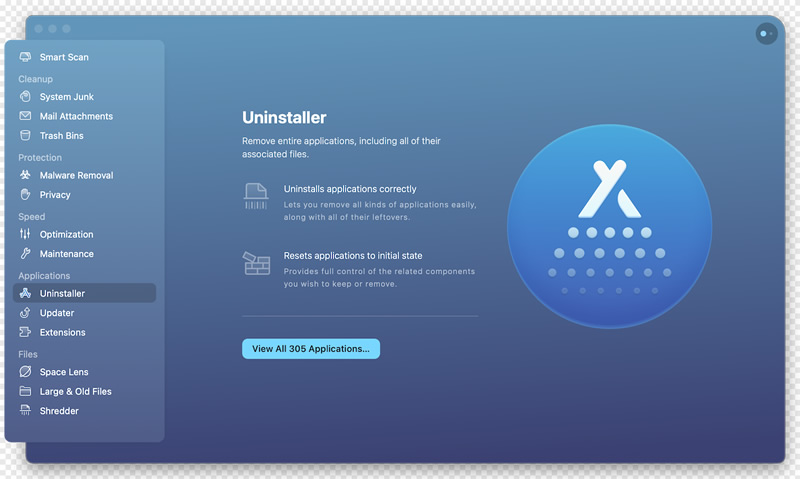
This tool is a definite upgrade over the last version of CleanMyMac. Check the different selections of applications on your Mac, Unused , 32-Bit applications. The 32-Bit applications will not be supported by the coming Mojave macOS, so you might start looking for an alternative or delete them. You will be surprised to see that you run more 32-Bit applications which will stop working on the new macOS.
The uninstall tool itself performs really well and finds the same number of files as App Cleaner or Trash Me. They all differ somewhat in files depending of the size and plists of the application.
You just don’t need a separate ‘uninstaller’ anymore !
UPDATER
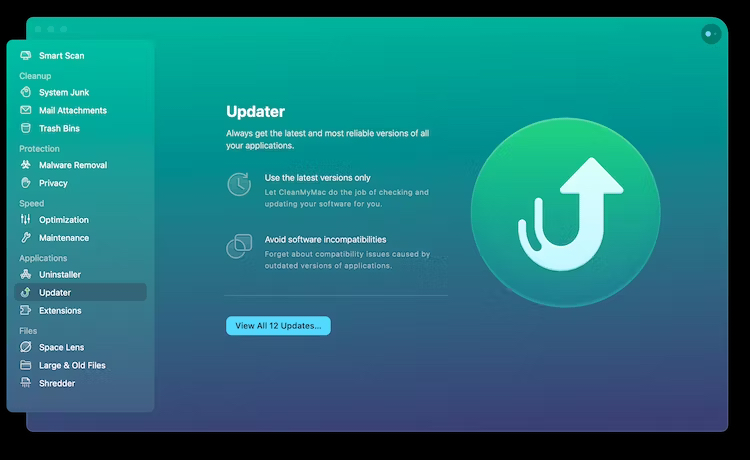
The updater is also a nice new feature of CleanMyMc X. Is shows available updates when launching the application, and performs the update if possible. App Store updates are shown but need App Store for updating as all software updating programs do.
It also shows the ‘ Whats New’ description of the available update. Nice feature for those who don’t have an application like MacUpdater.
CLEANUP
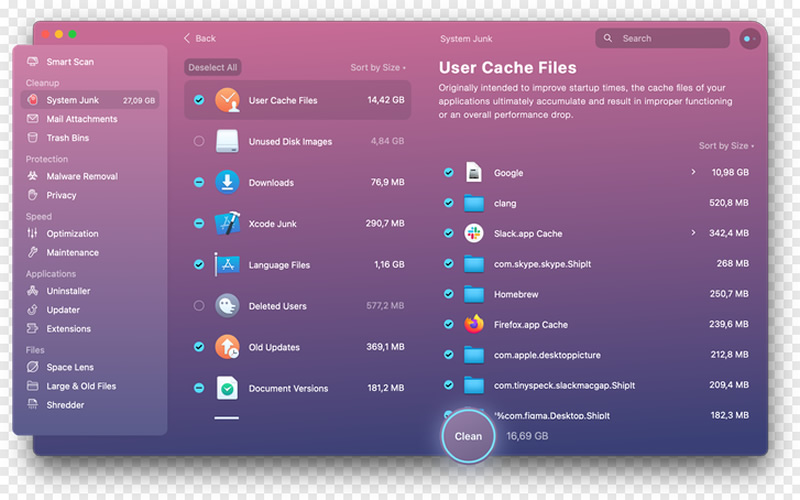
CleanUp will find any leftovers, log files, Cache files, unused language files etc. on your system. The scanning is fast and accurate. However don’t ever just use the Clean button after scanning ! Always walk through the found results and check or uncheck any item you wish to keep. Clearing out your Cache of Safari results in loosing stored images and other content . Cache was invented to speed up Safari and not load images every time again if they already exist in cache. Always check the items you wish to keep or clean.
It finds broken links and all launch items as well. A broken link is not easily found by a user, CleanMyMac X however finds any. Photo Junk procedure, is like System Junk and iTunes Junk. Photo Junk will find a huge list of duplicates if you’re a fan of Photo Editing like me. I store many images all alike, but just with some editing. CleanMyMac X just tracks the image information and treats it like duplicates. So again, DON’T press Clean if you’re certain you wish the images to trash.
PROTECTION
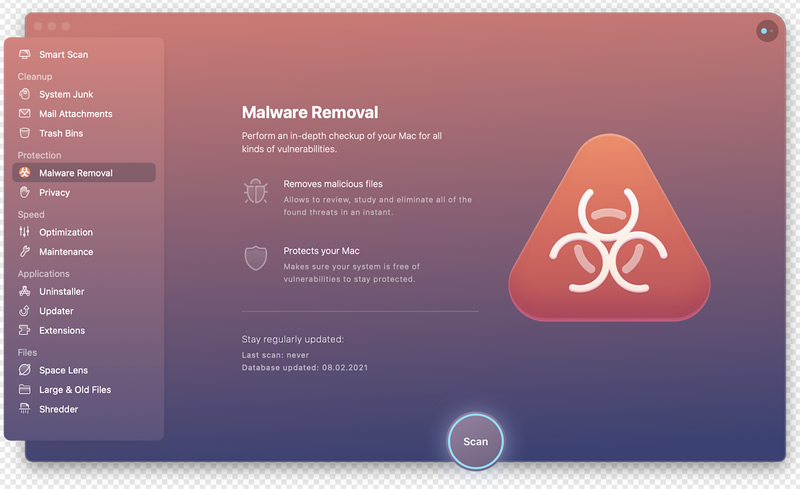
This section is new in CleanMyMac X and helps keeping your Mac free of Malware and other vulnerabilities. This will NOT replace your separate installed Anti Virus application. I assume we all have stuf like Bitdefender or Sophos or Norton installed to keep us save from harm. But in this case its good to have a second protection layer installed. I can not check the used database for malware so can’t predict how effective it really is as the databases differ and protection threshold can not be set. Its just a ‘One Click’ operation, which alerts when malicious files are found.
VERDICT
CleanMyMac X for Mac is a definite great update over the earlier versions. It looks great and the clean interface makes it an easy to use tool for anyone. It will free up memory for you from the nice menu widget and has tons of great features helping you out all the way. Still as mentioned before, check the scan-results in case of Smart Scan or System Junk. Don’t throw away stuff you wish to keep! Another feature I liked is the Trash Bin cleaner. Ever tried deleting your Backup files ? If straight from your bin, it will take forever. CleanMyMac X Trash Bin cleaner helps out! I am impressed with this update and added tools and run a smart scan and quickly remove junk and free up hard drive space and memory.

1 Comment
Hameed Ahmed · May 2, 2021 at 8:31 pm
I am very impressed with your post because this post is very beneficial for me and provide a new knowledge to me