| Version 3.7 | Product: Cleanshot X |
| Website CleanShot X for Mac | Buy |
ABOUT MAKETHEWEB
We’re a small creative team focused on building websites, native macOS and mobile applications. Sometimes, we also make promo videos. The company MakeTheWeb was started in 2011 in Poland. CleanShot X version 3.7 is their latest Mac utility.
ABOUT CLEANSHOT X
For those among us using screen-copy/recording and annotate images all the time, CleanShot X provides over 50 features making it the ultimate screen capturing tool. It features great tools :
- Annotate
- Quick Access Overlay
- Screenshots
- Scrolling capture
- Screen recording
- Cloud
- Show more on your recordings
- Video editor
- Advanced capture modes
- Floating Screenshots
- Native macOS look and feel
- Modern interface with perfect UX
- Great performance
- Many sharing options
- “Drag me” button
- Dark and Light mode support
- Easily copy, save or annotate captures
- Display additional file information
- Restore recently closed overlay
- Adjust position on the screen
- Adjust size
- Configurable Auto-close behavior
- Multi-display support
- Control with swipe gestures
- Capture Area
- Capture Window
- Self-Timer
- Capture Fullscreen
- Scrolling Capture
- PixelSnap integration
- Capture window, fullscreen or specify custom area dimensions
- Record as MP4 H.264 Video
- Record as GIF
- Easily control quality, FPS and resolution
- Record Microphone
- Record Computer Audio (beta)
- Automatically enable “Do not disturb” mode while recording
- Show/Hide cursor
- Display recording time in the menu bar
- Hide clutter from your desktop when recording
- Upload screenshots or recordings and get a link to share
- Self destruct control
- Using Cloud isn’t required to use the app
- Tag screenshots for better organization
- Custom domain & branding
- Team management
- Capture Clicks
- Change color
- Change size
- Change style (Outline/Filled)
- Enable/Disable animation
- Capture Keystrokes
- Change position
- Change size
- Change style (Dark/Light)
- Show all keys or only command keys
- Record Camera
- Change position
- Change size
- Trim
- Change Quality
- Convert stereo audio to mono
- Playback recorded video
- Change resolution
- Mute audio
- Show crosshair
- Show magnifier
- Freeze screen
- Pin any screenshot to the screen
- Always on top
- Adjust size & opacity
- Precisely set on screen position with arrow keys
As with most small but fantastic utilities a video explains its use better than just typed words. This new version now features “capture scrolling screen” which is a true bonus as a screen recording most times focuses on an area to be captured which makes scrolling impossible on most utilities. Finally CleanShot X solved this problem and created a great and easy working tool straight from its menu in your Mac’s top bar.
The menu-bar presents this Cleanshot X drop-down overview, where in Preferences any shortcut can be set for each action.
Version 3.7 allows screenshots and such to be uploaded to the Cleanshot Cloud which provides 1Gb free data space.
The uploaded images are stored in a lossless format which compromises images some what in order to better handling for internet and web. If you want to keep the original quality you need to subscribe to Cloud Pro which will cost you $8/m.
-
Access to the Mac app for all usersYou will activate the app via Cloud account.
-
Always get the latest version of CleanShotStay up to date with new features and improvements.
-
Unlimited Cloud storageUpload your captures and instantly get a shareable link.
-
Custom domainConnect your own domain and use it for sharing.
-
Custom brandingMake it your own by adding your logo.
-
Advanced Cloud featuresSelf destruct control, team management.
When activating ‘View All Uploads’ you will be taken to your private online Cloud storage.
PREFERENCES
QUICK PIXALATING
Sometimes you may wish to keep some information on your image private. You can of course set a rectangle over the text, but pixalation leaves your image original but changes its pixels easy and simple to pixelate an area of a screenshot using CleanShot X.
Check this example:
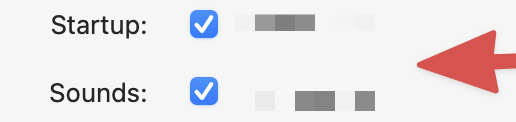
This video provides visual overview of this awesome utility, which is our default utility for our website. The Annotation feature is exactly what we need for enhancing aspects on images. Opening screen of the video below !
VERDICT
CleanShot X is a fantastic utility we can’t do without. Its versatile, quick and works flawless and provides a much easier work setting. It combines actions available on different applications into one full screen-action center. Its pricing $ 29 and 1Gb storage is fair and we feel any user should try this utility and experience its tools.









0 Comments