| Version 1.10.7 | Product: Filepane for Mac |
| Website http://mymixapps.com |
FILEPANE
Filepane Mac from developer MyMixApps,is one of those apps making file management a little easier. Your basic Finder has limited functionality handling files. Ofcourse you may drop your files or folders in the desired Finder destination but it still performs in a static manor.
Once you start using FILEPANE you will notice this small app has the basic needs for handling files, images all integrated in an ‘active’ Drag & Drop environment.
FEATURES and INTERFACE
IMAGE CONTROL – Resize, convert, mail, share, zip images
MOVE/COPY FILES TO FAVORITE DESTINATIONS – Create new folders and text documents
CONVERT AND PRINT – Convert to PDF, zip, print TXT, RTF, and RTFD documents
MANAGE TEXT AND IMAGES FROM OTHER APPS – Share, save, edit any draggable content from any app
INSTALL & SETUP
Download the app from the Mac App Store or the website from MyMixApps, and install from the DMG file. Opening this tool the first time will present a tutorial and activation credentials. FILEPANE needs access to your files in order to do what it is supposed to do, managing your files.
A menubar extension is installed and provides access to the preferences of the app.
DRAG & DROP
FILEPANE uses one Drag&Drop icon capable of performing multiple actions (images below). Drag or drop almost any supported file on this small active window and it presents an overview of actions.
Depending on your dropped type of files actions are provided by icons. The DropZone is activated as soon as you hold down and move a file. Unobstructive and invisible if not needed.
For most files, including photos and videos, you’ll be presented with actions as email, extract, share to a created folder, convert to another file type, upload to social media, set as your background (photos), delete, and move or copy to anywhere on your Mac.
MANAGING PHOTO’s
Dragging photo’s to DropZone presents some different possible actions, like
– compress
– convert to PNG , JPG , BMP , TIFF
– save as backgroun

MANAGING FILES & FOLDE
One of the great things of this utility is the ability to move or copy your files anywhere on your computer. Any destination is simply added to the preferences and ready to use.
This feature makes it easy to handle file actions to your destinations most used. These may be maps inside maps or whichever destination. Once you get used to the utility, it makes you wonder why something like this never was integrated in OSX itself.
DRAG & DROP from WEB
Again FILEPANE impressed with an easy interface when dragging icons or images from the website to DropZone. Once you install and use this small utility you will keep using it even after a new fresh install of your operating system. It’s simplicity and flawless integration makes it one of our default apps for daily use.
VERDICT
Filepane Mac is a great utility for your file management. It works well, presented with a nice interface and versatile options. From now on this little but effective utility will remain our application for daily use. A great price and nice versatile interface should make this application your default Mac OSX filemanager.
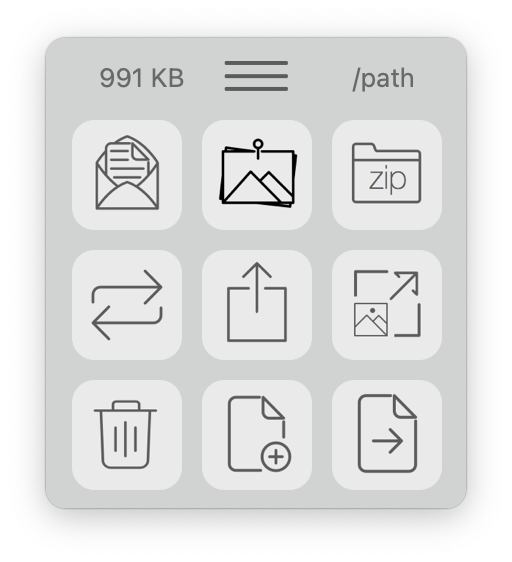

0 Comments