| Version: 5.0 | Product: iBoysoft Data Recovery Mac |
| Website: https://iboysoft.com | Buy |
ABOUT iBOYSOFT
iBoysoft is the trademark of Chengdu Aibo Tech Co., Ltd. a software and utility development company located in High-tech Zone, Chengdu, China. Founded in 2017. iBoysoft committed to research in the field of data security, has developed and released iBoysoft Data Recovery for Mac, iBoysoft Data Recovery for Windows, iBoysoft NTFS for Mac Assistant, iBoysoft Drive Manager and iBoysoft File Protector.
iBOYSOFT INSTALLATION
Installation of iBoysoft is straightforward but does need some additional System Settings approval. This is a common system protection warning on the newer macOS versions. It does however need an additional installation of a Kernel extension and a final reboot to complete its installation.
Starting with macOS 11, if third-party kernel extensions (kexts) are enabled, they can’t be loaded into the kernel on demand. Instead, they’re merged into an Auxiliary Kernel Collection (AuxKC), which is loaded during the boot process. For a Mac with Apple silicon, the measurement of the AuxKC is signed into the LocalPolicy (for previous hardware, the AuxKC resided on the data volume). Rebuilding the AuxKC requires the user’s approval and restarting of the macOS to load the changes into the kernel, and it requires that the secure boot be configured to Reduced Security.
Important: Kexts are no longer recommended for macOS. Kexts risk the integrity and reliability of the operating system, and Apple recommends users select solutions that don’t require extending the kernel.
iBOYSOFT INTERFACE
iBoysoft Data Recovery presents a clean and minimalist interface.
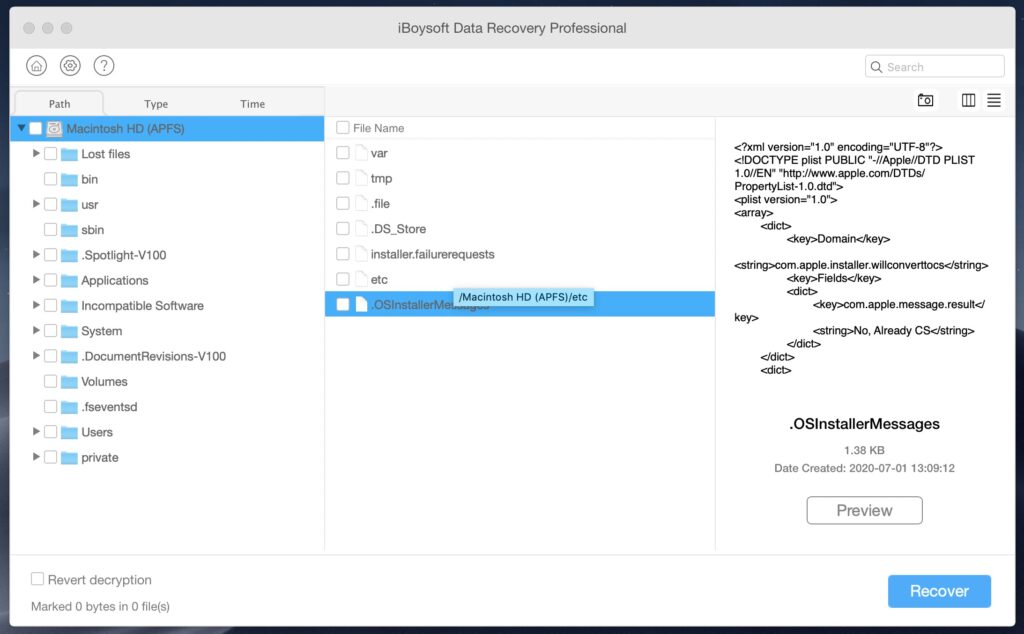
SETTINGS of iBOYSOFT DATA RECOVERY
The provided settings show an easy menu with file types you wish to recover and the disc format file type.
Fully compatible with T2 and Apple silicon, Unbootable Mac recovery support. SSDs, HDDs, USB flash drives, SD cards are supported.
Recover Data from External Disks on Mac
Mac users create a DMG (disk image) file that is a compressed copy of entire content of a disk or partition for backup or saving disk space.
File Restoration from an Unbootable Mac
This macOS and OS X file recovery software can be launched in macOS Recovery Mode without creating a bootable drive nor software installation. It specializes in recovering lost data from a Mac that failed to turn on due to macOS/Mac OS X crash or file system corruption.
File Recovery from Mac’s Startup Disk
iBoysoft perfectly supports Mac APFS data recovery from an APFS formatted volume or disk. It also helps find the lost APFS partitions and recover lost files from them.
This Mac hard drive recovery software fully supports recovering data from Mac’s hard drive even it is encrypted by Secure Enclave technology of T2 Security chip or Apple silicon M1, M2, by APFS ecnryption, or by FileVault 2.
HOW DOES IT WORK
Lets use the analogy that your device is a book, and the blocks of the hard disk/SSD are the the pages of the book.
Naturally, your data would be the text contained in the pages of the book.
Now consider a flag – 0 or 1, indicating whether a page of the book is empty or is occupied by some text. The net ‘free capacity‘ of your hard drive is empty is the sum of the block sizes of the pages which are marked as 0 (empty). Makes sense, right?
Firstly, let us understand what happens when you delete a file. Does it vanish in thin air?
The answer is NO. The file never gets deleted, but what happens is that the pages of the book which contain the data of the file are now marked with a 0, thus designating the space that the file is using as being available for future use when needed. It is no longer ‘accessible’.
N.B. The deleted data is still there, but you have indicated that you are not concerned about it, since you have deleted it. In course of time, the data in this space can be overwritten by other files, and thus compromising the original file that you had you deleted and intend to recover.
So now, how does the recovery software work?
In layman’s term, data recovery software scours the hard drive to look for the pages marked with 0’s to locate any recoverable data, piecing it back together and providing it in a salvageable format. While deleted files are inaccessible and are in danger of being overwritten, they can often be recovered with professional data recovery tools.
N.B. No Data Recovery software is perfect: if a file has been partially/wholly overwritten or otherwise compromised, recovery chances are low. But if it hasn’t been too long since you deleted the file, the chances of complete recovery are pretty good!
NEED TO DISABLE SIP ?
macOS version 10.13 and later macOS is using the new file system – Apple File System (APFS). It doesn’t allow any application to access to the system hard drive (the hard drive where the macOS is installed). So, no data recovery software can directly scan the system hard drive (also called startup hard drive, boot hard drive, Mac HD, etc) under macOS 10.13 or later macOS. If you want to recover lost data from the system hard drive in APFS, you should disable System Integrity Protection (SIP) first and then run the data recovery software.
Depending on the active macOS on your Mac, you may need to disable SIP depending on the source to recover:
Here’ how to disable Apple integrated System Integrity Protection (SIP)
https://www.doyourdata.com/mac-data-recovery/steps-recover-data-from-system-hard-drive-in-apfs.html
SPEED
Judging speed of scan-time we need to consider the scanning process involved:
– Normal Scan
– Deep Scan
When do you need a Deep Scan?
When your disk or drive is recognized as RAW or when you want to find more files, the deep scan is necessary. What is a RAW recovery? Data recovery tools usually rebuild lost files in two ways. One is the fast and easy way to locate the files via file directory info. The scan result will be listed in a file tree with the original file name and attributes.
The other is RAW Recovery, which will search and re-create the file directly by searching all Data Field. It requires more time to go through all sectors on a partition. The recovered file will be assigned a new name like FILE001 and all sorted by file types in the “Tags” and “RAW” folder. When the file directory is corrupted, there’s no method to recover files with the right file names and data content. So you need to check the files found by RAW Recovery in order to recover lost data.
🧰 To ensure the success of recovering deleted, lost or formatted files from for instance SD card on Mac, don’t save the recovered files to the SD card again. You know, your device may generate new data, which will overwrite the deleted files in the SD card permanently, making the recovery fail. So, please save them to your Mac or another external hard drive. If you do, you will be risky to lose them again.
iBOYSOFT IN PRACTICE
We created a test file containing the file types, .bmp, .jpg, .jpeg, .word, .xls, .pdf, .doc, .png, .dmg
To test iBoysoft’s recovery capabilities we ran two different test. The first test we erased all data from the testfile with 1 erase where the second test was run after a three times erase.
- Security Option 1 (Fastest) – This option does not securely erase the files on the disk. A disk recovery application may be able to recover the files.
- Security Option 2 – This option writes a pass of random data, and then a single pass of zeros over the entire disk. It erases the information used to access your files and writes over the data 2 times.
- Security Option 3 – This option is a DOE-compliant 3-pass secure erase. It writes two passes of random data followed by a single pass of known data over the entire disk. It erases the information used to access your files and writes over the data 3 times.
- Security Option 4 (Most Secure) – This option writes multiple passes of zeros, ones, and random data over the entire disk. It erases the information used to access your files and writes over the data 7 times.
Test File contains:
According to the ‘settings’ only limited audio formats are supported! Our ‘Flac files’ were not recognized by iBoysoft for a recovery procedure. iBoysoft scantime is almost double of Disk Drill where Disk Drill achieves even better results, finding our Flac files and more….
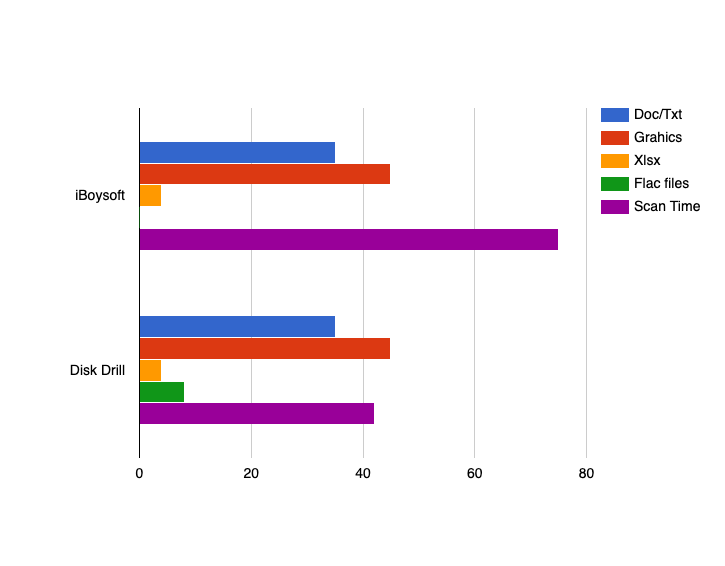
Sofar iBoysoft works well but slow. Its interface is by far not as good as Disk Drill which has a better layout all together. iBoysofts interface looks bulky compared to Disk Drill which has a refined sophisticated definition.
VERDICT
Overall, our testing shows that iBoysoft Data Recovery is priced too high for what it’s capable of, especially since it doesn’t have any extras or unique features that makes it stand out from the competition. Compared to its competitors, its too slow for comfort really. It however does recover most files but its not on top of others. Price wise its expensive and overpriced for its active period.
This review and test shows Disk Drill is a better buy and solution in times of trouble.

0 Comments