| Version. 2.13.2 | Product: Imazing for Mac |
| Website https://imazing.com | Buy |
ABOUT DigiDNA Sàrl
DigiDNA (Imazing for Mac) is an independent software developer incorporated in 2008 under the name of DigiDNA Sàrl in Geneva, Switzerland. From this quiet city nested near the snowy Alps, they write software with the pride and precision you’d expect from Swiss craftsmen.
Their desktop software DiskAid was the very first iOS file transfer tool. It quickly became a reference, loved by millions. In 2014, they rebranded their flagship product ‘iMazing’, to better reflect the iOS management powerhouse it had become.
INSTALLATION
Installing iMazing for Mac is simple and straightforward.Just double click the .dmg file and the application can be located in your applications folder. Full Disk access is necessary for the application to work as it should. With the introduction of Big Sur almost any application needs this approach.
ABOUT IMAZING
iMazing for Mac 2.13.2 ($40 single-user license) is an iOS device management utility designed as an alternative to iTunes. Available for Mac or PC (the license can be used on either platform), iMazing doesn’t sync files in the traditional sense, but rather acts as a conduit for transferring files between desktop computers and iPhone, iPad, or iPod devices. As most of us, especially our readers will have an iPhone or iPad this utility will be a handy tool for your file-management. iTunes is also capable of doing backups and restores but it lacks further refinement in all the other jobs iMazing presents.
iMazing can export iMessages data and your backups can be stored anywhere. One other nice aspect is the ability to view your created archive in a blink (see image below).
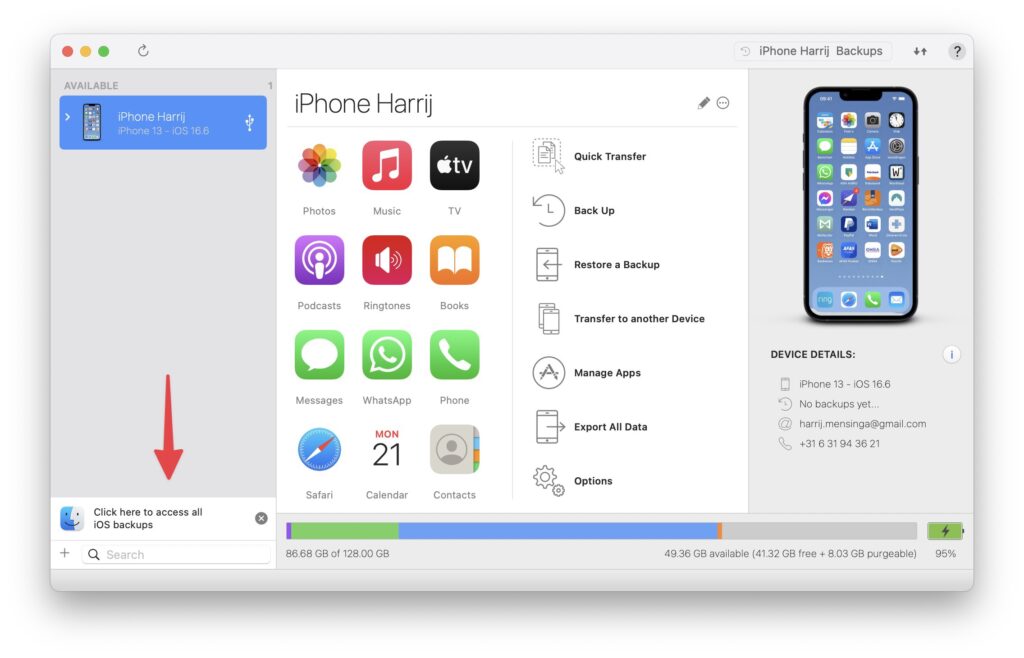
You will notice when you watch the small video that when opening a backup, it is done instantly, no need to search for the location and instant access to the archive. Now you may choose your desired operation; Restore, repair or else….
The preferences will give you a choice for Backup location. The rest is all basic and have no special settings really.
The options presented in the right-click menu’s are great and make every task available.
Export is fantastic.
PREFERENCES
iMazing is loaded with ‘preferences’ to make the application work as desired.
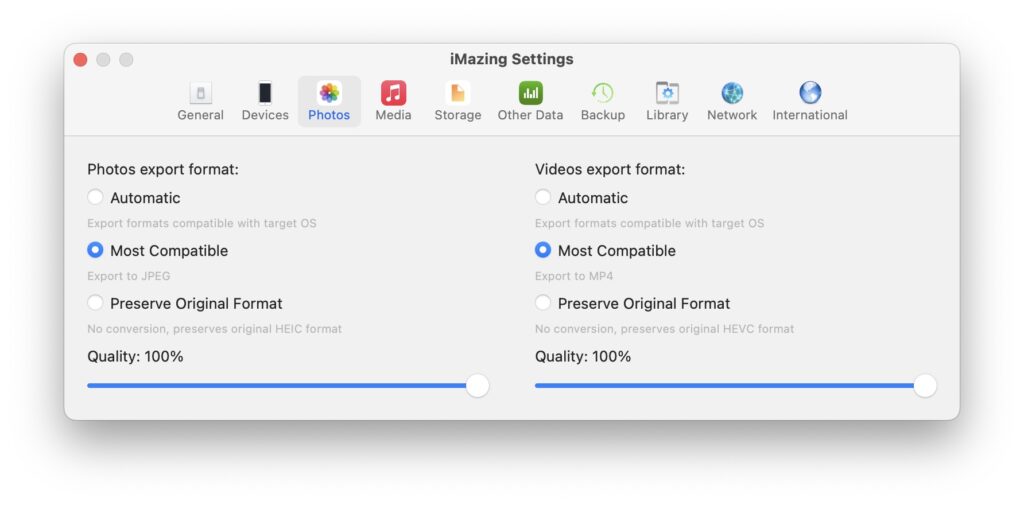
FEATURES & BACKUP
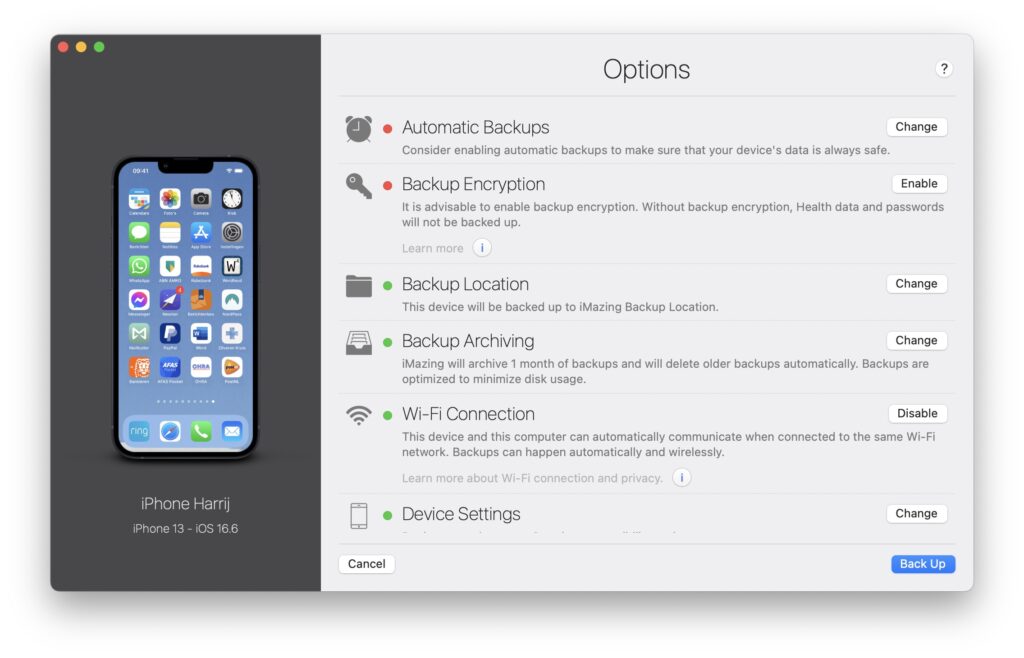
- Automatic Backups: iMazing
To make Automatic Backups possible, a light menu bar app is needed which runs in the background even when iMazing is not.
- iMazing has your back(up)
Unlike iTunes and iCloud, iMazing never overwrites your iPhone and iPad backups. And doesn’t require paid cloud storage. Reliable and innovative, it’s the only software on the market to offer an automatic backup and archive solution, for free.
- Wireless and private
Make secure, local backups via your WiFi network. iMazing can connect to your iPhone and back it up faster than iCloud. Your encrypted data goes through your private network directly to your computer.
As you can see the presented file management options and right-click menu are more then sufficient for any task wanted. Even your device-warranty can be checked with just one click.
- – From an old iPhone to a new one
– Safe backups on any Mac or PC
– Simple message transfers
– Easy access to music, photos and videos
– A time machine for iPhone
– Fresh look and feel
– Full iOS 14.3 support
– Full MacOS Big Sur support
– Advanced backup management
– Battery health check
This is ordinary basic toolset! iMazing is a true Swiss Army knife when it comes to file management for iPhone or iPad.
iMazing 2.13.2 manages your apps, photos, music, videos, notes, call logs, and voice memos. iMazing 2.13.2 also transfers your ebooks and PDF documents to iBooks. Photos can be transferred from computer to iOS via drag-and-drop. How’s that for handling your files.
Certain data types including Messages, call history, voicemail, Contacts, and Notes can only be accessed from a backup, rather than the device itself. Scanning of your files, photo’s or iCloud stored photo’s all depends on the amount of files or images of course. So this experience may vary from person to person. I will just show you a small video on how it performs on my personal account.
I fell confident this performance will be good for most users. And it all works beautiful without freezing or hick ups.
RESTORE & TRANSFER
One of iMazing’s best features is the ability to copy content between devices, which is for upgrading to a new iPhone or iPad. iTunes wants you to perform a lengthy iCloud backup, iMazing 2.13.2 only needs you to connect both devices, start the transfer and you’re done!
iMazing makes all restores possible trough its Restore wizard, and hassle with Apple’s assistant popups anymore. Its all done within iMazing software environment. iMazing detects when the current version is out of date and offers to update with a click. One special feature is to see if your iPhone or iPad is still under warranty. Just one click and your browser takes you to Apple’s site and checks your device. No need to fill any serial numbers or any other information.
VERDICT
I think there’s nothing really better on the market right now then iMazing for Mac. If you are looking for a great iPhone and iPad toolbox this is the application to get. iMazing provides full control over your devices IOS software, and makes all actions perform in a simple and easy way. Automatic backups is possible, with the need of a light menu bar app which runs in the background even when iMazing is not. There’s nothing I can find that makes me think twice about its capabilities. So to sum it all up: Looking for a Swiss Army knife for IOS handling, then this is it.

0 Comments