| Version 6.1.0 | Product: iMyFone Lockwiper for IOS |
| Website https://www.imyfone.com | Buy iMyFone LockWiper IOS |
ABOUT IMYFONE
iMyFone Technology company provides data restoration and erasing services/tools to Apple (IOS, MacOS) product users and is located at Shenzhen, Guangdong, China.
The company was founded on Apr 10, 2015. Founder is Dean Huang and the number of employees is about 200 persons. The company is also known as iMyFone, iMyFone Software, iMyfone Technology Co., Ltd.
If you encounter any problems using the product, please contact iMyFone support team for help. https://www.imyfone.com/support/
NEED FOR LOCKWIPER TOOL
Why does one need a LockWiper utility really! Having a fully great working iPhone or iPad, users will not often want to do without their Cloud services. It is one of the IOS features making people want to own an iPhone or iPad. However life gets a little complicated nowadays, as we are stuck with loads of passwords for all kind of services on the internet or hardware (TV , Network, Phones , iPad) and being human we sometimes forget a password and get stuck. On the internet this is no real problem as we can change the password by just entering your email at the prompt ” Forgot your Apple-ID and/or password ” ?
With hardware like our iPhones this option doesn’t exist and leaves users in the dark, just staring at a non-functional piece of hardware. No use, banging your head to the wall, asking yourself.. what the… is the password ?
You’re locked out and nothing can change your unlucky day. But wait and read on…help is on its way… !
Your Apple ID is used to access Apple services. However, if you forgot Apple ID password, you won’t be able to turn off Find My iPhone, erase iPhone, download Apps from App Store, etc. Luckily, iMyFone LockWiper can help you remove Apple ID from iPhone, iPad, and iPod touch without password easily.
Now take Attention:
LockWiper only supports to unlock activated device. Therefore, to remove Apple ID via LockWiper, your device must have been set up already and you can access your device settings.
1. If Find My [device] is off, all devices are supported to unlock Apple ID.
2. If Find My [device] is enabled, devices running from iOS 10.2 to 11.4 are supported to unlock without data loss.
3. If Find My [device] is enabled, devices running on iOS 12 and later versions are not supported.
If your device qualifies ( the above ) for unlocking, you get to choose any of the options below:
- Unlock Apple ID without password from iPhone, iPad or iPod touch
- Remove iPhone passcode from locked, disabled, broken screen
- Quickly bypass Screen Time or Restrictions passcode without data loss
To get LockWiper performing its trick(s) for Apple ID removal, iTunes needs to be installed, or the unlocking tool won’t work ! Using LockWiper is super easy, and anyone can use this removal-tool for the removal process of Apple ID or screen password. You don’t need to be a true nerd or wizzard to make this tool do its tricks, its just dead easy. You can remove an Apple ID on an activated device that isn’t locked with iCloud activation lock. This feature is supported by iOS 11.3 and earlier versions if you have “find my iPhone” enabled, but if you don’t, then the tool works on all versions of iOS. Unlocking your lock screen passcode can be done on all iOS versions too.
🧰 Take care if you’re concerned about losing your data, as you will lose all your information once you download and run the LockWiper unlocking tool.
Will iMyFone LockWiper erase data on iOS devices? Yes, both Unlock Screen Passcode and Unlock Apple ID mode will erase all the data on your iDevice. For Unlock Screen Passcode mode, it will also update your iOS version to the latest one.
It’s also important to remember you should NOT update or restore your device after removing your Apple ID because your device will be automatically locked by iCloud. Now even with these serious limitations, we feel iMyFone LockWiper is a great tool to have in your toolbox incase you ever find yourself locked out of your iPhone.
iMYFONE’s LOCKWIPER UTILITY
iMyFone’s LockWiper has in their tradition a nicely minimalistic interface and layout. It good to have just limited options available to keep focussed on the problem to be solved. I truly like the interfaces of any iMyFone quality software. There’s No Preferences menu involved to run the tool, just choose your desired solution and follow the instructions presented in a clear and easy way. Its a no-brainer to use really, we rather have clean and simple solutions to complicated risk handlings.
Great, you’ve dried your eyes and will be a happy person soon, after reading the steps and/or tricks. iMyfone brings us LockWiper to solve our problem and makes us end up with a usable iPhone or iPad again. In contrast to iBypasser , this LockWiper toolbox makes No use of thirdparty software, well it needs iTunes to work, but nothing else. After LockWiper’s chosen run, you end up with:
All iOS features after removal:
Change to a different Apple ID or create a new one Take complete control over your iPhone/iPad/iPod touch
Make use of any iCloud service and enjoy all Apple ID features. Update to a new iOS version wireless without losing your newly acquired Apple ID
The iDevice will be much safer:
- After removal, iDevice can’t be tracked via previous Apple ID
- Device will also be removed from previous iCloud account
- Bypassed iDevice can’t be remotely blocked by prior Apple ID user
- Bypassed iDevice won’t be remotely erased by previous Apple ID user
ALL UNLOCK STEPS
To unlock your Apple ID using iMyFone LockWiper, follow these simple steps:
Connect your device to your Mac and tap on “Unlock Apple ID” from main interface.
– If “Find my iPhone“ is disabled on your phone, your iPhone will begin to unlock automatically.
– if “Find my iPhone“ is enabled, then you’ll have to reset the settings and disable it.
Once that’s done, your iPhone will restart, and you can now use a new Apple ID on your phone.
Unlock iPhone Screen Passcode
Choose “Unlock Screen Passcode“ from main Interface, now” hit “start“ when the “Remove the Screen Lock“ interface opens.
– Click on the “Download” prompt to download the firmware.
– A “Start to Extract” prompt will appear, click on it and after it extracts, click the next “Start to Unlock” prompt.
– Enter “000000“ to confirm the unlocking process and click “Unlock.“
Wait a few (10) minutes while the full process completes and click “Done“ upon completion.
Unlock iPhone Screen Time Passcode
– Click “Unlock Screen Time Passcode“ from main Interface”, for IOS 12 versions. Running IOS 11 versions, click “Recover Restrictions Passcode.“
– For users with IOS 11 versions, click on “Start to Unlock,“ and after a few minutes, you’ll receive a prompt to restore your iTunes backup.
Once that’s done, the restriction passcode will appear on the screen.
– If your iTunes backup is encrypted, enter the password, and your device is ready to be used. As simple as that!
– For users with IOS 12 and later next click on “Start to Unlock,“ and keep following the instructions on the screen to enable you disable “find my iPhone.“
LOCKWIPER vs Dr.Fone, TENORSHARE 4UKEY
Visit https://www.imyfone.com/support/imyfone-lockwiper/ to answer any of your questions regarding LockWiper software.
| Function | Feature | iMyFone LockWiper | Dr.fone
Screen Unlock | Tenorshare 4uKey |
| Screen Lock
(Data loss) | Screen Lock | √ | √ | √ |
| Apple ID
(Data loss) | iOS10.2-11.3(FMI On) | √(No data loss) | ×(Data loss) | √(No data loss) |
| iOS11.4 below(FMI On) | √ | √ | √ | |
| iOS11.4 & above(FMI On) | √(Two-factor authentication on) | × | × | |
| All iOS(FMI Off) | √ | √ | √ | |
| Screen Time Lock
(No data loss) | Recover Passcode(iOS12 below) | √ | × | × |
| Remove Passcode(iOS12 & above) | √ | × | × | |
| MDM Lock
(Data loss) | MDM Lock | √ | × | × |
Special Offer: Up to 30% OFF
Coupon Code: LWWV7
VERDICT
iMyfone LockWiper application offers real unblocking of Apple’s Activation Lock, Screen Time and Screen in a few simple steps. We tried and were succesfull with just a little efford unblocking our iPhone. The application does exactly what it claims, and takes any user through a smooth and easy process. Its easy and effective and without any compromise apart from the deletion of all software on the device. Devices running on iOS 12 and later versions are not supported, so its does have its limitations. However If you are in need for a great tool unlocking your Apple ID, Screen or Screen Time feature, and run IOS 11.3 or earlier, look no further as this piece of software will put a smile on your face again.
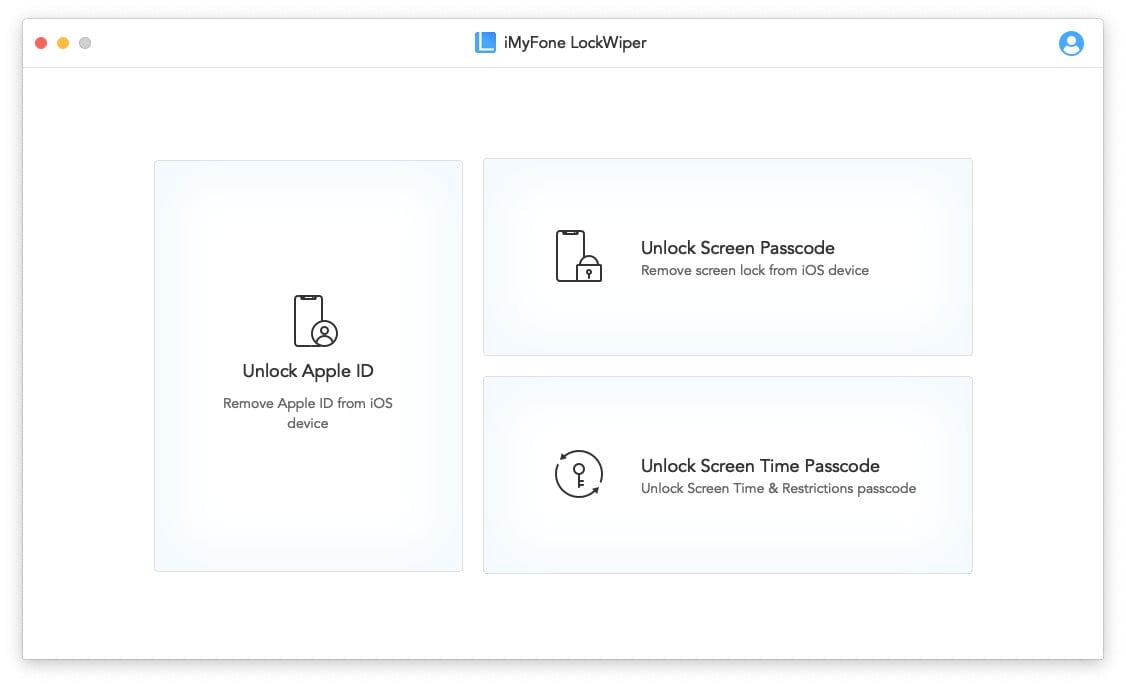


















0 Comments