| Version 3605 | Product: Mailbutler Business for Mac |
| Website https://www.mailbutler.io |
ABOUT FEINGEIST
Feingeist founded on April 7, 2015 is a software company located in Berlin, Germany developing elegant applications for OSX and iOS. Their software range now consists of Shimo VPN Client and Mailbutler Business for Mac.
MAILBUTLER ESSENTIAL, PROFESSIONAL and BUSINESS (Teams)
Mailbutler is available in different versions: Essential, Professional and Business. Mailbutler Essential is the basic FREE version providing 10 tools like Undo, Cloud upload, Unsubscribe. The Professional version however takes mail support to the next level adding a number of professional tools like, Signatures, Tracking, Templates etc and 30+ limited Professional Actions. The Mailbutler Business version is top of the bill transforming your daily mailing into a mail-management system with full control over follow-ups and professionalizing your business.
MAILBUTLER BUSINESS MAC (Teams)
Our iMac is out of the box fitted with a lot of basic software applications and a truly great operating system MacOS (Big Sur is supported). One of the systems daily used applications, is Apple’s Mail application. An email-client providing some great modern file-management but still inadequate for businesses, if third party extensions are not implemented. This review is done regardsless of pricing but with answering the question: How to profit from in/external email management and leave a professional footprint.
There are numerous third-party extensions available for Apple Mail providing paid Tracking, Signatures etc, but ‘only’ Mailbutler Business combines all these in one great application. After installation you’ll find Mailbutler fully integrated in your Apple Mail-preferences . So there are no separate additional tools, but you’ll get ‘one integrated’ main mail-management preference page.
We have reviewed other paid mail clients and some offer tools like mail tracking and most have support for HTML signatures, Undo and Scheduling, however NONE has all the tools provided by Mailbutler Business, period !
Mailbutler Business not only provides ‘tracking information’ and stuff, but gives you the ability to really control and manage your mail-traffic internally and external ! Mailbutler Business for Teams takes control to a real management level. Add your personnel to your users-list on your private Control Dashboard and control the effectivity of send request to your personnel. For instance you send Charly an email requesting logistics transportation arrangements and you’ll get notified when Charly finished the arrangements. How’s that for productivity control, no need to waist time just get notified each time. This makes planning so much easier in practice.
INSTALLATION
Installation is done by Drag&Drop in your systems applications folder, and you’re done. Now run the Mailbutler application and permit ‘open’ as it is a non basic OS application. Once opened a popup will appear that Mailbutler extensions were implemented. Now open your Apple Mail preferences and it will show the added Mailbutler tab. As it is fully complying Apples latest Big Sur release ( >11.0 ), the basic settings are visible but the real configuration is all done through internet website (https://www.mailbutler.io).
Your login credentials take you to a full array of settings and creation of personal signatures. It all works flawless really and needs no learning curve.
MAIL INTEGRATION & FEATURES
Smart Assistant: An AI-powered email assistant that writes, summarizes and improves
messages, finds tasks and contacts, and responds for you.
Smart Send Later: Smart scheduling functionality to help you optimize your email
delivery times.
Recipient Optimized Scheduling: Suggests the best time for you to send an email to
maximize your chances of it being opened.
Email Tracking: Find out when, where, and how often your email or link was opened. For
those using iCloud or IMAP email addresses, see exactly who has opened your email
when you send a message to multiple recipients.
Snooze: Temporarily hide less-important emails and they’ll reappear at a time of your
choosing.
Contacts: Get essential insights into your contacts to maintain peak customer
communication.
Signatures: Beautiful and professional email signatures with extensive creative control.
Templates: Craft message templates to increase productivity and efficiency.
Tasks: Always remember to take action. Attach tasks to your contacts and emails and
keep your to-dos organized.
Notes: Never forget anything again. Add notes to your contacts and emails so you never
forget any important information.
Collaborators: Be consistent. Share contacts, notes, tasks, signatures, templates and
more with your team members.
Mailbutler Business is your best Mail- Swiss knife in optima forma. It’s not cheap but provides all features a business operation depends on.
SCHEDULING and INTUITIVITY of MAILBUTLER
Nothing works better then a simple video showing you what and how tools really work in practice. Mailbutler is working like a real ‘butler’ managing your mistakes as you and me do forget things sometimes.
Mailbutler scans your email text for words like’ attachment’ and checks if you really added an attachment. Mailbutler checks your ‘Subject’, and warns if there’s none. Just checkout the video and see how it performs.
TRACKING EMAIL
Tracking your email is of great importance if you want to stay on top of your business. In case of a limited time frame you may want to know if your email was read by the recipient and when. Probably you also want to know if the attachment was downloaded and read, well rest assure your problems are over with Mailbutler. It will inform you if and when your mail was read, resend, distributed and downloads occurred > Hows that for mail management !
SIGNATURES and TEMPLATES
If you want your emails to look professional a good signature providing the right information is essential. There are many third parties on the internet available to have your signature done. But most times you still need to add the HTML code to your emailclient or manually add it to your Mac signatures database which is a ‘no go area’ for company users. Mailbutler offers some nice looking signatures which can be adjusted in color and images. There’s nothing else for you to do.. just fill the information, choose your image and you’re set. Signatures for Dummies I would call it. Maybe in later updates it will be possible to choose your typeface for headers but for now its rock solid and easy.
Another great feature of Mailbutler is the storage of Templates. I guess any company has some standard email text available for response or mail distribution. Mailbutler Business gives you unlimited storage of templates and make them straight available from the email to be send ( shown in the top video ), it stacks the saved templates and you can choose which is needed for your mail. It really works so easy and time saving. A true bonus for any company.
NOTES – TO DO – CLOUD UPLOAD
Pff writing a review okay fine, but writing and describing ALL the Mailbutler features in detail makes this review a work of art ! So i’ll stick to the most used features and suggest you visit their website for more information. Mentioning information brings me to the point of Mailbutlers support. Feingeist has Premium support for users of Mailbutler Business. Response time is essential for business.
Your mail-text and attachments can be stored in for instance Evernote and attachments for download which exeed a given Mb’s can be auto-linked to an external source ( iCloud, Google Drive etc. ). Just set and connect your source and you’re ready. Mailbutler uploads for instance your large .dmg / text / Image file to your external source and the recipient can download the file from your source as most email postboxes have a restricted attachment size. Set it once and you’re done.
To-do’s out of your emails.
MailButler lets you turn your emails in Apple Mail right into to-do’s. You can even set up a due date for your to-do item and get reminded automatically.
PERSON INSIGHT and LINK/DOWNLOAD TRACKING
Person Insight provides information about the recipient/sender of an email. Mailbutler Business support link tracking to see wether a link in your email has been activated/read, and reports if attachments in your email have been downloaded. Again this completes the overall management of staying on top of your mailings.
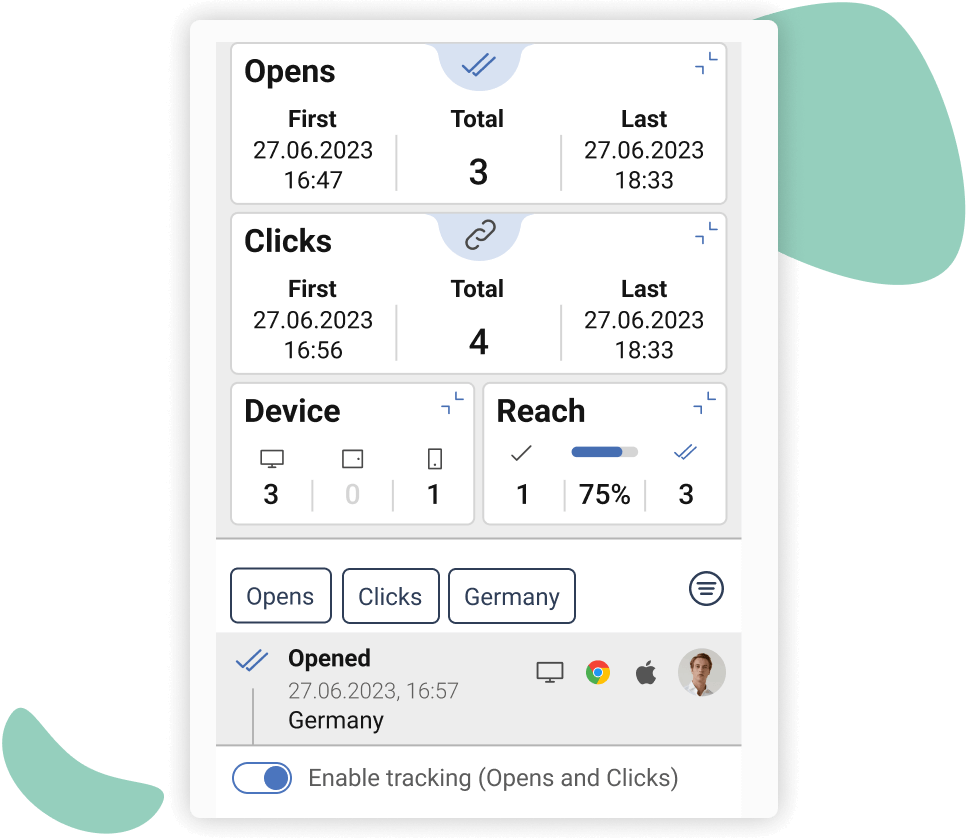
MAILBUTLER for TEAMS
Mailbutler for Teams is an extra additional feature for the business concept. It supports sharing:
Some truly mean full features available for Team users. Inquire Feingeist if you need any information not provided in this review.
10% Discount link : https://www.mailbutler.io
VERDICT
Mailbutler Business is a unique Mail addition-application. It combines all separate tools available from different third party developers into ONE application, and give you even far MORE then found elsewhere. Well I haven’t found it on the internet, so I think we’re right to say Mailbutler Business rules! Its stable, business and multinational capable and brings more features again and again. Its easy in use, to setup and create exactly what a business needs.
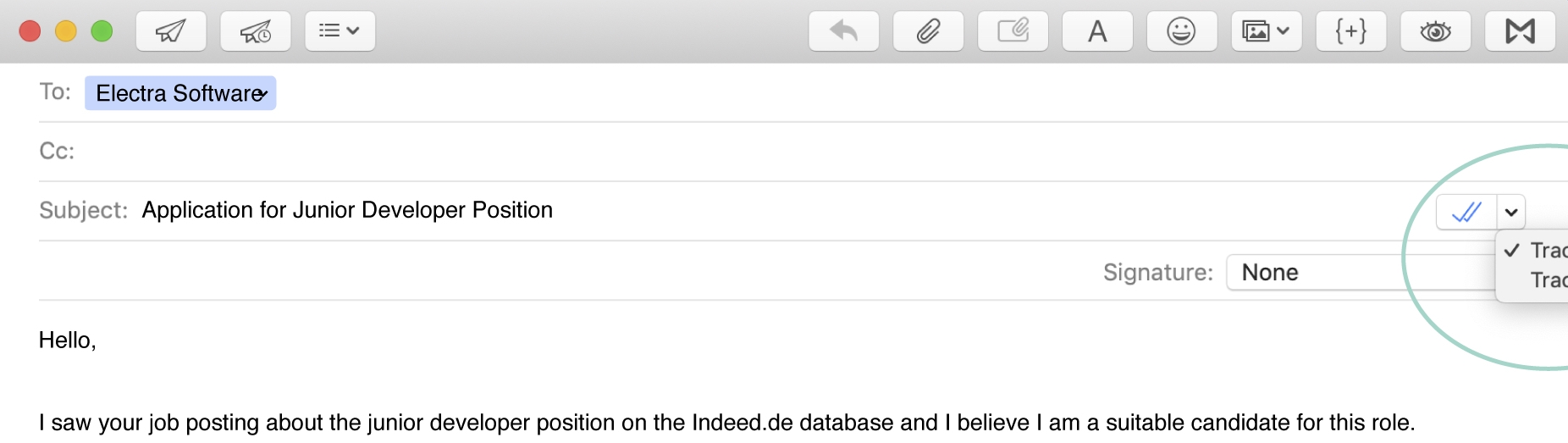
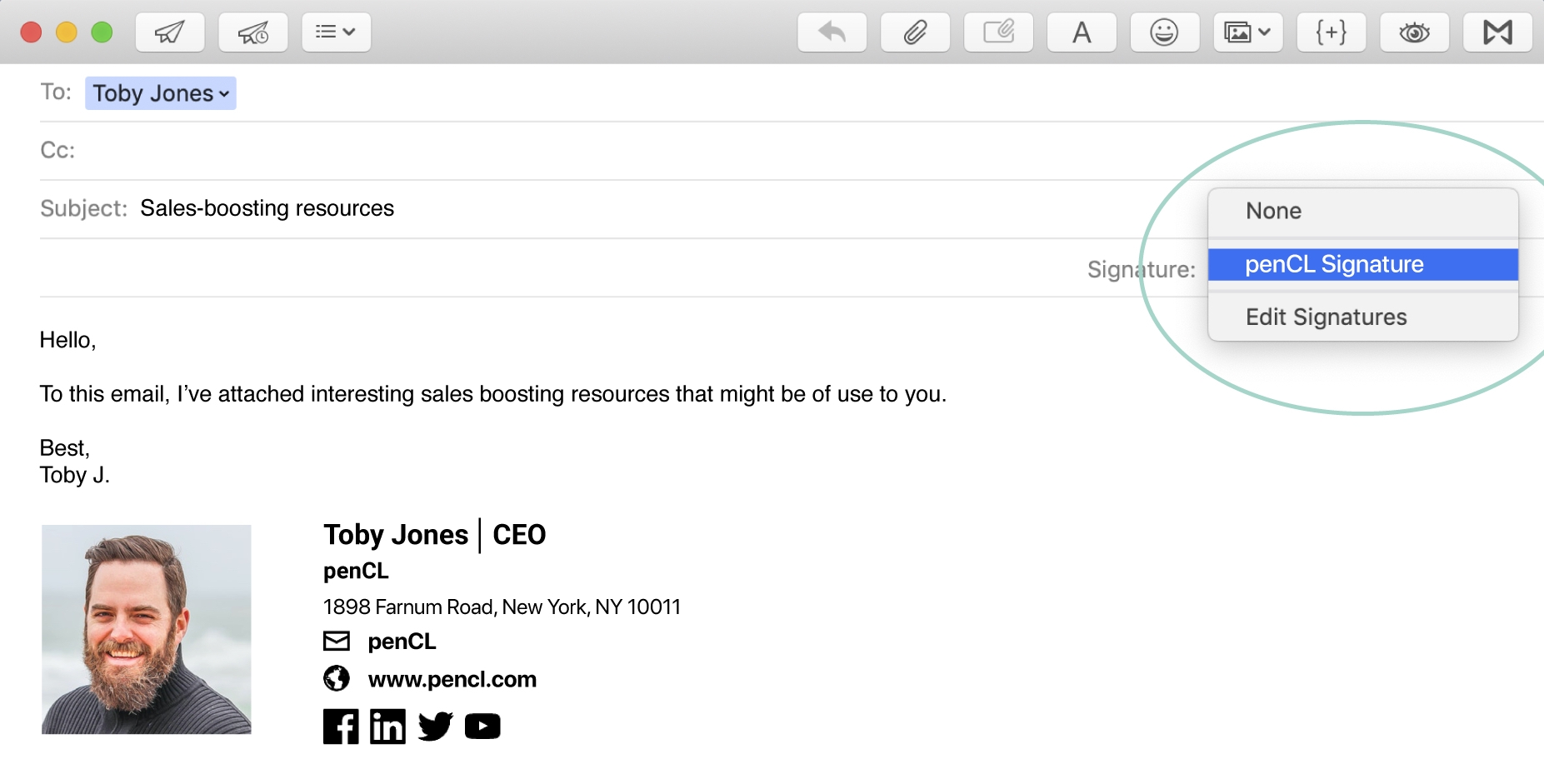
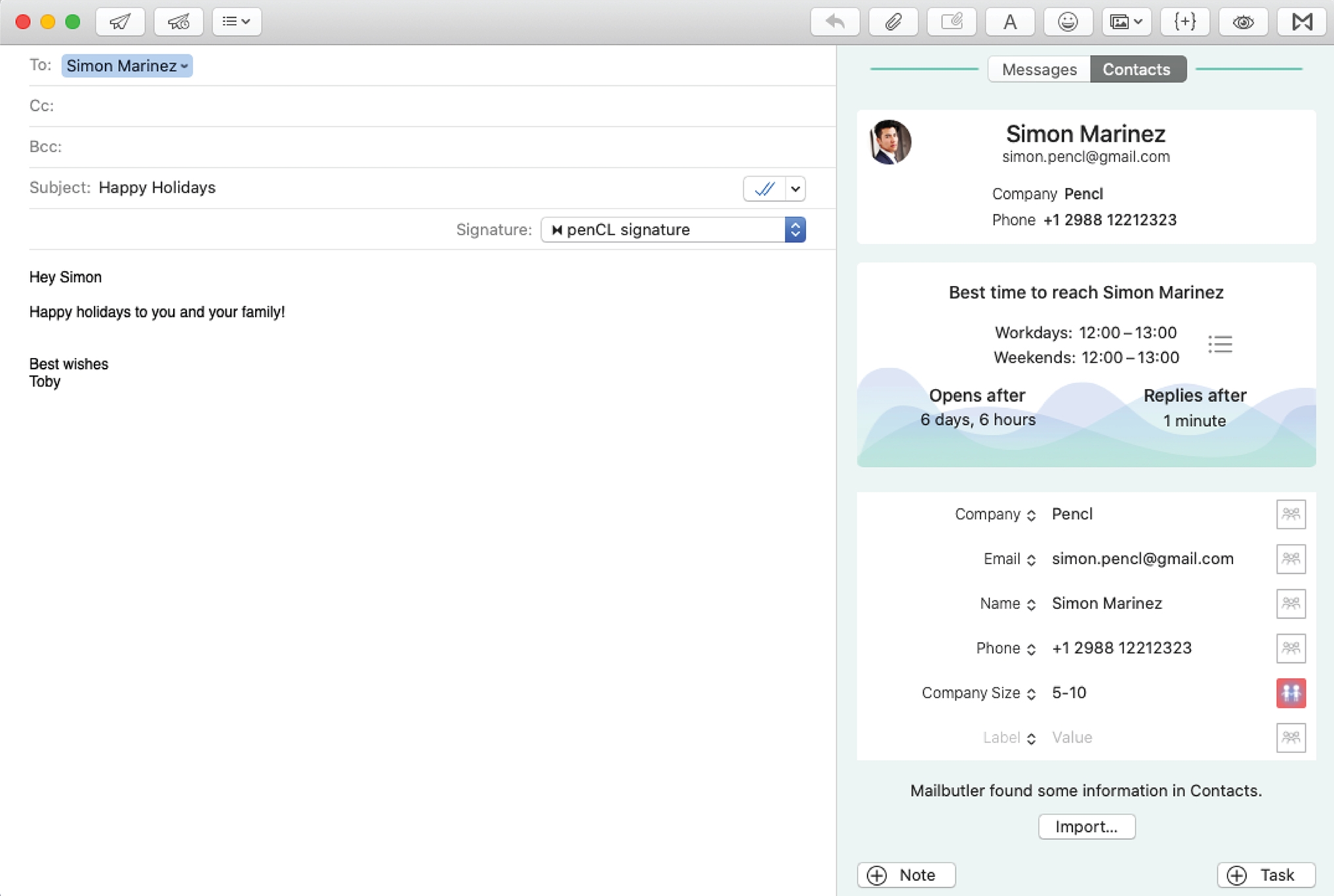

0 Comments