| Version 4.11.1.0 | Product: McAfee Total Protection 2021 |
| Website McAfee Total Protection | Buy |
ABOUT MCAFEE
McAfee Corp formerly known as McAfee Associates, Inc. from 1987 to 1997 and 2004 to 2014, Network Associates Inc. from 1997 to 2004, and Intel Security Group from 2014 to 2017) is an American global computer security software company headquartered in Santa Clara, California.
The company was purchased by Intel in February 2011,[4][5] and became part of the Intel Security division.
On September 7, 2016, Intel announced a strategic deal with TPG Capital to convert Intel Security into a joint venture between both companies called McAfee.[6] That deal closed on April 3, 2017.[7] Thoma Bravo took a minority stake in the new company, and Intel maintains a 49% stake.[8][9]
ABOUT MCAFEE TOTAL PROTECTION 2021
McAfee is a premium anti-malware suite with a wide range of security features. If you’re interested in McAfee the first thing you need to check is which product subscription is best for you. If you want to protect multiple computers you obviously need a higher subscription level starting from Individual/Couples for 5 devices.
Another aspect to consider before you buy is the VPN and Identity Theft Protection addition, which only get enabled when you opt for Auto Renewal of your subscription. The website mentions for the ‘Ultimate’ version that Auto Renewal is NOT required, however the opening ‘accordion text disclaimer’ says you DO have to set the Auto Renewal to get access to VPN.
It maybe just me noticing this, or I am not enough familiar with the English language. This may not seem a big deal, but the only reason to buy the Ultimate version is its ‘first time buyer’ pricing at $69,99 (normal price $159,99).
I understand the company policy to get you hooked up with a longer subscription, but to me at these prices this doesn’t seem fair. McAfee
will let any client know one month up front that your running subscription is about to get renewed. So you need to unset your Auto Renewal earlier if you do not wish to continue.
The Windows version offers a hell of a lot more tools/settings than the Mac version. This is a known fact for other developers like Norton 360 as well, where the Windows version presents 50Gb free storage and the Mac version has none.
In addition to having one of the best virus scanners on the market, McAfee also has top-notch web protections, system tune-up tools, parental controls, and identity theft protections.
FEATURES
McAfee Total Protection has some features which are NOT available on the Mac version but only support Windows. ! If you’re NOT enrolling for Auto-Renewal, your stuck with just an Antivirus protection really. No Ransomware Protection and No VPN connections.
- Antivirus
- Home Network Security
- Password Manager
- McAfee Shredder (PC)
- Encrypted Storage (PC)
- Safe Web Browsing
- Performance Optimization (PC)
- Secure VPN ( Only with Auto-renewal)
- Identity Theft Protection (Only with Auto-Renewal)
McAfee almost forces you to Auto-Renewal activation if you want to use the applications utilities. There are a lot of complaints on the internet found mentioning their creditcard being charged for renewal.
INTERFACE and PREFERENCES
McAfee’s interface is nice, but its Preferences pages are ‘locked by default’ and settings are almost unreadable when ‘locked’. When unlocked the entered values/settings get ‘un-greyed out’ ( is this good English ??) for better visibility.
MCAFEE TOTAL PROTECTION 2021 PRACTICE
Setting up McAfee Total Protection is easy and straightforward as only additional disc/file access needs to be allowed in system-preferences. When these have been set you’re all ready to go. The interface is really nice and shows all information available.
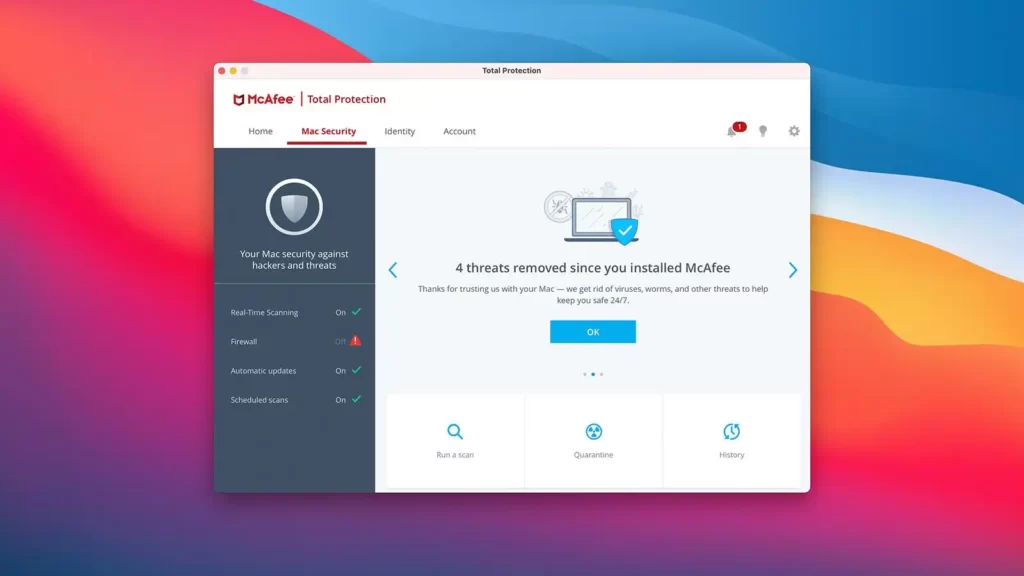
Positive points of McAfee Total Protection are the minimum system impact on full scan and the ability to add your own sources (in or external ) to be scanned.
When starting a custom scan, you need to press the Start button yourself to make it run. A file counter shows you the amount of files having scanned but I rather see a progression-bar indicating the true disc/files progression and amount left for scanning.
The custom scan interface does allow to pick your source(s) which can be multiple different sources. Just add a new source and you’re all set. Scan-time is average compared to other developers.
An item to consider is, the lack of comparison to others regarding its Antivirus achievements as McAfee is almost never tested in specialised laboratories like AV-Test in Germany. The Windows/PC versions are being tested but Mac versions are almost not found which leaves the buyer in the dark about its true capabilities.
MCAFEE TRUE KEY ( If enrolled for Auto Renewal)
McAfee has partnered up withTrue Key to give you a password manager with each Total Protection subscription. True Key works on PC, Mac, iOS, and Android devices. We checked out True Key which is a fair Password Manager if it was for Free, but you can’t compare it
to Dashlane or NordPass which are better equipped, better protected and more versatile.
So, yes it is a bonus for those with limited passwords to handle, but we have about 1000 and need a complete different approach to security
and triple 2FA security keys.
Again a feature only available for Auto-Renewal customers.
WHAT MCAFEE PROMISES
If you’re enrolled in auto-renew, McAfee Identity Theft Protection helps you stay ahead of identity theft with Dark Web and SSN; monitoring etc.
MCAFEE WEB PROTECTION
McAfee provides some extra web protection for your internet use. To me this protection is not easy to test as I cannot check the running deciding true or false code. Only the McAfee Webadvisor extension is placed in your browsers menubar ensuring scanning of visited pages/sites. The WebAdivisor is a free extension available for most most browsers at no cost. So we can’t measure or test McAfee’s ToTal Protection application 2021 for browser protection rather and only for downloaded files from the internet which get scanned by default.
VERDICT
McAfee Total Protection 2021 covers most area’s for security, plus a few added features for privacy when opting for auto-renewal of your subscription too. It has a lot to offer and it’s easy to install, but I feel the pressure on Auto-renewal is too much for the price. It runs smooth with non noticeable system impact. Overall, McAfee Total Protection 2021 is a good antivirus program coming at a fair value for home users opting for the cheaper subscription and needing to protect multiple devices. The Windows version offers a better deal if you are a PC user.

0 Comments