| Version: 3.0.1 | Product: MacCleaner Pro for Mac |
| Website: https://nektony.com/ | Buy: https://nektony.com/store |
ABOUT NEKTONY
Nektony is a software development company that is specialized on Mac utilities & iOS productivity apps like MacCleaner Pro version 3, App Cleaner Uninstaller and Duplicate File Finder. It’s founded in 2011 and located in Odessa, Ukraine.
INSTALLATION & WHATS INCLUDED
Installation of ‘Nektony MacCleaner Pro 3′ is simple, just drag and drop the icon(application) inside the .dmg file to your Applications folder and you’re done. You also need to add ‘Full Disk Access’ in your System Preferences in order to grant it full access to your system. Now enter your serial for the the Pro version and your Swiss Army knife is ready for use.
MacCleaner Pro 3 interface is great and fully updated from the earlier version 2. It now also supports the coming macOS Ventura where version 2 doesn’t. Most included tools are separate applications which are launched at command. It’s worth mentioning, that two included FREE tools ” Funter and Memory Cleaner ” are used by us as a standard feature for our Macs. Both work great and are useful additions for your daily routines.
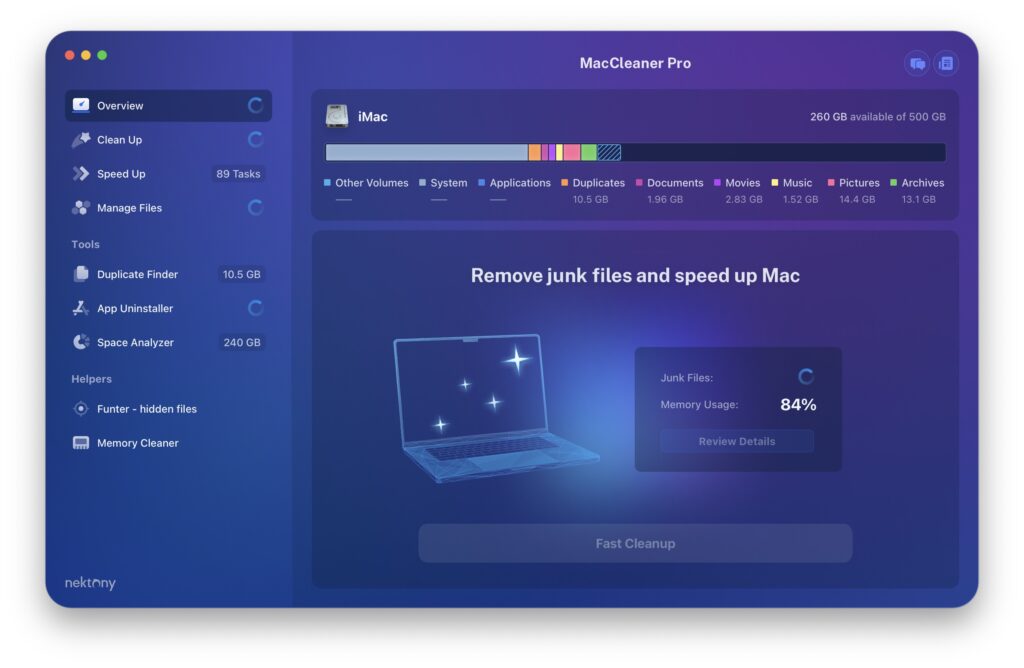
| App Cleaner & Uninstaller Uninstall apps completely. Manage system extensions. | Funter Find and show hidden files. | Memory Cleaner Optimize memory usage. |
| Duplicate File Finder Organize & Remove duplicates. | Disk Expert Analyze disk space usage. Find the biggest folders. |
As mentioned you’ll notice that MacCleaner Pro 3, is not an all in one application but rather a container for all standalone applications. Its main advantage over the standalone applications is its pricing and Central-Toolbox look and feel. Choose any of the tools available and you’re presented with a menu to choose any action desired.
It all works wonderful smooth and presents well designed interfaces. I do wonder however why the separate TOOLS (Duplicate Finder, App Uninstaller and Space Analyzer) have complete different and less fine tuned interfaces! There are some useful maintenance-applications to choose from as this Swiss Army knife consists of popular tools. So which will be your best buy, and give you most ‘bang’ for your money?
Thats why reading reviews is important or try the free applications and find out yourself if it serves your needs. I feel most included tools are at the top of what’s available on the internet, as we’ve recently reviewed Nektony’s AppCleaner & Uninstaller Pro and gave it top marks for its performance.
TOOLBOX CONTENT
Check the separate snapshots of all included tools and their action menu listing. Our favourite applications are the AppCleaner & Uninstaller Pro , Duplicate File Finder Pro and the Free included tools Funter and Memory Cleaner which are all our default tools used. The provided Expert Mode for the included tools give you far more control of files you wish to keep or delete. Mind you, be careful as you always should be when you are about to delete files. You need to know your stuff when it comes down to deleting files or objects.
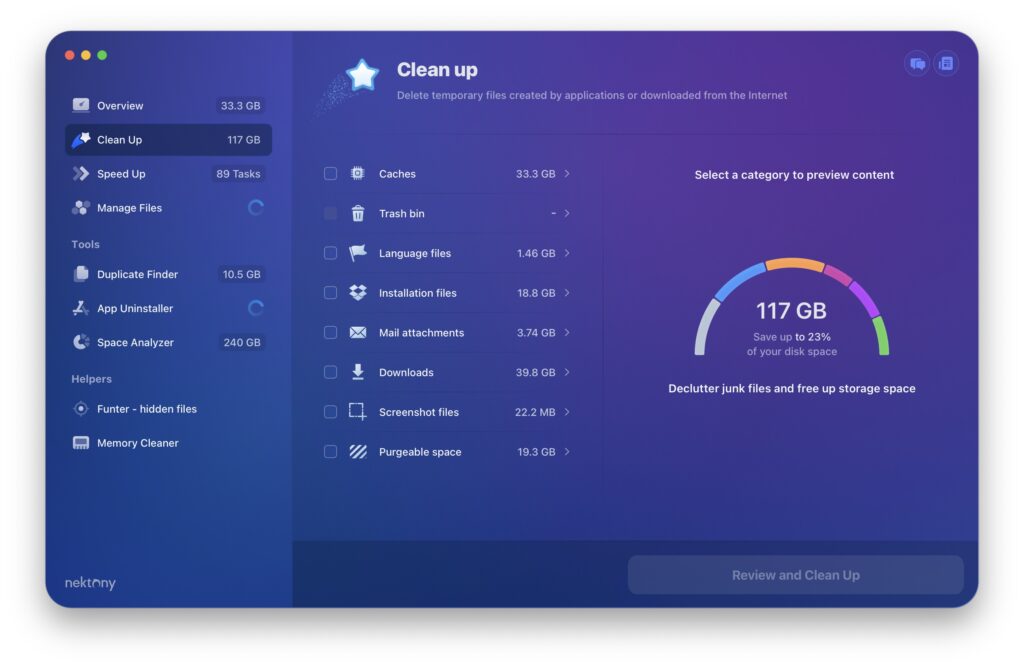
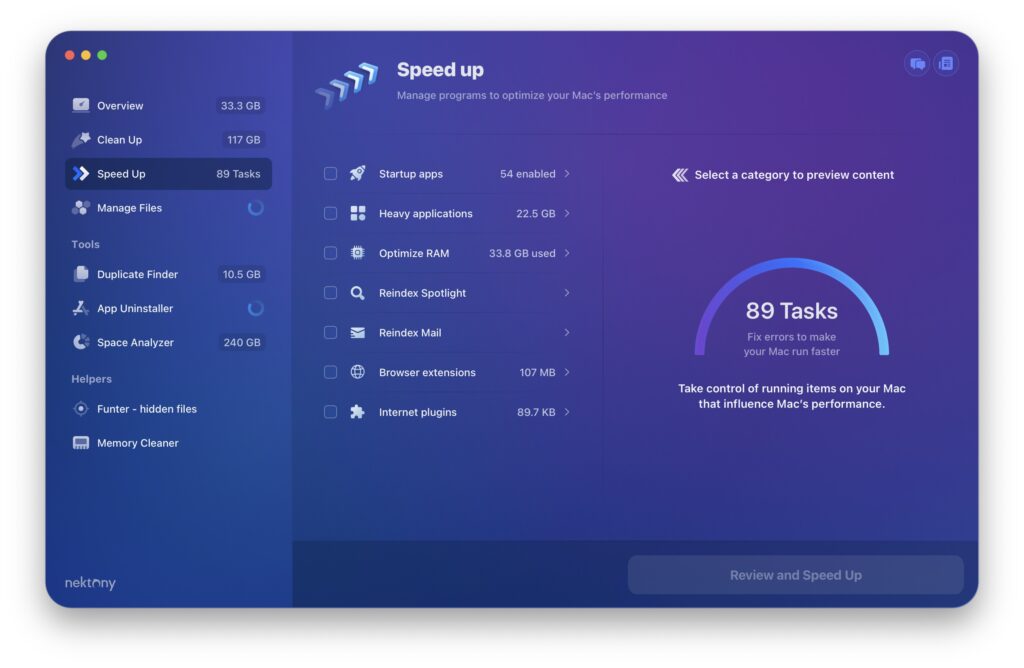
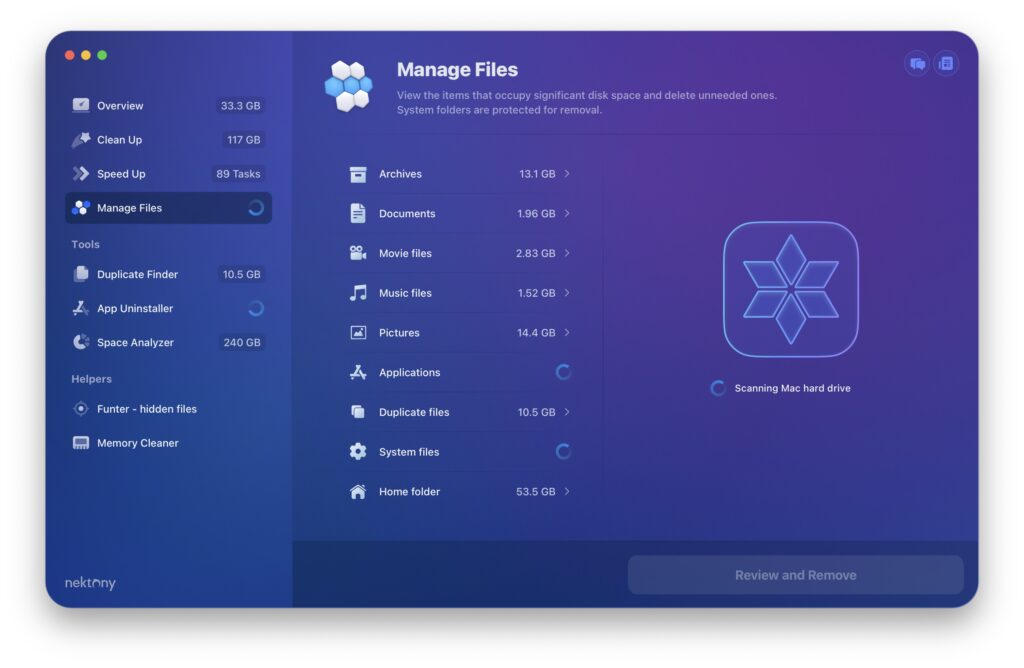
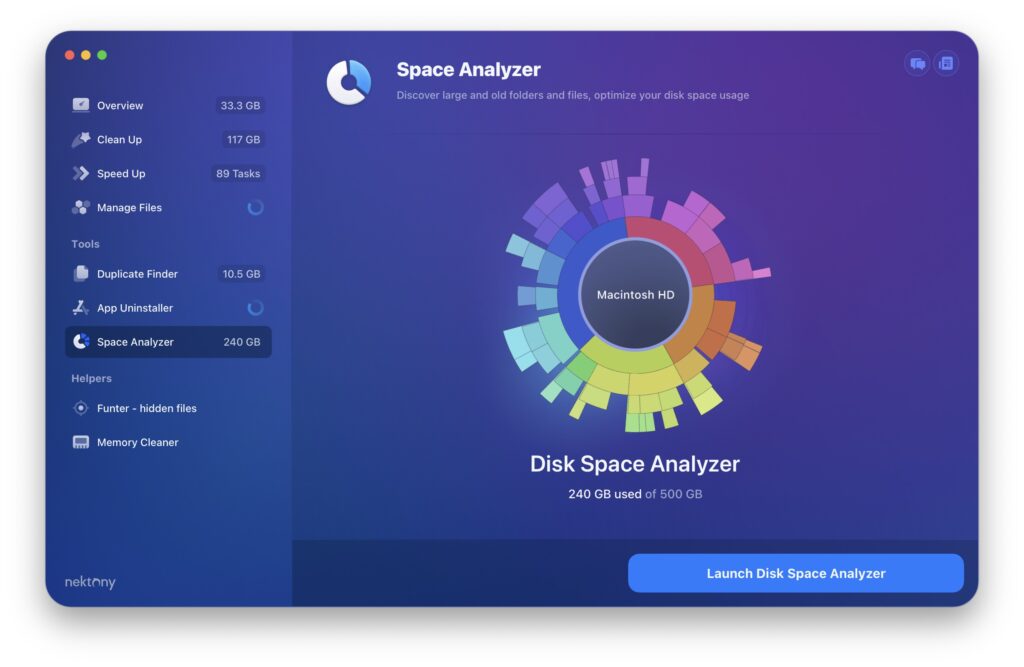
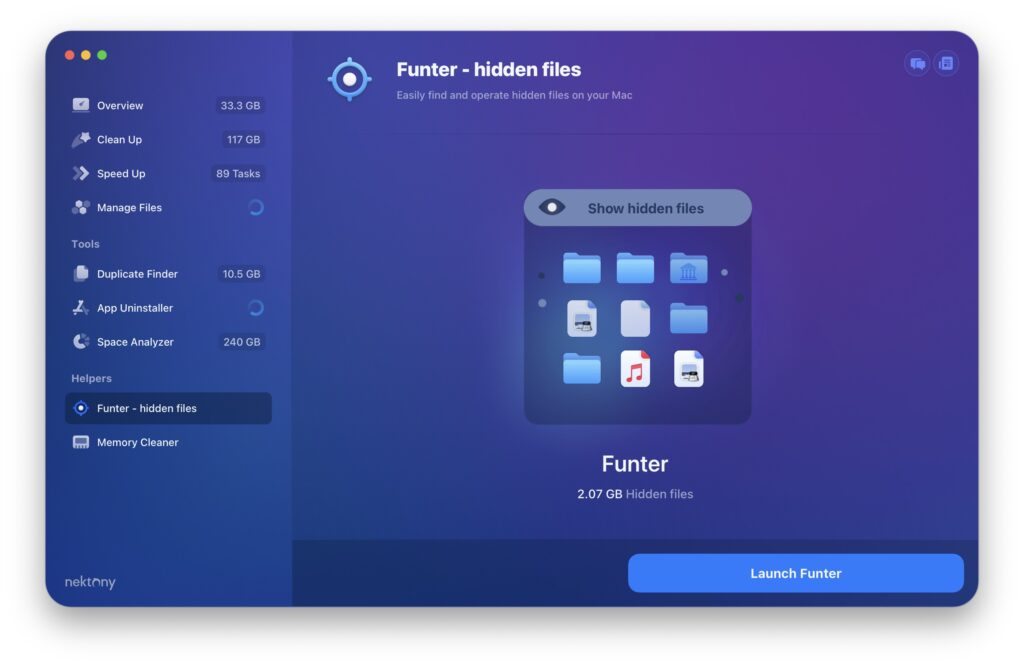
WHY WE NEED A DUPLICATE FILE FINDER
Every music and photography enthusiast (and others) will face a lot of duplicate or simular files cluttering their drives, as experimenting and tryouts with images or music is one of my passions. I guess there’s more people like me, spending hours and hours perfecting our favorite photo’s or edited music compilations. This is where tools like Duplicate Files Finder Pro comes in for help. Convenient are the options for labelled searches like music and pictures.
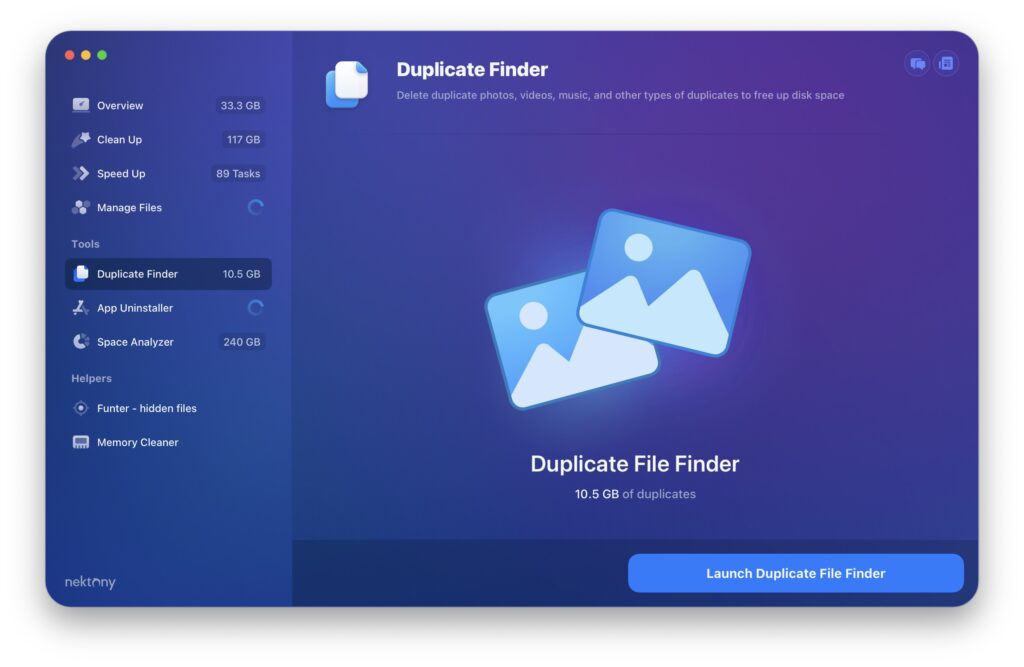
People like me, get warnings from iCloud, that their storage is full and needs upgrading. All because macOS syncs our desktops with iCloud. So in order to avoid iCloud problems I opt for Choose Apple menu > System Preferences, then click Apple ID, and select the desired options. I personally copy folders to an external NAS where loads of partitions get stuffed with ‘Folders in Progress’, I call them. In the end have numerous folders with identical or nearly same files. At times we need to sweep the disks in order to keep things fairly clean, and use the recovered disk-space for new data. Nektony created a nice application Duplicate File Finder Pro ( or Free ). This application helps to remove duplicates in just a few minutes or hours depending on the amount of data to be searched.
Duplicate File Finder Pro scans your Mac hard drive or external drives to find identical files and folders. It searches equal files by type, name, count, and size. You can separately view and delete duplicate photos, videos, music, documents, or all types of duplicates from your Mac. Duplicate File Finder also helps you to detect similar folders, which have both equal and unique files and merge them to free up storage space on your disk. Besides that, Duplicate File Finder Pro detects similar photos in order to ease the selection of the favorite pictures you want to keep on your computer. This application is easy to use and it provides a “how to use” guide for new users. A free version is also available, but I feel the Pro version with its bonus features will not withhold too much, for its pricing.
DO WE NEED AN UNINSTALLER
As application development progresses through the years and even frequent when new macOS operating systems see the daylight, we are faced with updates or full new versions of our application collection. No problem, but you may need to get rid of the older application version in order to get a fresh install of its replacement. This is where utilities like Nektony’s App Cleaner & Uninstaller come in handy.
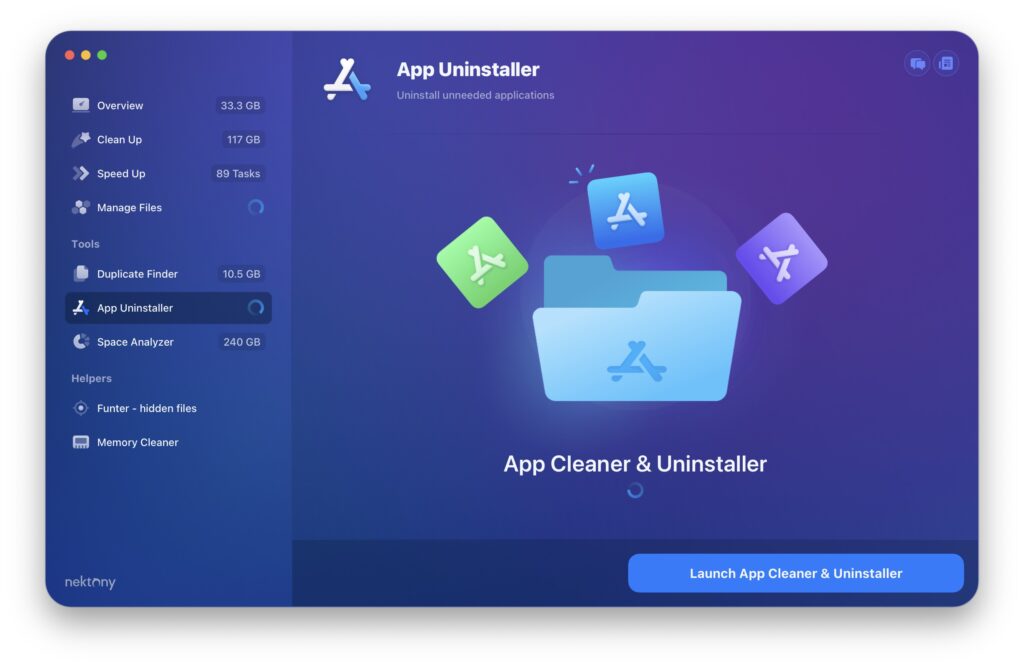
Running a Mac like any computer and being glad it is a bit Unix based, our system gets loaded with applications and smaller utilities. Our macOS has NO real system maintenance build-in, but for application removal mostly depend on a drag and drop in the Trashcan. This works fine, but you get stuck with uninstalled files and leftovers.
Unlike Windows, where the user should not use their computer as a ‘testing-machine’ if they want to keep using it as a responsive system, our Mac’s are more Unix based and less sensitive to system faillure due to lost files or worse. That said, our Mac’s do like Windows gather a load of system/applications files which at some point become obsolete when no longer needed.
Unlike Windows our Mac’s store files only in a few folders and don’t spread files around in your complete operating-system, but still applications create some folder entries like .plist files and launch files etc. In case you wish to delete an older or unused application, it should delete not only the main application but also all related files no matter where they ‘hide’ in your Mac’s system. This is where we need help of utilities like Nektory’s App Cleaner, which keeps track of any file-relation ! Even though some application come with their Uninstall-Tool, some files get leftover and may cause problems at some point.
If you ever tried different Antivirus programs, you may have faced issues the installation program complaining of detecting an earlier version of some antivirus program conflicting the installation. You now need to search (if you know where to look), and delete the conflicting files.
HELPER TOOLS
The Funter and Memory Cleaner are located at your menubar at the top of your Mac’s screen. Funter is able to be part of your Finders interface and therefore accessible from its top menu-bar. Great job, as its not often these days we get anything for Free which also works great.
Both AppCleaner & Uninstaller , Duplicate File Finder applications scored maximum points . Both deserve a place in your private Toolbox, thus making this offered Toolbox a Premium kit at a bargain price. Comparing MacCleaner Pro 3 to CleanMyMac X, I feel this toolbox is much more sophisticated at its main tools and options available . It would become the best selling product if Nektony is able to included a virus protection tool running the same algorithm as Bitdefender. Still this may never be the makers desire, just to please me.
VERDICT
Nektony MacCleaner Pro 3 is a definite winner in every aspect. It provides best of both worlds having a great interface providing an outstanding action-menu and having the best applications available for its tricks and solutions. Just to be honest I feel this application should be in every Mac users ‘ private Toolbox at default ‘, you just can’t go wrong with MacCleaner Pro 3, period !

0 Comments