| Version 10.0.55 (9.3.29) | Product: Newton Mail for Mac |
| Website https://newtonhq.com |
ABOUT NEWTON ( former Cloudmagic )
Newton is a subscription-based email service with premium features like Read Receipts, Send Later, Sender Profile, Snooze, Connected Apps, Undo Send and more for all your accounts, across all your devices – iPhone, iPad, Android and Mac.
Newton is the new name for Cloudmagic. September 14, 2016, CloudMagic was renamed to Newton for marketing reasons.
Newton Mail Mac is an email management application for iOS, Android, Chrome OS and macOS developed by CloudMagic, Inc. The application is known for its searching capabilities, cross-platform abilities and user interface.[1][2] It has been referred to as an email client better than Gmail‘s native app.[3][4] As from September 15, 2016, CloudMagic has been renamed to Newton Mail with premium services.[5]
SETUP NEWTON MAIL
Download the free 14-day trial for Mac and setup your account. The first setup mailaccount will be your login account from now on. NEWTON Mail supports most mail accounts and also supports Office 365 and IMAP.
MULTIDEVICE EMAIL CLIENT
Newton is an email management application for iOS, Android, Chrome OS and macOS. This makes NEWTON Mail your one stop email client for all your devices and platforms used..
The first thing you’ll notice is the minimalistic interface of Newton Mail were all visual abstractions are left out. This is by default and can’t be changed by the user. Moving your mouse to the left topcorner reveals the separate email accounts and the All Inboxes folder.
The sidebar revealing all postboxes and folders can not be set to be displayed all the time. For a desktop mail-client the sidebar could be handy like Apple’s default mail client. You do wish to move and order your mails to keep them in logical folders.
PREFERENCES
The presented preferences seem small but adequate for most users. Accounts can be added easily and HTML signatures can be added, however not by simply dragging your ‘html’ code into the box ! You need to have prepared a
plain text version of your HTML signature in order to make it work. Well anyway the straight ‘ html-body ‘ part I tried to insert didn’t work unlike other email clients like Postbox, Airmail and Spark to name a few.
FEATURES
Newton Mail being a paid email client needs to show some special features in order to give value for money. The latest version of Newton Mail present the following integrated features:
All of these features are included within the yearly subscription, the features also work across all email accounts (Gmail, Exchange, Google Apps, Office 365, Outlook.com, IMAP and iCloud) and across all devices (iOS, Android, MacOS) with a Newton Mail Windows application coming in January 2017.
-
Read Receipt Know when your email is read
Read Receipts comes baked in with Newton, with all your sent emails tracked without you having to do anything. Apart from giving you instant gratification, it also makes your follow-ups timely and effective.Recap Revisit unresolved conversations that you might have missed
Recap automatically brings back conversations that are waiting for your reply or that need following up. It also covers other mails with due dates, reminders etc., so that nothing slips through the cracks.Tidy Inbox Focus on emails that matter
Tidy Inbox helps you stay clear of unwanted emails by automatically removing newsletters and other distractions from inbox. Focus on the emails that actually matter and make your inbox distraction-free.Connected Apps Save emails to your favourite apps
Most of us are assigned tasks via email. But some of us like to manage them outside our Inbox. Newton lets you save emails to Todoist, Evernote, OneNote, Trello or Asana in a single click. Or just ‘Share’ them to your favorite app.Snooze Deal with emails only when you’re ready
Inbox Zero user? Snooze lets you temporarily remove an email from Inbox, go around and come back at a more convenient time or the next time you’re on your desktop – just ‘Snooze to Desktop’Send Later Schedule emails for the perfect moment
Schedule your emails to land in the recipient’s inbox at just the right time. Whether it’s a client in Australia or a business partner in Europe, your email will always be on top. And so will you.Newton Scheduler Fastest way to find times right from your email
No email ping pong. No switching back and forth to your Calendar. No manual work. Let AI (powered by x.ai) do the work for you so that you can stay in the zone.Templates & Snippets Never write the same email again
Create templates right from from your inbox, customize them to your liking and share with others. With Snippets, just type ; and then search and add right from your compose screen.Share Emails with a Link Publicly share emails with anyone
Share an email by copying a link to the email and sharing it over other apps like Slack, Skype, Asana, Jira, etc. You can also manage when the publicly shared email expires or has attachments.True Darkmode True dark mode that is easier on the eyes
True dark mode support across platforms including content of emails so that your email reading and creating is easier on the eyes and adjusts to your time of the day and mood.
INTERFACE and USE
Newton Mail has as mentioned earlier a full minimalistic layout which makes it easy to read as there are no distractions. Shortcuts can be used for specific proceedings. The absence of a toolbar normally showing the buttons for message proceedings is now integrated in every message displayed in the interface. When you activate the message by moving your mouse on it, the available buttons show . In practice Newton works very good, never crashes and never failed to connect a mailclient. Newton is best for business as its simplicity also makes it less vulnerable for errors. Newton in practice only needs a 1-time setup of mailboxes and if new setup is needed when you buy a new iMac or such, you only need to setup the first mailbox used at initial setup after buying the application. After having set your (login) mailbox, all stored boxes are revealing in a few seconds. So like iCloud , Newton stores data on its servers.
Composing a new message displays a listing of all added accounts from a drop down menu. Again minimalistic but very good readability. When send the email tracking works really nice, providing information about the recipient and sending a notice when read. This feature is useful for businesses but also for private users. Snooze your emails for later sending . Its all there in a nice interface and all works great. I found no problems on any platform.
Is there any criticism? Of course nothing is perfect in this world, and I for one miss the ‘ Drag & Drop ‘ functionality for sorting all mail in all folders. It IS really necessary to keep things organized when you have 30 or more iCloud folders. The disappearing sidebar is not my favorite, better have a preferences setting ‘ Show/Hide Sidebar ‘ . The color-bar ( see prefs ) in the beginning of a message is too thin. I almost can’t tell the difference between them, and thats no good if an option like this is present.
ON IOS

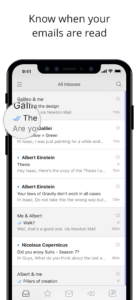
To sum it all up, Newton Mail offers some pretty nice features and works fast and stable on all platforms.
- individual email tracking
- One-click Unsubscribe
- 2-step verification ( to be set if you want true safety )
- Notify when Read option
- support many languages
VERDICT
Newton Mail ( former Cloudmagic ) is a really good email client supporting almost any email account. It features a multidevice support which makes it useful for any user. The minimalistic interface is modern but lacks some refinement, though this is a matter of taste. Its a fast and absolutely stable performer on all platforms, which is great for any business.
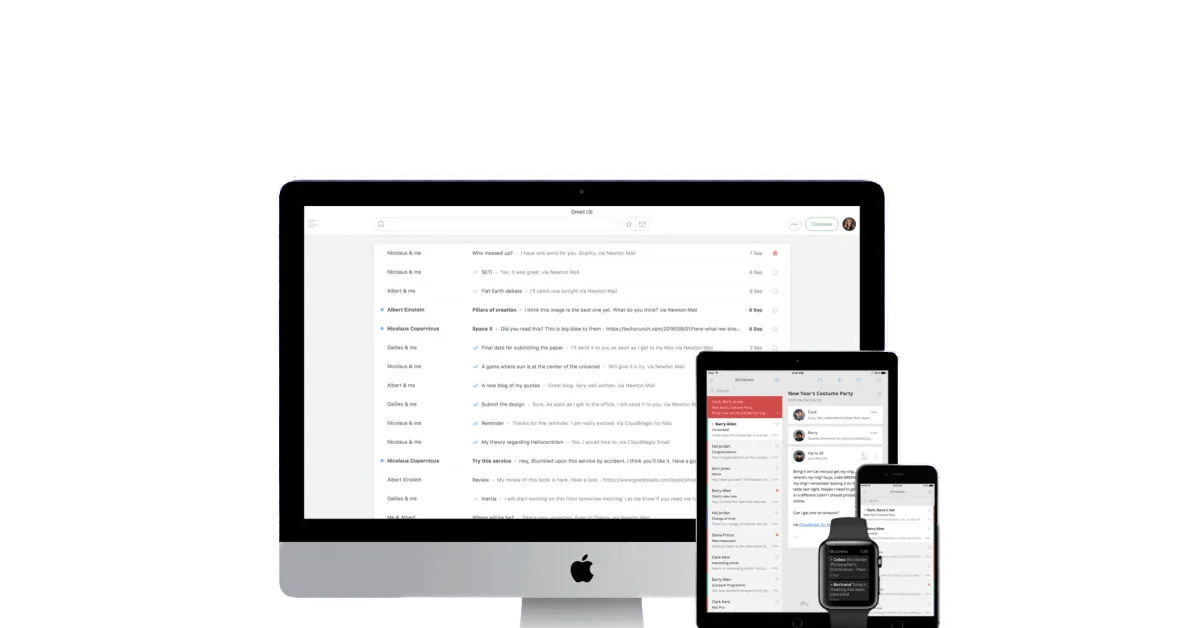
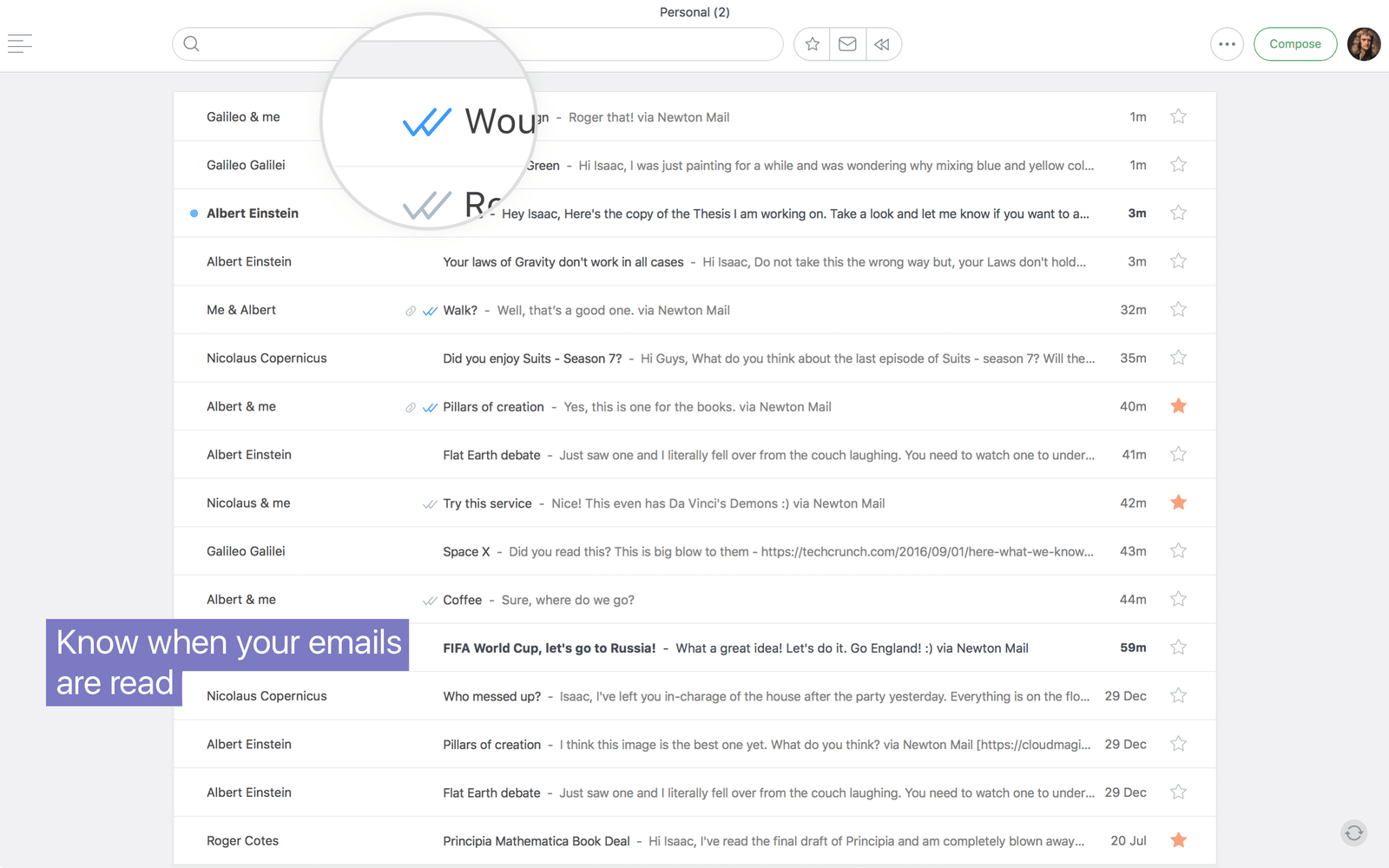

0 Comments