| Version 4.1.11 | Product: NordPass Password Manager for Mac |
| Website NordPass.com | Buy |
ABOUT NORDPASS PASSWORD MANAGER
NordPass is a proprietary password manager launched in 2019. It is meant to help its users to organise their passwords and secure notes, keeping them in a single place — an encrypted password vault. This service comes in both free and premium versions.
NordPass is a cross-platform application available onWindows, macOS, Linux, Android, and iOS. It also offers browser extensions on Google Chrome, Mozilla Firefox, Microsoft Edge, Brave, Opera, and Safari.
Security features
- NordPass is built with the xChaCha20 encryption algorithm.
- NordPass has zero-knowledge architecture, meaning that passwords are encrypted on the user’s device and only then stored in the cloud. This way, NordPass cannot view, edit, or in any other way manage users’ passwords.
- An encrypted vault acts as a digital safe where users can store login credentials, secure notes, and credit card details.
- The Master Password serves as the key that unlocks the encrypted vault. Master Password protects the user’s passwords, but it’s up to the user to make it strong.
- NordPass provides two-factor authentication(2FA). It supports multiple authentication apps, including Google Authenticator, Duo, and Authy. However, it lacks 2FA (U2F) key support.
- NordPass has Secure Password Sharing Feature.
An independent researcher, Cure53, in February 2020 conducted an audit and confirmed the security of NordPass password manager.
NordPass is based in Panama, which has no mandatory data retention laws and does not participate in the Five Eyes or Fourteen Eyes alliances. This means that the company isn’t required by law to keep logs or share them with governments.
SETUP & INTERFACE
Setup of NordPass Password Manager is done by just dragging the application icon to the Applications folder and you’re nearly all done. Like many applications Big Sur needs additional ‘granted system access’ from all applications impacting its security environment and all not downloaded from the App Store and unidentified developers. In practice nearly all applications for virus, file copying, file managers and backup need additional tools/files to get some level of root-access. This is where illegal/cracked downloaded software might be a true risk, as you yourself allows access by dragging just an icon which looks like the real deal into your ‘privacy’ setting. Beware of this !
Still back to NordPass which by now passed its account login and opens a nice clean interface allowing the user to fill the available folders with their data, or create your own folder and label/use it. It works really easy and you need to find out yourself which folder allows you adequate data fields. It’s a shame that you can’t add fields to your liking yet.
NordPass comes with MFA (Multi-Factor Authentication) which can be enabled through your personal linked webpage containing your subscriptions and personal info etc. I expected the greyed out slider (image below) to get some kind of colour and visualizing some kind of activation. Nothing changed in the interface as you can see, but it mentions : Enabled !
Well I feel this needs to be looked after by NordPass developers, as it doesn’t seem right to me.
Additional Tools are available:
FEATURES
This section is far more important than just the looks of a password manager. Dashlane which is NordPasses competitor looks simular and integrates in your browsers equal, but the main difference between the two is ‘Importing a Password.csv File’ into its database. Dashlane almost won’t let you import any ‘database.csv’ from another manager. Its a real nightmare which make you stick to Dashlane as there’s not many around importing Dashlane.csv in a good way. You end up with a distorted or corrupted database. No real problem for many people with just a small database. However we have 1000+ licenses and login-codes, which is a pain in the a… to type in a new manager, but for all of you in the same position as we, NordPass imports your Dashlane.csv file easily and maybe needs some adjustments as the existing folders might be different between them.
- Save passwords with a click
- Log in automatically
- Easily import your passwords
- Access passwords from a browser
- Sync passwords across all your devices
Like Dashlane NordPass checks ‘breached data’ leaks and/or unsafe passwords. Its password generator works very well and integrates better in your browsers than Dashlane. (well, its more stable)
NordPass has its own application interface running on your computer where Dashlane new policy is quit the single application, but makes all actions on live-internet website, which is one of the reasons I stopped using Dashlane. NordPass brings us all the goodies and satisfaction we need and updates on a regular basis.
PASSWORD MANAGER
Check the features which make NordPass password manager into a nice to handle application.
- Store unlimited passwords
- Note things that matter
- Keep credit card details handy
- Save and autofill Personal info
- Organize everything into folders
NORDPASS SECURITY
A Password Manager is as good as its security, thats rule number one. As it contains all your private data, it should be impossible for any third party to steal your data. I understand that 100% safety doesn’t exist in this cyber-world, but we should make things so hard to crack that criminals give up.
One feature needed is 2FA ( Two Factor Authentication ) or as NordPass calls it MFA. Use this wherever possible on the internet where your privacy is at stake. Biometrics is an additional tool to secure your privacy.
What is 2FA : Read our blog item Need For 2FA Security Tool | ReviewMacApps
In order to use 2FA you need an additional IOS apps like:
Two-factor apps use one-time passwords (OTP) as your second factor. Most apps work the same way. After turning on 2FA on your account, you can scan a QR code to tie that account to your app. Every time you log in, your app will automatically generate a code, which you’ll need to enter to unlock your account. The code is usually a six-digit time-based, one-time password (TOTP).
Before getting into how we chose them, here’s a rundown of our top five picks:
- Authy — Easy to use, feature-rich and supports multi-device sync
- Google Authenticator — A widely adopted standard across major websites
- andOTP— An open-source alternative that has more features than the competition
- Microsoft Authenticator— Also similar to Google Authenticator, but works especially well with Microsoft services
- DUO Mobile -Duo is a security platform to manage the access and authentication of multiple users.
- Generate complex passwords
- Scan data breaches for password leaks
- Identify weak links to secure your accounts
- Secure your account with Biometrics
- Log in with Two-Factor Authentication
- Protected by XChaCha20 encryption
- Share passwords securely
- Your passwords are only yours
- Build Trusted Contacts
What BioMetrics ? What are Biometrics and How Do They Work? (techtarget.com)
VERDICT
NordPass Password Manager for Mac is at this moment the best Password Manager around. Its features, import and security tools are the best found at this moment. Its support for 2FA and BioMetrics is a guarantee for safety. If you are looking for the best Password Manger, look no further as NordPass is your best friend. Its pricing and support are outstanding, as is its ability to impress. The addition of editing ‘fields’ would make it unparalleled.
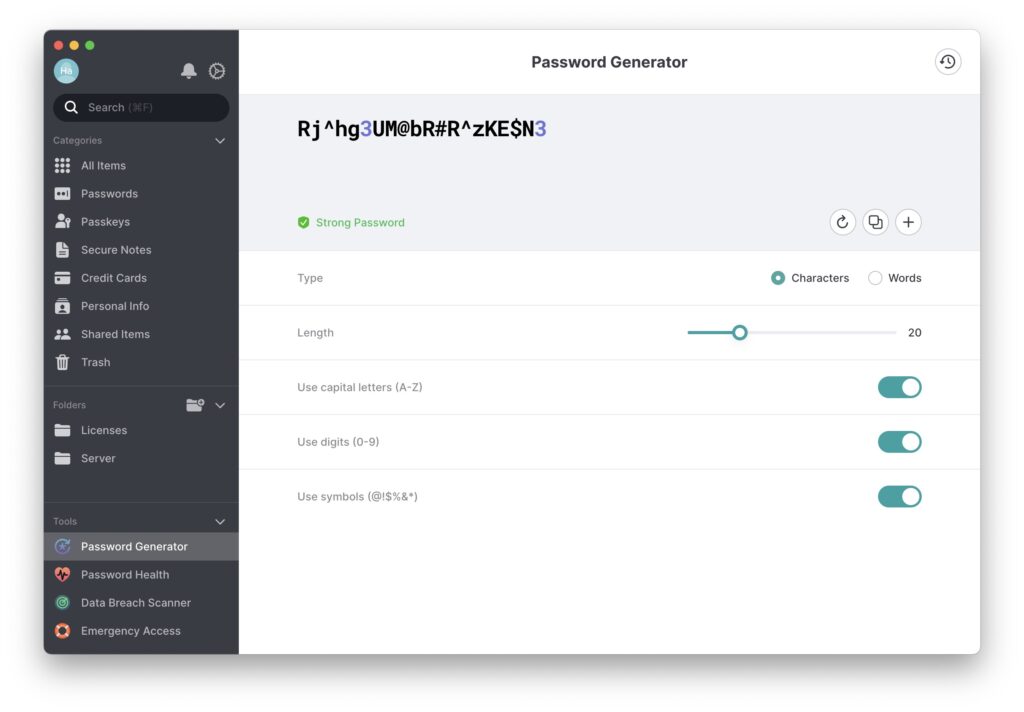
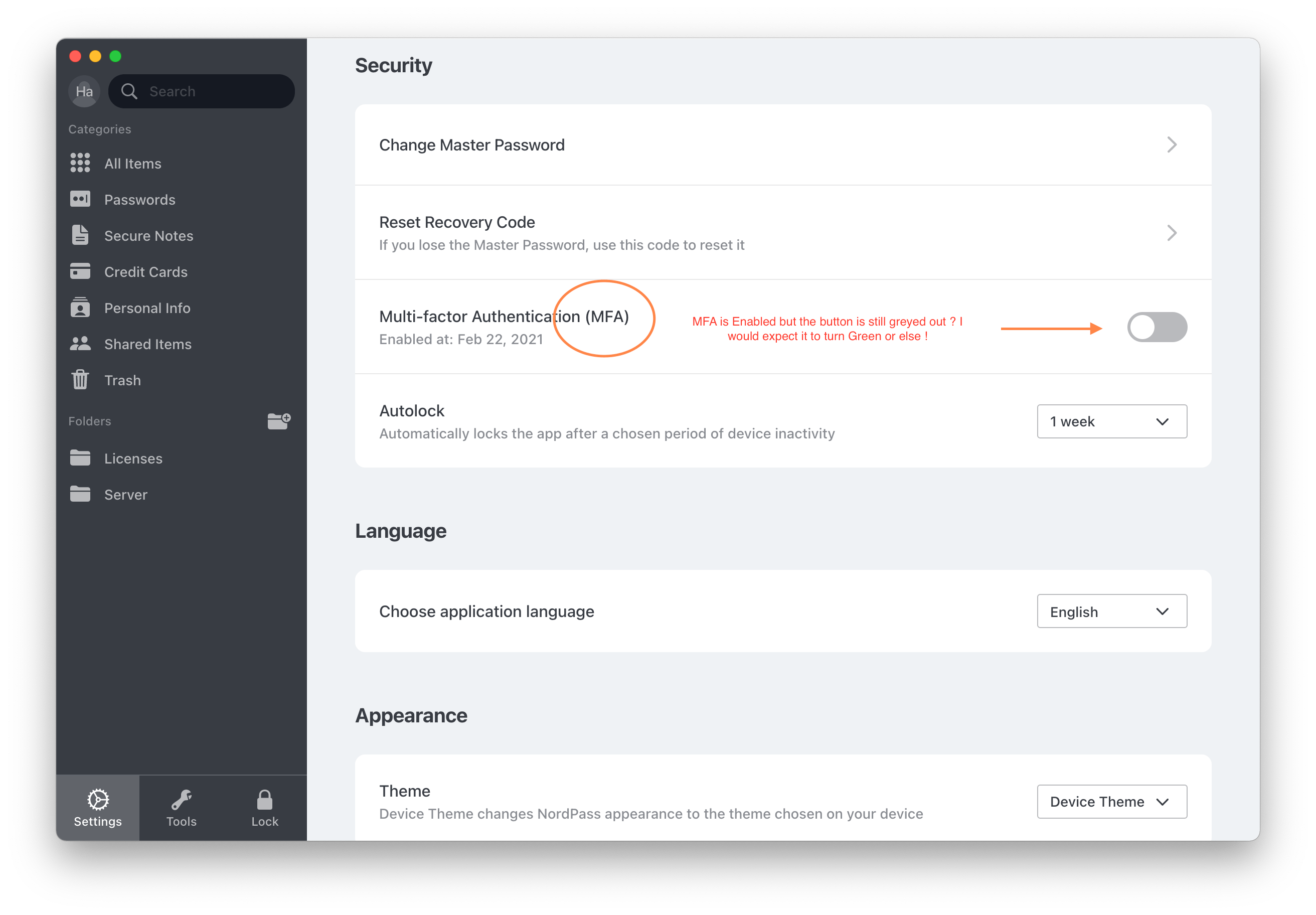
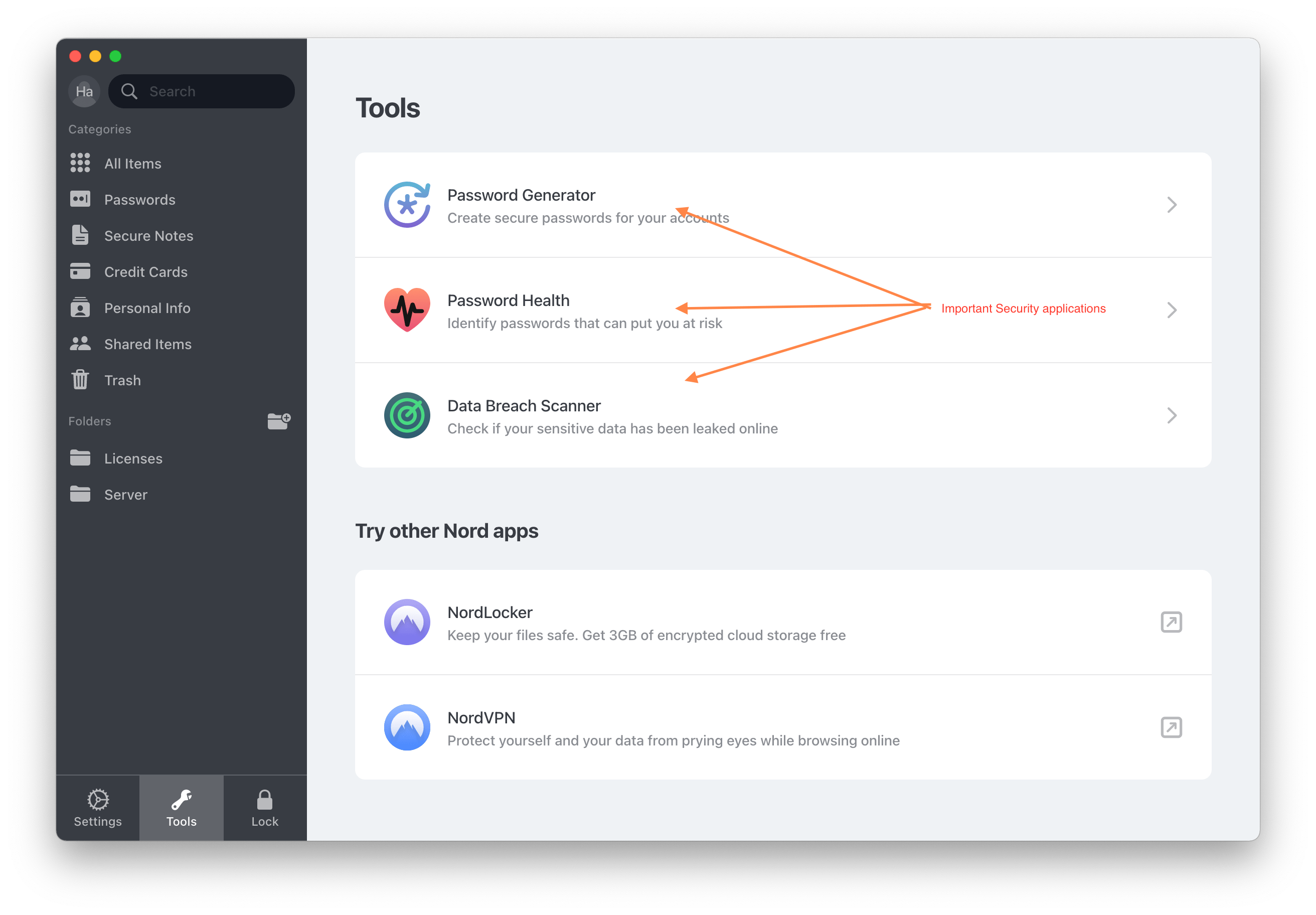

0 Comments