| Version 10.0.1 | Product: Path Finder 10 for Mac |
| Website https://cocoatech.com/#/ |
ABOUT PATH FINDER 10
Path Finder 10 is the latest version of Cocoatech’s macOS Finder replacement. Finder being the integrated file handler in macOS and really improved in Monterey OS, does come with limitations. Path Finder 10 is along with Forklift the best replacement for the basic Finder. The most important change in version 10 is Monterey compatibility, its updated interface, and the way they are organised and used.
Path Finder 7, had bottom and right shelves and a sidebar, and each of them could accommodate four modules. Path Finder 10 however changed the static modules(shelves) in flexible modules. You now may add as many modules in a single window as you need. You can arrange, dismiss or drag them away if you don’t need them any longer in the interface. ( check the video’s below )
Path Finder 10 is absolutely loaded with features. It isn’t easy to find a meaningful action which it doesn’t provide.
INTERFACE
The interface is fully customisable and with its dual pane option a joy to use for data handling. The menu bar is customisable as is the total interface including the new modules. Path Finder 10 is a step forward but not perfect in terms of functionality.
As I was trying to drag a folder to Path Finders sidebar, I noticed it doesn’t allow inserting a selected folder into the sidebar from the visible and selected folder. This would really benefit easy use of building your desired sidebar, as it could be one of the features of building a customisable interface.
Collect files with Drop Stack, then copy or move them in a single step. View and manipulate hidden files, is also one of its tricks to help you out.
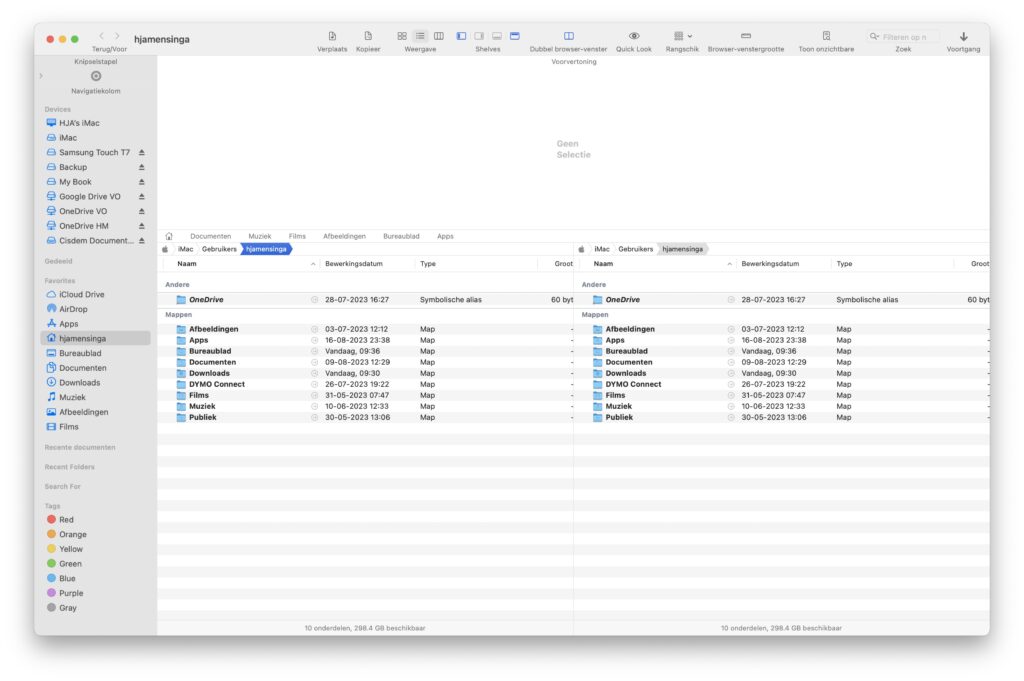
DARK MODE
Dark Mode being a matter of taste, I still feel it add’s no real advantage other than when editing images. The full dark-mode of Monterey makes me search for icons and relevant interface features. Some areas read well ( good contrast ) but
most menu’s are harder to read due to lack of contrast. I understand business and selling points, but I feel Apple has overstepped itself with dark-mode. A good thing preferences allow us to choose and pick the mode we like and feel comfortable with. Path Finder 10 is in dark-mode or basic I feel without image faults yet.
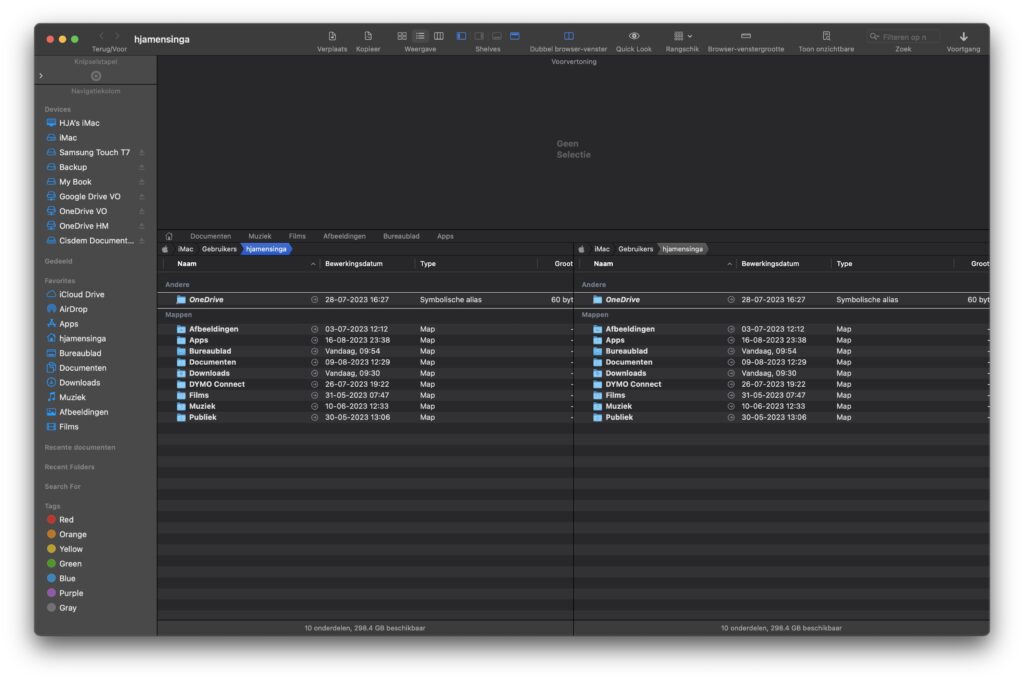
FEATURES
Path Finder 10 is absolutely loaded with features we all use from time tot time. Its ability to function as just a Finder replacement as well as
a FTP client and application launcher makes it the most versatile application available for your Mac.

Drop/Move
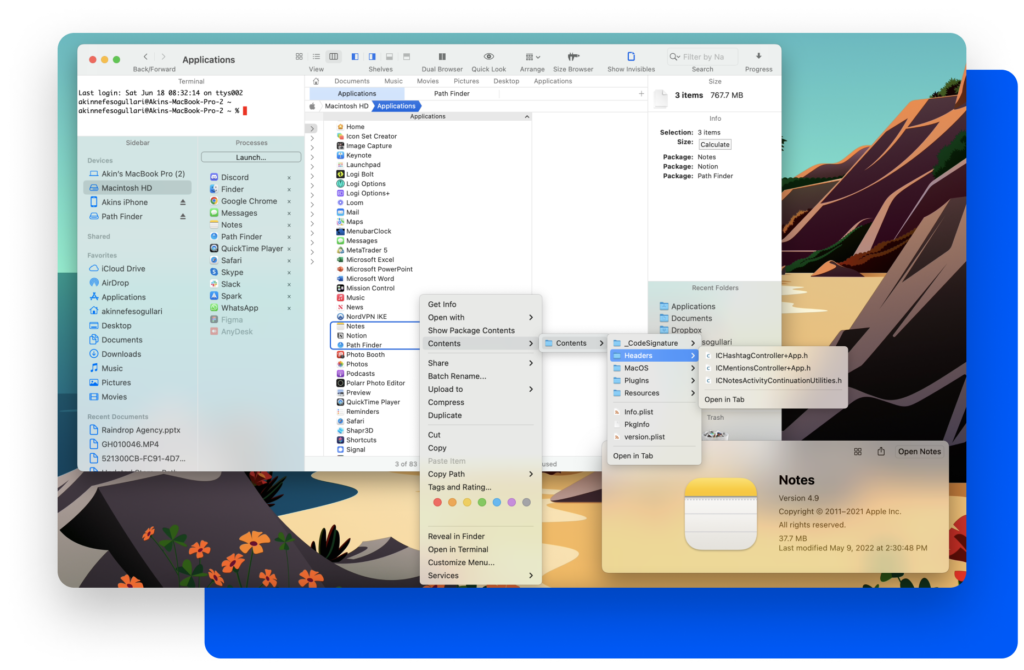
VERDICT
Path Finder 10 is the best replacement for your Mac’s Finder. It provides a full options interface and ease of use. The addition of Modules is a bonus but not something you can’t do without. However its interface is showing all customisable information or setup possible. The dual-pane and cover-flow are features you can’t do without. The dark-mode is not really my cup of tea, but may suit others. Dragging folders to the sidebar is a feature that needs to be implemented in next updates as it is one of the crucial aspects of file handling. Still I feel Path Finder to be a great improvement over macOS Finder. Path Finder will always remain our default file handler with or without modules implemented. Once you experienced the pleasure working with Path Finder, you never want to part.

0 Comments