| Version 1.0.98 | Website https://softorino.com/waltr/ |
| Product: WALTR PRO for Mac | Buy https://softorino.com/waltr/ |
ABOUT SOFTORINO
Softorino was birthed in 2014, when a group of four young + crazy individuals from Softorino first launched WALTR PRO for Mac and disrupted the tech industry. Well that’s their claim really ! Still Softorino develops a true amazing utility WALTR Pro.
INTERFACE and SETUP
Setting up WALTR PRO is simple and when starting the application for the first time, file transfer on IOS needs an additional IOS application from the Apple Store named ‘Files by WALTR’. Also have the ‘iPhone’s TV (Videos) app’ installed on your IOS device as WALTR will transfer a converted video into its map.

The interface and preferences are simple and fully support the ‘drag-n-drop’ principle. Its main use is its ability to transfer and convert files automatically.
WALTR PRO Any Format to Any Destination
At its core, WALTR PRO for Mac continues to deliver the easiest way of transferring files without any hassle. So if you need to get any file on iPhone, forget worrying about compatibility. Here’s how it works:
Drag-n-drop any file into any destination tile
 WALTR PRO automatically detects the file, converts it into the proper format & pushes it to your target destination
WALTR PRO automatically detects the file, converts it into the proper format & pushes it to your target destination- DONE
WHY MAKE USE of WALTR PRO
WALTR PRO is an iTunes (or Finder for macOS ) alternative making file transfers easy, especially after Apple discontinued the iTunes application. WALTR Pro enables you to transfer various kinds of files to your iPhone, iPad, or iPod from your Mac or PC.
You do not have to worry about the original file being in an incompatible format as WALTR PRO automatically recognizes and quickly converts it into a format fully compatible with iOS and iPadOS.
The entire process is swift and effortless.
Quickly transfer supported files to stock apps
In the above steps, we saw how to transfer an unsupported file format after conversion. But what if you have files that are already supported by iOS. Well, WALTR PRO being an iTunes alternative, handles this as a cakewalk.
Let us take songs (mp3) as an example.
- Simply select the audio files and drag them onto the ‘Drop to convert & add to iPhone‘ tile.
- The files will transfer and show inside the Music app.
Transfer files to third-party iPhone and iPad app
All sounds great but what if you want to:
- watch the converted video on for instance the VLC.app instead of the default Apple’s TV app.
- want to transfer e-books to the downloaded Kindle app.
- have PDFs inside PDF Expert
WALTR PRO offers a list of compatible apps for the particular file. Here is how.
WALTR PRO usage:
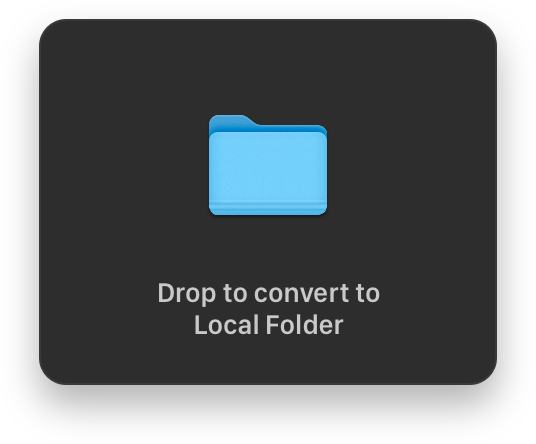
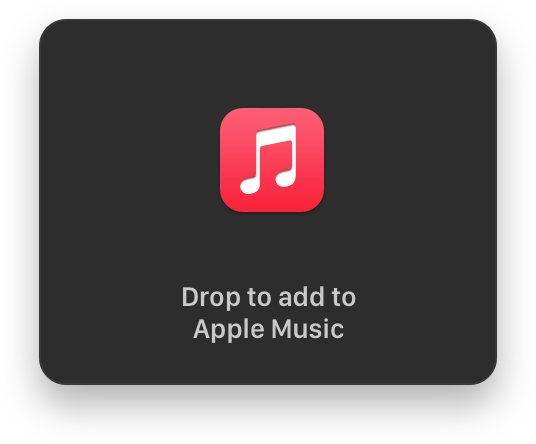
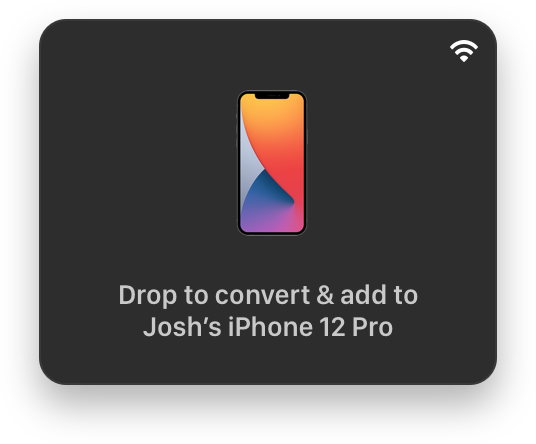
Edit Metadata & Cover Art
Back in 2016, we’ve introduced ACR – Automatic Content Recognition feature that automatically scans & fills missing metadata.
After receiving numerous requests from pro users, WALTR PRO provides the ability to manually edit cover art and metadata. Simply drag & drop the files while holding the Alt (⌥) key or Command (⌘)key and gain full control of the way your media looks.
1. Video files
Sometimes we have to deal with an incompatible video or unsupported format by iOS or iPadOS (for instance .mkv).
WALTR PRO will quickly convert the ‘mkv’ files and put them inside your iPhone’s TV (Videos) app. All this happens without any noticeable loss of picture quality which is great of course!
2. Music
WALTR PRO can transfer your song collection to your iPhone. After transfer and/or conversion they will show up conveniently inside the iOS Music app.
With WALTR PRO, you can locate songs in my Finder and drag & drop them onto the ‘Drop to convert & add to iPhone’ section.
If the music format is unsupported by iOS, WALTR PRO will convert and transfer it for you.
3. PDFs, books, and other documents
The Apple Books app on my iPhone and iPad do support PDFs. However you can also transfer all PDFs and documents using WALTR PRO to third-party apps. WALTR PRO provides the option to choose which app to transfer the file to.
WALTR PRO already supports and converts almost all popular file types into an Apple-supported format.
WALTR PRO VIDEO
VERDICT
WALTR PRO for Mac review. WALTR PRO is a truly neat application to keep your audio-files, video’s and data fully compatible with IOS. Its transfer and conversion process is fast and simple. The ability to use a wanted third-party application for file use, is a great bonus. I love the simplicity as anybody can use this extraordinarily well-designed app. The interface is super neat as you have just three blocks. Its not expensive and can save any IOS, Mac user a lot of time keeping their data compatible and make file transfers a piece of cake.

0 Comments